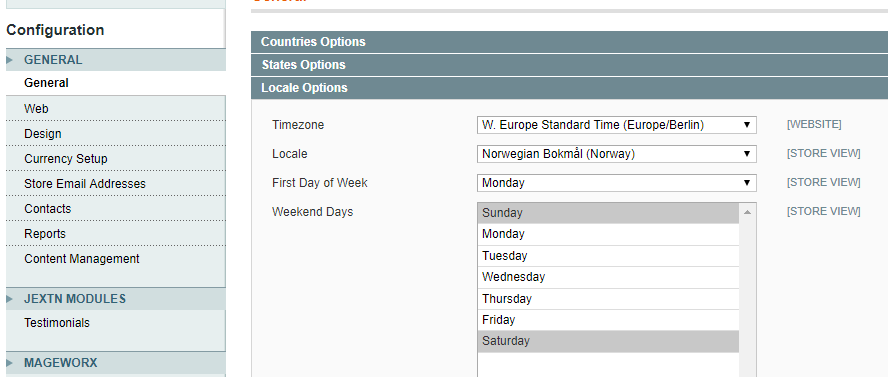Community Forum Closure Announcement
This forum is now Read-Only. The Magento Community Forum is scheduled to close permanently on December 31, 2025. Please save any necessary information before this date. Join us on Slack for continued engagement!
- Forums
- :
- Core Technology - Magento 1.x
- :
- Magento 1.x Technical Issues
- :
- backend hangs
Options
- Subscribe to RSS Feed
- Mark Topic as New
- Mark Topic as Read
- Float this Topic for Current User
- Bookmark
- Subscribe
- Printer Friendly Page
Turn on suggestions
Auto-suggest helps you quickly narrow down your search results by suggesting possible matches as you type.
Showing results for
backend hangs
- Mark as New
- Bookmark
- Subscribe
- Subscribe to RSS Feed
- Permalink
- Report Inappropriate Content
10-20-2017
12:18 AM
10-20-2017
12:18 AM
backend hangs
Hi,
when I am in the backend, CMS. And trying to work with a CMS, I can only one time change my content and save it.
If I want to change and save after that, the page hangs!
Once I got this error log:
There has been an error processing your request
The locale '' is no known locale
Trace:
#0 /home/superyfo/public_html/lib/Zend/Locale/Format.php(145): Zend_Locale::findLocale('')
#1 /home/superyfo/public_html/lib/Zend/Locale/Format.php(516): Zend_Locale_Format::_checkOptions(Array)
#2 /home/superyfo/public_html/lib/Zend/Locale/Format.php(253): Zend_Locale_Format::isNumber('', Array)
#3 /home/superyfo/public_html/lib/Zend/Filter/LocalizedToNormalized.php(101): Zend_Locale_Format::getNumber('', Array)
#4 /home/superyfo/public_html/app/code/core/Mage/Core/Controller/Varien/Action.php(993): Zend_Filter_LocalizedToNormalized->filter('')
#5 /home/superyfo/public_html/app/code/core/Mage/Adminhtml/controllers/Cms/PageController.php(248): Mage_Core_Controller_Varien_Action->_filterDates(Array, Array)
#6 /home/superyfo/public_html/app/code/core/Mage/Adminhtml/controllers/Cms/PageController.php(129): Mage_Adminhtml_Cms_PageController->_filterPostData(Array)
#7 /home/superyfo/public_html/app/code/core/Mage/Core/Controller/Varien/Action.php(418): Mage_Adminhtml_Cms_PageController->saveAction()
#8 /home/superyfo/public_html/app/code/core/Mage/Core/Controller/Varien/Router/Standard.php(254): Mage_Core_Controller_Varien_Action->dispatch('save')
#9 /home/superyfo/public_html/app/code/core/Mage/Core/Controller/Varien/Front.php(172): Mage_Core_Controller_Varien_Router_Standard->match(Object(Mage_Core_Controller_Request_Http))
#10 /home/superyfo/public_html/app/code/core/Mage/Core/Model/App.php(365): Mage_Core_Controller_Varien_Front->dispatch()
#11 /home/superyfo/public_html/app/Mage.php(684): Mage_Core_Model_App->run(Array)
#12 /home/superyfo/public_html/index.php(84): Mage::run('', 'store')
#13 {main}
Error log record number: 903580365729
Labels:
2 REPLIES 2
- Mark as New
- Bookmark
- Subscribe
- Subscribe to RSS Feed
- Permalink
- Report Inappropriate Content
10-21-2017
02:34 AM
10-21-2017
02:34 AM
Re: backend hangs
What's set in general/locale/code path in core_config_data table? This suggests there's an unrecognised locale code in there.
There is an admin area for this in System > Configuration > General > Locale Options > Locale. You could reset that and save (and check store views) to see if that resolves the problem.
----
If you've found one of my answers useful, please give "Kudos" or "Accept as Solution" as appropriate. Thanks!
If you've found one of my answers useful, please give "Kudos" or "Accept as Solution" as appropriate. Thanks!
- Mark as New
- Bookmark
- Subscribe
- Subscribe to RSS Feed
- Permalink
- Report Inappropriate Content
10-31-2017
12:36 AM
10-31-2017
12:36 AM
Re: backend hangs
Hi, and thanks for your suggestion.
I did as you said, but no improvement to see :-(
© 2019 Magento, Inc. All rights reserved.