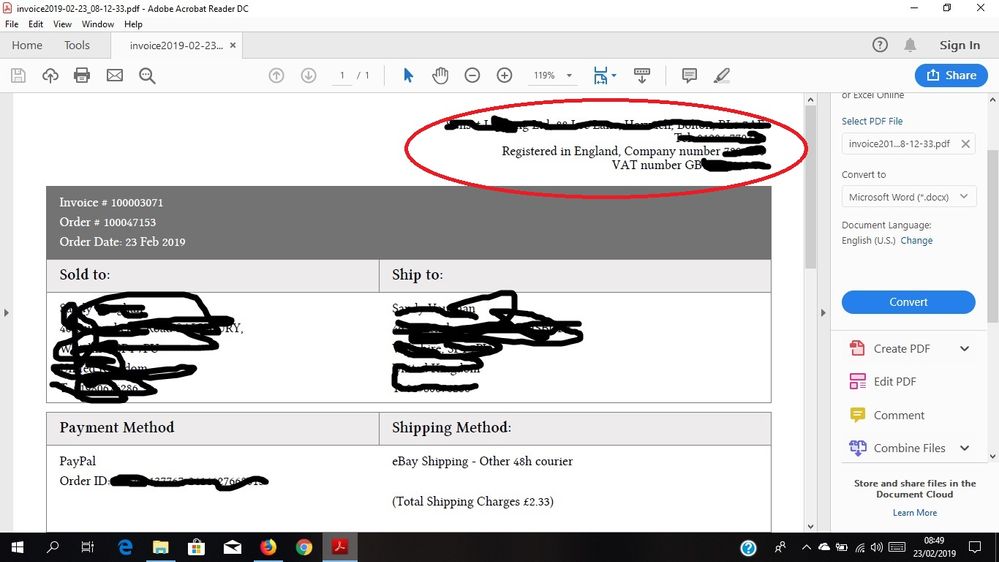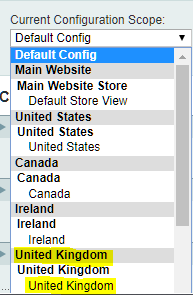- Forums
- :
- Core Technology - Magento 1.x
- :
- Magento 1.x Theming, Layout & Design Questions
- :
- Re: Edit text that has been placed in invoice head...
- Subscribe to RSS Feed
- Mark Topic as New
- Mark Topic as Read
- Float this Topic for Current User
- Bookmark
- Subscribe
- Printer Friendly Page
Edit text that has been placed in invoice header
- Mark as New
- Bookmark
- Subscribe
- Subscribe to RSS Feed
- Permalink
- Report Inappropriate Content
Edit text that has been placed in invoice header
Hi,
I have read various threads regarding editing invoices that are produced by magento and i have tried everything to change some text that is in the top right hand corner of invoices that are produce by magento. I am starting to feel that it is hard coded but do not have a clue how to go about change it.. Please can some one point me in the correct direction? Screenshot attached.
P.S sorry for the paint scribble, had to cover customers info.
Thanks guys
- Mark as New
- Bookmark
- Subscribe
- Subscribe to RSS Feed
- Permalink
- Report Inappropriate Content
Re: Edit text that has been placed in invoice header
Hi simon_edgcumbe,
Text at the top right on invoice PDF
Is address field which you can edit.
To do so you will need to go to:
System --> Configuration --> Sales --> Sales .
Under tab "Invoice and Packing Slip Design" you will find text area "Address"
Edit that.
all done!
Let me know did that worked for you.
- Mark as New
- Bookmark
- Subscribe
- Subscribe to RSS Feed
- Permalink
- Report Inappropriate Content
Re: Edit text that has been placed in invoice header
- Mark as New
- Bookmark
- Subscribe
- Subscribe to RSS Feed
- Permalink
- Report Inappropriate Content
Re: Edit text that has been placed in invoice header
Hi simon,
Please double check scope you editing.
Website or Store
If this is not a fix I'm afraid that someone edited core file or have edited version inside local.
NEVER EVER CHANGE CORE.
However you can check if local file exist at location:
/app/code/local/Mage/Sales/Model/Order/Pdf
And let me know
Thanks
- Mark as New
- Bookmark
- Subscribe
- Subscribe to RSS Feed
- Permalink
- Report Inappropriate Content
Re: Edit text that has been placed in invoice header
I reckon, everyone should read such articles to find some great ideas and information to edit any sort of invoice. I have noticed a lot of improvement in myself since I started reading posts like this on regular basis. I have found this https://business-review.eu/education/how-to-manage-your-college-workload-222689 post on time as well to get some assistance to manage my college assignments easily.
- Mark as New
- Bookmark
- Subscribe
- Subscribe to RSS Feed
- Permalink
- Report Inappropriate Content
Re: Edit text that has been placed in invoice header
To make a text edit in invoice header, you should use the “Edit” feature of the invoice. Click on it to select a specific text and create your own changes. The standard way for editing an invoice is just like this – click on Edit, then type in what you want to change. I would like to visit https://www.ihatewritingessays.com/homeworkmarket-com-review website to read reviews about those writers who will assist me in my essay about this useful method.
- Mark as New
- Bookmark
- Subscribe
- Subscribe to RSS Feed
- Permalink
- Report Inappropriate Content
Re: Edit text that has been placed in invoice header
@llh95790cuaee9 wrote:Everyone should read such articles to find some great ideas and information to edit any sort of invoice. Poppy PlaytimeECCouncil 312-50v11 Questions and Answers
Thanks for the useful information!
- Mark as New
- Bookmark
- Subscribe
- Subscribe to RSS Feed
- Permalink
- Report Inappropriate Content
Re: Edit text that has been placed in invoice header
No worries about the scribble! Editing text in Magento invoices can be tricky. Have you checked the betflix template files for the invoice? It's often customizable there. Good luck with the customization.