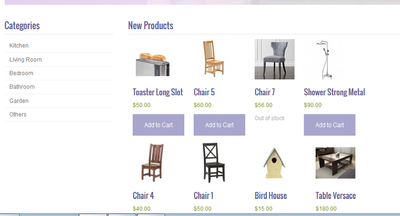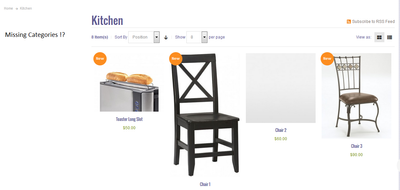- Forums
- :
- Core Technology - Magento 1.x
- :
- Magento 1.x Theming, Layout & Design Questions
- :
- Re: Left sidebar in Category View not appear
- Subscribe to RSS Feed
- Mark Topic as New
- Mark Topic as Read
- Float this Topic for Current User
- Bookmark
- Subscribe
- Printer Friendly Page
Left sidebar in Category View not appear
- Mark as New
- Bookmark
- Subscribe
- Subscribe to RSS Feed
- Permalink
- Report Inappropriate Content
Left sidebar in Category View not appear
I use ultimo 1.15.2. In home page I can enable/disable this left sidebar by going through: System -> Configuration ->Infortis Extensions -> Menu -> Sidebar Menu -- and choose the option i want for Home page(Left sidebar), but I want also to enable it for Category View (Left Sidebar), so i've chosen Enable for it. Unfortunately when I click on a category and it send me to Category View page this left sidebar do not appear.
Home page:
Category View page:
PS: Sorry for bad english.
- Mark as New
- Bookmark
- Subscribe
- Subscribe to RSS Feed
- Permalink
- Report Inappropriate Content
Re: Left sidebar in Category View not appear
Hi Nirei
You can see that, layout handle for default categories catalog_category_default actually defines a left section. It looks like this.
File;- app/design/frontend/base/default/layout/catalog.xml
<catalog_category_default translate="label">
<label>Catalog Category (Non-Anchor)</label>
<reference name="left">
<block type="catalog/navigation" name="catalog.leftnav" after="currency" template="catalog/navigation/left.phtml"/>
</reference>
...
</catalog_category_default>This means it uses the block of type catalog/navigation in the left section. This block is actually responsible for the left content that you are viewing in a default category
- Mark as New
- Bookmark
- Subscribe
- Subscribe to RSS Feed
- Permalink
- Report Inappropriate Content
Re: Left sidebar in Category View not appear
You can also follow this link:
It might help you.
Magento plugins released: http://www.opensourcetechnologies.com/product/product-category/magento-extensions