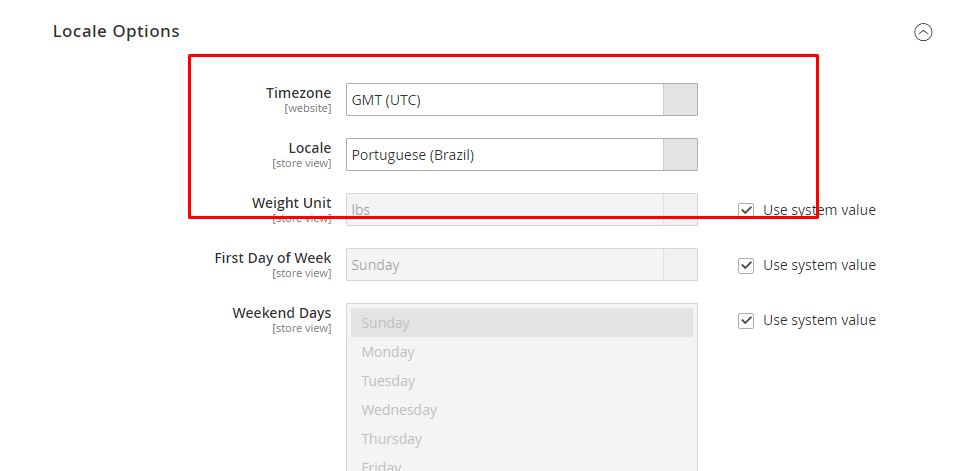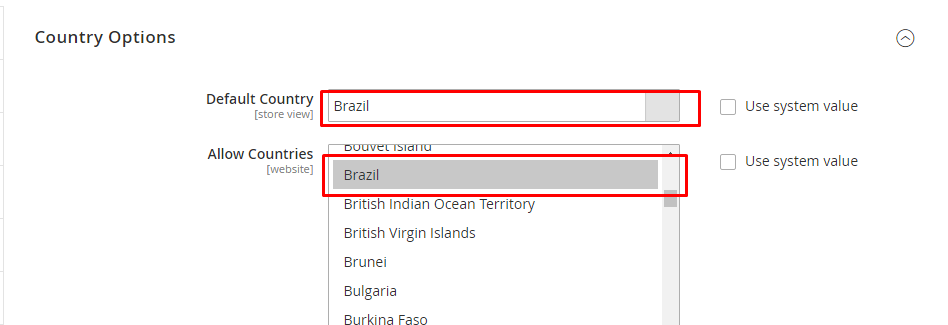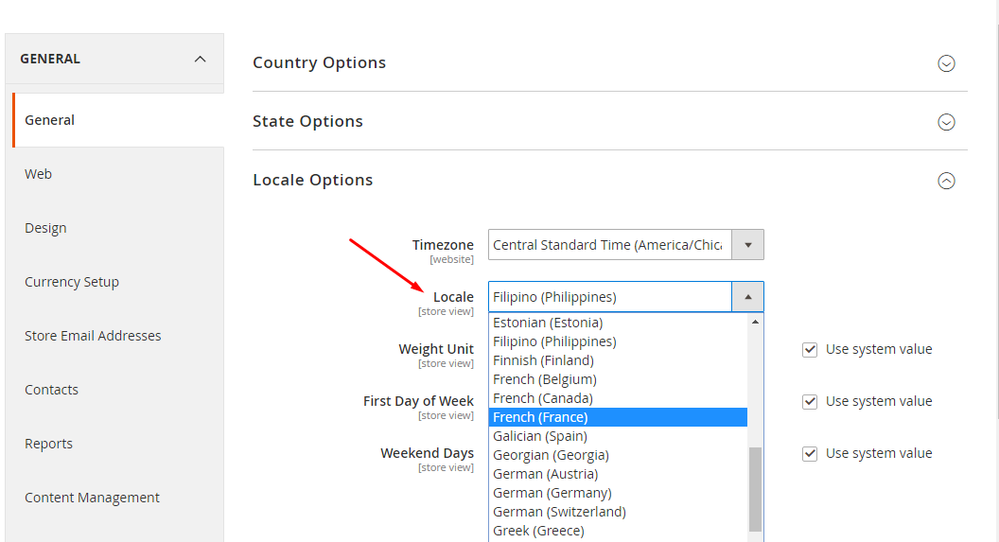- Forums
- :
- Core Technology - Magento 1.x
- :
- Magento 1.x Theming, Layout & Design Questions
- :
- Re: Mageplaza Magento 2 brazil language pack is no...
- Subscribe to RSS Feed
- Mark Topic as New
- Mark Topic as Read
- Float this Topic for Current User
- Bookmark
- Subscribe
- Printer Friendly Page
Mageplaza Magento 2 brazil language pack is not working
- Mark as New
- Bookmark
- Subscribe
- Subscribe to RSS Feed
- Permalink
- Report Inappropriate Content
Mageplaza Magento 2 brazil language pack is not working
composer require mageplaza/magento-2-portuguese-brazil-language-pack:dev-master php bin/magento setup:static-content:deploy pt_BR php bin/magento cache:flush i ran those commands language appear in admin dashboard , i have selected the desired language store->configuration->general-> locale after that i have tried removing var/cache , var/view_preprocessed , generated , pub/static ... but nothing impacts on my site .
- Mark as New
- Bookmark
- Subscribe
- Subscribe to RSS Feed
- Permalink
- Report Inappropriate Content
Re: Mageplaza Magento 2 brazil language pack is not working
Hello @samair,
Please run below command at once in magento 2 root directory
wget https://github.com/mageplaza/magento-2-portuguese-brazil-language-pack/raw/master/pt_BR.csv rm -rf pub/static/frontend/* pub/static/adminhtml/* var/cache/ var/generation/ var/page_cache/ var/view_preprocessed/ var/composer_home generated/ php bin/magento i18n:pack -m replace pt_BR.csv pt_BR php bin/magento setup:static-content:deploy -f pt_BR chmod -Rf 777 pub/ var/ php bin/magento cache:clean php bin/magento cache:flush
Now time to activate the language pack for your Magento 2 store. From Magento 2 admin panel, navigate to Stores > Configuration > General > Locale Options
https://www.screencast.com/t/X2VOD82OP
Select Portuguese (Brazil) and click Save Configuration
--
If my answer is useful, please Accept as Solution & give Kudos