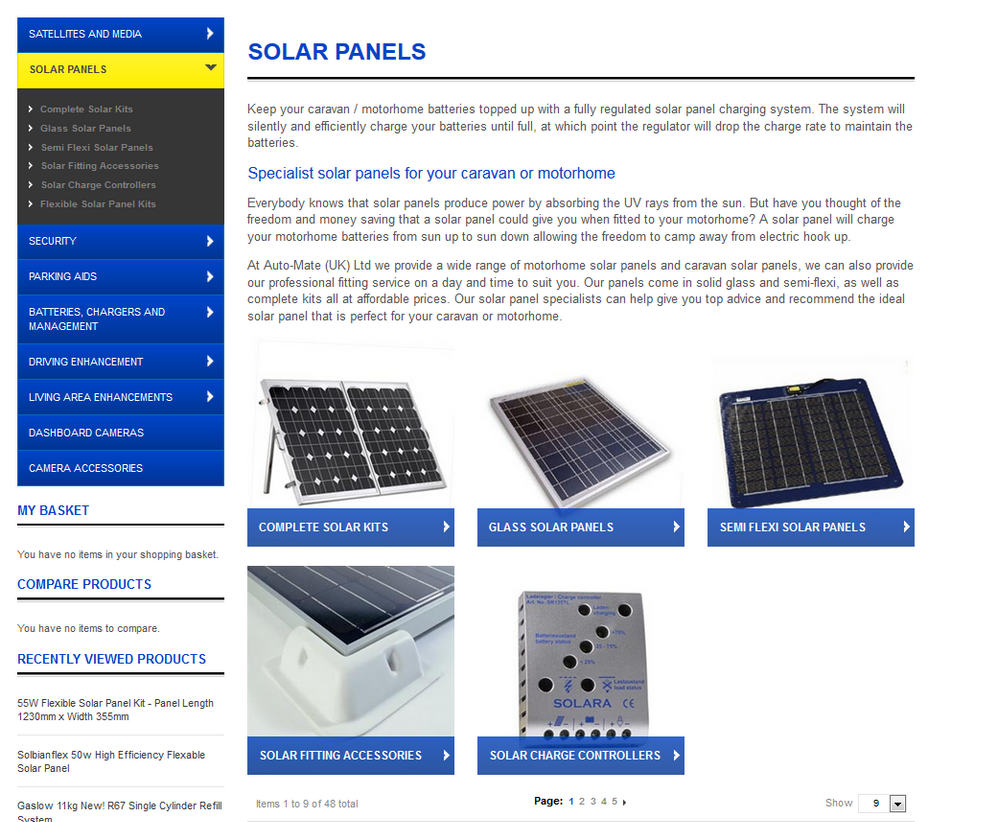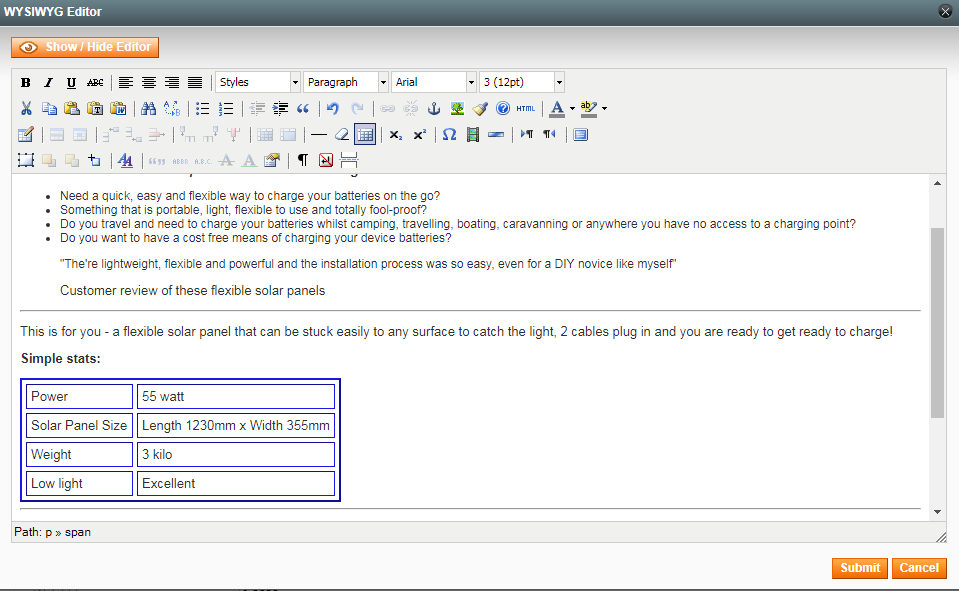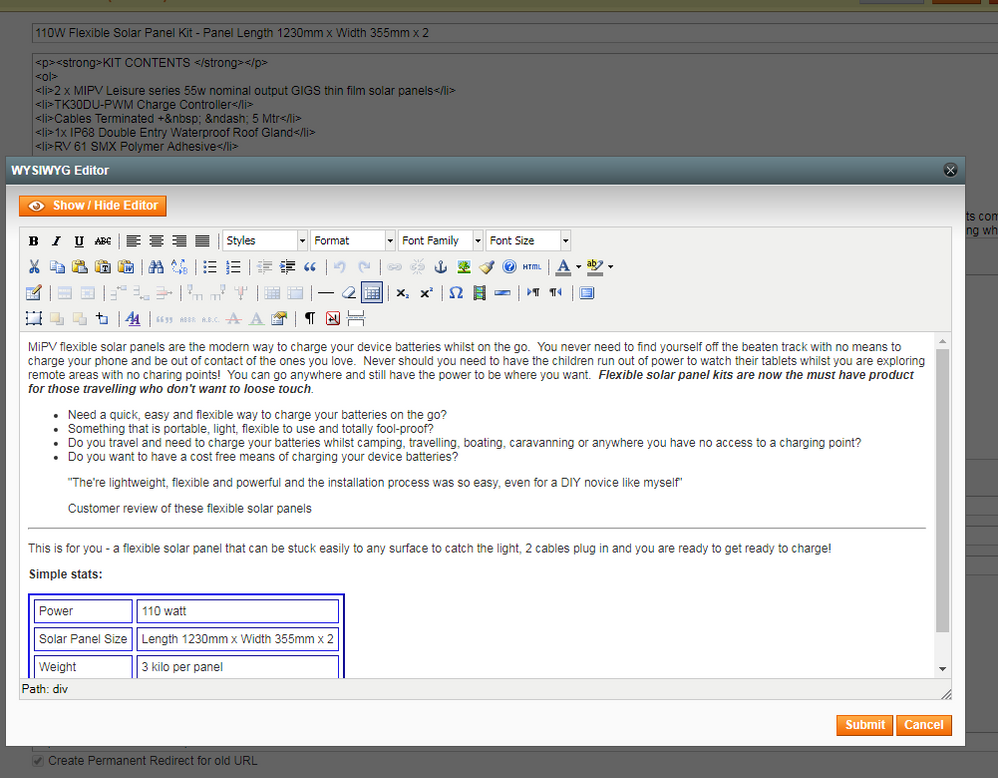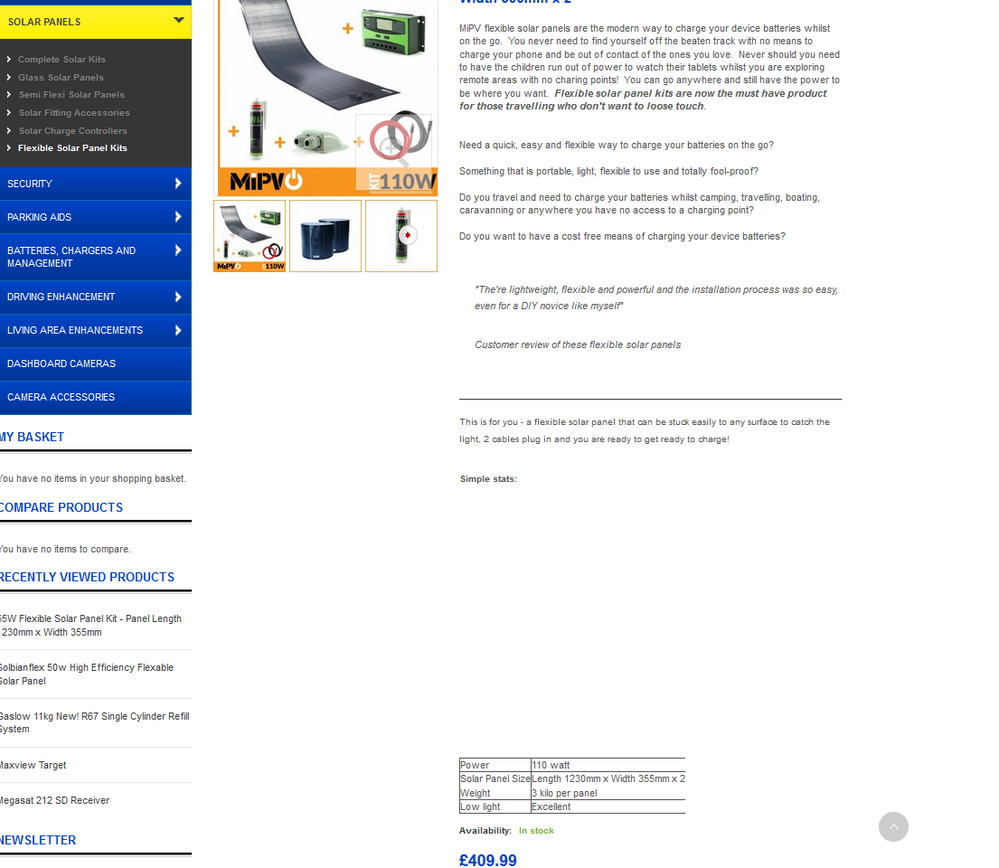- Forums
- :
- Core Technology - Magento 1.x
- :
- Magento 1.x Theming, Layout & Design Questions
- :
- Re: Sub Category Not Displaying
- Subscribe to RSS Feed
- Mark Topic as New
- Mark Topic as Read
- Float this Topic for Current User
- Bookmark
- Subscribe
- Printer Friendly Page
Sub Category Not Displaying
- Mark as New
- Bookmark
- Subscribe
- Subscribe to RSS Feed
- Permalink
- Report Inappropriate Content
Sub Category Not Displaying
Hi Folks,
Having a snag. Added a new subcategory (called Flexible Solar Panels) which you can see on the Navigation Menu, however, it is not showing up within the images of the main category on the page.
If go to the category from the navigation, it displays and functions perfectly well and all of the other 5 navigation menus have the image displaying. I have gone through all of the categories and applied the same settings and done re-indexing/clear caching, but it is not having any effect.
Any pointers?
- Mark as New
- Bookmark
- Subscribe
- Subscribe to RSS Feed
- Permalink
- Report Inappropriate Content
Re: Sub Category Not Displaying
This isn't default Magento functionality so you would need to look into your theme or the extension that's providing this functionality to understand why the new category isn't displayed.
If you've found one of my answers useful, please give "Kudos" or "Accept as Solution" as appropriate. Thanks!
- Mark as New
- Bookmark
- Subscribe
- Subscribe to RSS Feed
- Permalink
- Report Inappropriate Content
Re: Sub Category Not Displaying
Hello,
How many sub-categories do you have within the main category? Some theme's have some code with "max childs" in their pages.
- Mark as New
- Bookmark
- Subscribe
- Subscribe to RSS Feed
- Permalink
- Report Inappropriate Content
Re: Sub Category Not Displaying
Is this the same reason I can be in the product WYSIWYG editor on a product, put formatting in and it will show the text in bold, underline etc., but anything added in like the bullet points or table formatting (even the blockquote) and it cannot render it properly?
- Mark as New
- Bookmark
- Subscribe
- Subscribe to RSS Feed
- Permalink
- Report Inappropriate Content
Re: Sub Category Not Displaying
Hello NigelRS,
You can easy check if the problem is in the theme files by setting the theme to magento default theme and check the category and product pages if they render ok with the default theme.