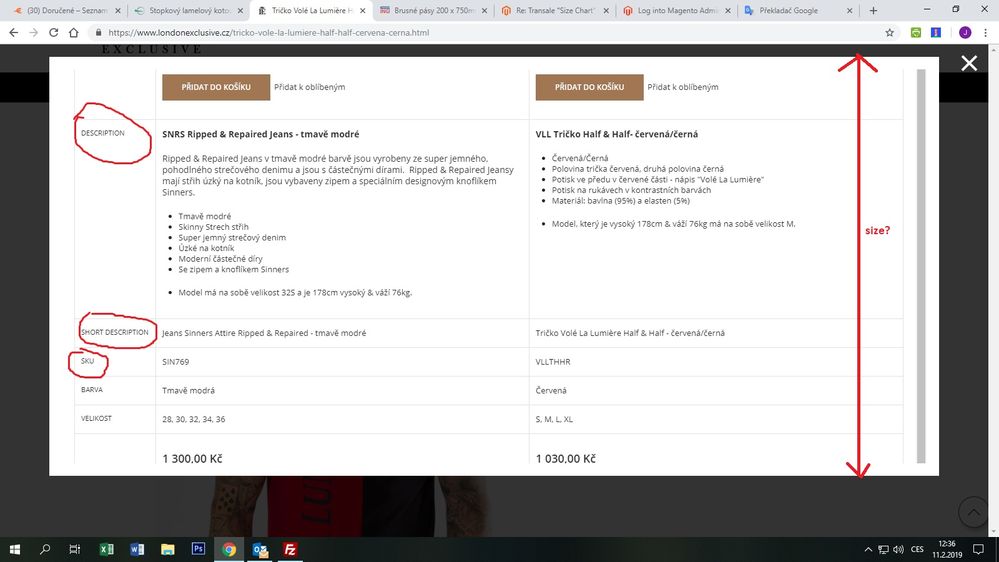- Forums
- :
- Core Technology - Magento 1.x
- :
- Magento 1.x Theming, Layout & Design Questions
- :
- Re: Transale "Size Chart" on product page
- Subscribe to RSS Feed
- Mark Topic as New
- Mark Topic as Read
- Float this Topic for Current User
- Bookmark
- Subscribe
- Printer Friendly Page
Transale "Size Chart" on product page
SOLVED- Mark as New
- Bookmark
- Subscribe
- Subscribe to RSS Feed
- Permalink
- Report Inappropriate Content
Hi!
i can not translate "Size Chart" (link on popup window) on product page.
I use theme Codazon Infinit.
Link to product page: https://www.londonexclusive.cz/sinners-attire-destroyed-jeans-cerne.html

Solved! Go to Solution.
Accepted Solutions
- Mark as New
- Bookmark
- Subscribe
- Subscribe to RSS Feed
- Permalink
- Report Inappropriate Content
Hello @INGTECH ,
Please open template and check Size Chart text added like below if not then please do that
<?php echo Mage::helper('catalog')->__('Size Chart');?>Second thing, You have to add translation text for below language as per below example.
app/locale/{lang_ISO}/Mage_Catalog.csv
"Size Chart","Translation here"
After clear cache. Let us know if you still got an issue.
--
If my answer is useful, please Accept as Solution & give Kudos
- Mark as New
- Bookmark
- Subscribe
- Subscribe to RSS Feed
- Permalink
- Report Inappropriate Content
Hello @INGTECH
Thanks for sharing the file !
I have checked the file and the title you are trying to convert it - it is coming from your helper configuration settings - so i would say go to that specific settings and change it from there !
Here is the code from where i found it is coming from configuration settings :
$title = $helper->getConfig('product_view/design/size_chart_label');
Also as an temporary work around - you can directly replace the above line with the below code :
<?php $title = Mage::helper('catalog')->__('Velikostní tabulka');?>
It will shows the new text !
Hope it helps !
- Mark as New
- Bookmark
- Subscribe
- Subscribe to RSS Feed
- Permalink
- Report Inappropriate Content
Re: Transale "Size Chart" on product page
Hello @INGTECH
For - Size Chart link translation - i would say you will require to check whether this link added in .phtml file or js file ?
if its added in the .phtml file then you will require to write this text as below :
<?php echo __('Size Chart') ?>
Because then and then system will understand that this string is required to translate.
If you have added in the js file then i would say refer devdocs - how to add translation string in the js file !
Here is the exact reference link for the same - https://devdocs.magento.com/guides/v2.3/frontend-dev-guide/translations/translate_theory.html
Do the necessary adjustments and check
It will works !
- Mark as New
- Bookmark
- Subscribe
- Subscribe to RSS Feed
- Permalink
- Report Inappropriate Content
Hello @INGTECH ,
Please open template and check Size Chart text added like below if not then please do that
<?php echo Mage::helper('catalog')->__('Size Chart');?>Second thing, You have to add translation text for below language as per below example.
app/locale/{lang_ISO}/Mage_Catalog.csv
"Size Chart","Translation here"
After clear cache. Let us know if you still got an issue.
--
If my answer is useful, please Accept as Solution & give Kudos
- Mark as New
- Bookmark
- Subscribe
- Subscribe to RSS Feed
- Permalink
- Report Inappropriate Content
Re: Transale "Size Chart" on product page
Thank you for your reply.
I need translate from "Size Chart" to "Velikostní tabulka"
Here is link to Size-guide.phtml: https://ufile.io/4gjf8
- Mark as New
- Bookmark
- Subscribe
- Subscribe to RSS Feed
- Permalink
- Report Inappropriate Content
Hello @INGTECH
Thanks for sharing the file !
I have checked the file and the title you are trying to convert it - it is coming from your helper configuration settings - so i would say go to that specific settings and change it from there !
Here is the code from where i found it is coming from configuration settings :
$title = $helper->getConfig('product_view/design/size_chart_label');
Also as an temporary work around - you can directly replace the above line with the below code :
<?php $title = Mage::helper('catalog')->__('Velikostní tabulka');?>
It will shows the new text !
Hope it helps !
- Mark as New
- Bookmark
- Subscribe
- Subscribe to RSS Feed
- Permalink
- Report Inappropriate Content
Re: Transale "Size Chart" on product page
Hello @INGTECH ,
You have to change in line 19 with below code
<a class="size-guide-link" href="<?= $sizeChartLink ?>"><?= Mage::helper('catalog')->__($title); ?></a>I can see that it changed, Please check https://www.londonexclusive.cz/sinners-attire-destroyed-jeans-cerne.html
--
If my answer is useful, please Accept as Solution & give Kudos
- Mark as New
- Bookmark
- Subscribe
- Subscribe to RSS Feed
- Permalink
- Report Inappropriate Content
Re: Transale "Size Chart" on product page
It is ok now?
- Mark as New
- Bookmark
- Subscribe
- Subscribe to RSS Feed
- Permalink
- Report Inappropriate Content
Re: Transale "Size Chart" on product page
Hello @INGTECH
Yes, I am able to see the change on the given link
Hope it helps !
- Mark as New
- Bookmark
- Subscribe
- Subscribe to RSS Feed
- Permalink
- Report Inappropriate Content
Re: Transale "Size Chart" on product page
I need translate some text on compare page and increase height of this page, because there are two sliders and i want only one - there is problem with height of page.
- Mark as New
- Bookmark
- Subscribe
- Subscribe to RSS Feed
- Permalink
- Report Inappropriate Content
Re: Transale "Size Chart" on product page
Hello @INGTECH
Because this is a custom/ready made theme you have used - and on the product compare its showing popup !
so from your theme you will require to identify the template - from where its loading this popup.
Based on that you need to write the the string/labels same like above in the bracket using echo tag . so its gets translated
And in regards to popup size - you will need to identify the template from where its coming and you will find bind JS related to that template - so from there you will require to increase the popup size.
Hope it helps !