- Forums
- :
- Core Technology - Magento 1.x
- :
- Magento 1.x Theming, Layout & Design Questions
- :
- Re: adding theme does nothing
- Subscribe to RSS Feed
- Mark Topic as New
- Mark Topic as Read
- Float this Topic for Current User
- Bookmark
- Subscribe
- Printer Friendly Page
adding theme does nothing
SOLVED- Mark as New
- Bookmark
- Subscribe
- Subscribe to RSS Feed
- Permalink
- Report Inappropriate Content
Hello,
I installed this theme through magento connect
http://www.magentocommerce.com/magento-connect/zero1-car-parts-theme.html
It says it was a success, so i go to configuation - themes - default and add this (see screenshot)
Zero1_ThemeCarParts
it says it was a success too, but nothing happened, i still have the default magento look and feel, see
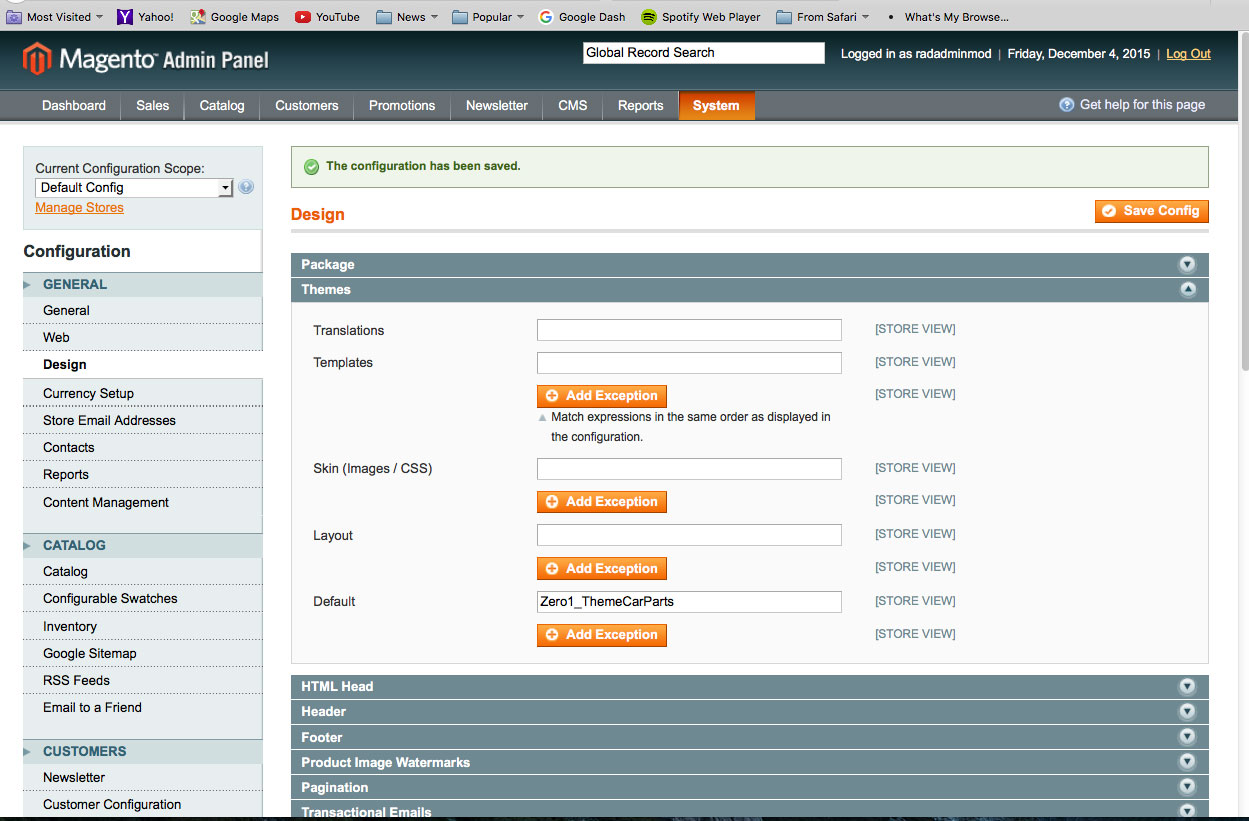
Solved! Go to Solution.
Accepted Solutions
- Mark as New
- Bookmark
- Subscribe
- Subscribe to RSS Feed
- Permalink
- Report Inappropriate Content
Ok,
I found a tutorial online which is very clear and worked in seconds
https://www.siteground.com/tutorials/magento/magento_themes.htm
- Mark as New
- Bookmark
- Subscribe
- Subscribe to RSS Feed
- Permalink
- Report Inappropriate Content
Re: adding theme does nothing
Hello,
When you installed this theme via Magento Connect, it will be stored under default package, not your current package (rwd package).

If you want to use this theme, there are two options:
1. Change Current Package Name to use default package, change Template to use carparts

2. Copy carparts theme to rwd package:

Note: copy all design and skin.
- Mark as New
- Bookmark
- Subscribe
- Subscribe to RSS Feed
- Permalink
- Report Inappropriate Content
Re: adding theme does nothing
Hello,
Why do I not have a theme folder, i did this somewhere else
You have "Theme - app - design - frontend - default - carparts"
Mine is - "Root - app - design - frontend - default - carparts"
I would like to customize my theme, but I can't find the Theme folder to add it as per this thread
http://magento.stackexchange.com/questions/12150/overwriting-a-css-style
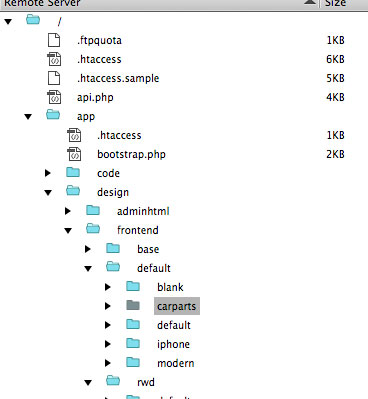
- Mark as New
- Bookmark
- Subscribe
- Subscribe to RSS Feed
- Permalink
- Report Inappropriate Content
Re: adding theme does nothing
Sorry, i just realized this theme looks nothing like the previews, I do not think it was installed properly. the CSS is all messed up
- Mark as New
- Bookmark
- Subscribe
- Subscribe to RSS Feed
- Permalink
- Report Inappropriate Content
Re: adding theme does nothing
Hello again,
I have tried both your methods, neither of them work. I do thank you for trying to help though
I need to vent there, I have built many shopping carts from scratch with PHP and CSS, but installing a theme in magento is the most confusing thing I have ever experienced,..As well as the advice you have given me, I looked up 2 online tutorials, in all 3 cases. The folder structure I download looks nothing like what is on the server
Why do they make it so needlessly complicated, why don't they take a tip from Wordpress with a 1 click theme install. Its like they are trying to be difficult on purpose
- Mark as New
- Bookmark
- Subscribe
- Subscribe to RSS Feed
- Permalink
- Report Inappropriate Content
Re: adding theme does nothing
Hello,
In the first image, I only downloaded the package theme via Magento Connect. I upziped this package. I took a screen shot. You don't care "Theme" folder. I only shown you folders and files are in this package.
You try two my suggestions, but you're failed?
Actually, Magento is complicated platform, you must spend a lot of time on learning Magento system. I recommend you should read some books about Magento 1:
+About Theme: https://www.packtpub.com/web-development/mastering-magento-theme-design
+BO development:
https://www.packtpub.com/web-development/magento-php-developer%E2%80%99s-guide
https://www.packtpub.com/web-development/getting-started-magento-extension-development
- Mark as New
- Bookmark
- Subscribe
- Subscribe to RSS Feed
- Permalink
- Report Inappropriate Content
Re: adding theme does nothing
Hello,
Let me summarize your two ways to see if I am getting it right
1. in step one, all you do is change the variables and Change Current Package Name to use default package, change Template to use carparts
2. in step 2
you copy the
app- design- frontend- "carparts" folder
into
app- design- frontend- rwd - folder
and nothing else?
What should the current package name and template fields have written in them?
Current Package Name = default
Templates = blank
Please see my screenshot, that is the server view, and if you visit my site you will see the default theme is still there
http://www.darkstarmedia.net/wp-content/uploads/2015/12/server-view.jpg
- Mark as New
- Bookmark
- Subscribe
- Subscribe to RSS Feed
- Permalink
- Report Inappropriate Content
Re: adding theme does nothing
Hello,
In 2nd option, you forgot to copy carparts under skin folder to rwd package.

- Mark as New
- Bookmark
- Subscribe
- Subscribe to RSS Feed
- Permalink
- Report Inappropriate Content
Re: adding theme does nothing
Hello,
Thanks again.
Ok I did that and nothing changed, please see my screen shot which is my server view.
Do I need to change anything else anywhere in the configuration?
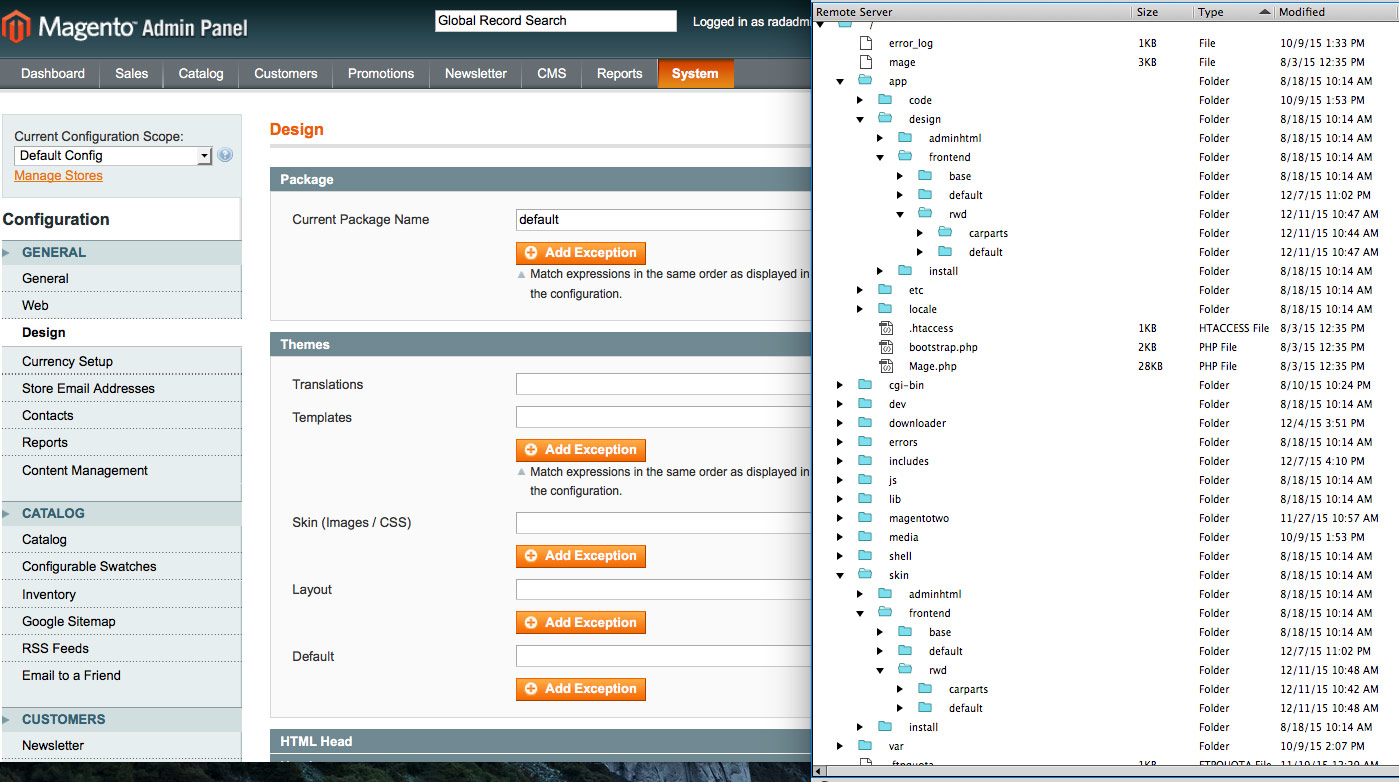
- Mark as New
- Bookmark
- Subscribe
- Subscribe to RSS Feed
- Permalink
- Report Inappropriate Content
Re: adding theme does nothing
Hello,
Now, we change Current Package Name to use rwd, Templates to use carparts.
