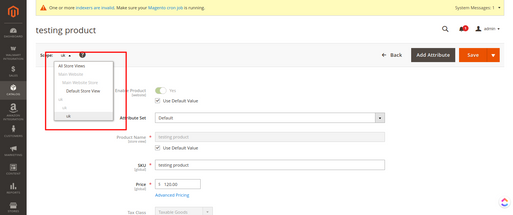- Forums
- :
- Core Technology - Magento 2
- :
- Magento 2.x Admin & Configuration Questions
- :
- Change product store scope by default
- Subscribe to RSS Feed
- Mark Topic as New
- Mark Topic as Read
- Float this Topic for Current User
- Bookmark
- Subscribe
- Printer Friendly Page
Change product store scope by default
- Mark as New
- Bookmark
- Subscribe
- Subscribe to RSS Feed
- Permalink
- Report Inappropriate Content
Change product store scope by default
I'm currently having an issue with my Magento 2.3.4-p2 instance, where the "All Store Views" scope on a product does not change the product on the frontend.
This means I have to change the store scope on every product when I want to change something. It's a tedious process.
I'm wondering if there's a way to set the drop-down for scope to be, by default, the correct scope. I'm running in Multi Store Mode, and I've tried Single Store Mode. However this did not fix the issue; no changes made to the product were materialising on the frontend.
Any help with this, or an alternative solution, would be greatly appreciated!
- Mark as New
- Bookmark
- Subscribe
- Subscribe to RSS Feed
- Permalink
- Report Inappropriate Content
Re: Change product store scope by default
Hello @jacknewton4dbc
Please follow the below stapes...
- Please Go to Catalog product
- Select filters "Store View" and select your store.
- Then edit the product data
- After that run, the Magento default cron
- then do re-index and flush the Magento cache
- May this way your problem get solved.
If you get the solution then please, "Kudos" and "Accept as Solution" for Token of Appreciation.
- Mark as New
- Bookmark
- Subscribe
- Subscribe to RSS Feed
- Permalink
- Report Inappropriate Content
Re: Change product store scope by default
Please Select the specific store in which you want to change the product values and the change value accordingly and save the product..
- Mark as New
- Bookmark
- Subscribe
- Subscribe to RSS Feed
- Permalink
- Report Inappropriate Content
Re: Change product store scope by default
Sorry, this isn't what I'm asking. I want to know if there's a way to change the scope by default, so I'm directed to my store view immediately rather than having to select it manually.
- Mark as New
- Bookmark
- Subscribe
- Subscribe to RSS Feed
- Permalink
- Report Inappropriate Content
Re: Change product store scope by default
Hello @jacknewton4dbc
Yes, there is a way to directly go to your store.
Go to store >> Configuration >> General >> web
Expand the URL option tab and change the "Add Store Code to Urls" from no to yes.
then after re-index and clear the cache of magento and add the store code in your URL.
(store front URL)/store code.
your problem gets resolved by this.
If you get the solution then please, "Kudos" and "Accept as Solution" for Token of Appreciation.