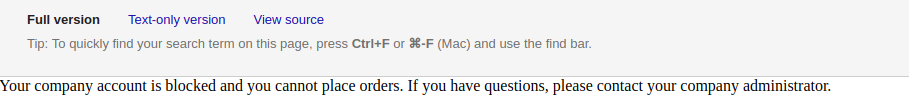- Forums
- :
- Core Technology - Magento 2
- :
- Magento 2.x Admin & Configuration Questions
- :
- Re: Company Account Blocked for guest user on Webs...
- Subscribe to RSS Feed
- Mark Topic as New
- Mark Topic as Read
- Float this Topic for Current User
- Bookmark
- Subscribe
- Printer Friendly Page
Company Account Blocked for guest user on Website, Magento 2.2.0 - B2B
- Mark as New
- Bookmark
- Subscribe
- Subscribe to RSS Feed
- Permalink
- Report Inappropriate Content
Company Account Blocked for guest user on Website, Magento 2.2.0 - B2B
Hello,
After updating a client's site to M2.2, and turning on the B2B features, guest visitors (not logged in) to the site are greeted with a warning at the top that reads "Your company account is blocked and you cannot place orders. If you have questions, please contact your company administrator."
It appears as though something is configured such that its requiring a user to be logged in and part of a registered (and NOT blocked) company in order to utilize the store. I was assured by my contact at Magento that after enabling B2B features that guest users would still be able to access and use the store per normal means.
Is there a configuration setting that I missed that is triggering this requirement? I've crawled through documentation, and admin settings and haven't found anything that should be causing this behavior.
Thanks,
Paul
- Mark as New
- Bookmark
- Subscribe
- Subscribe to RSS Feed
- Permalink
- Report Inappropriate Content
Re: Company Account Blocked for guest user on Website, Magento 2.2.0 - B2B
Hi @paulrstafki,
You're right when you said that a guests user should be able to buy or even a customer without company.
Can you share your B2B configuration?
Are all the cronjobs running properly?
- Mark as New
- Bookmark
- Subscribe
- Subscribe to RSS Feed
- Permalink
- Report Inappropriate Content
Re: Company Account Blocked for guest user on Website, Magento 2.2.0 - B2B
Hi,
I've faced with the same issue, have you solved the issue?
- Mark as New
- Bookmark
- Subscribe
- Subscribe to RSS Feed
- Permalink
- Report Inappropriate Content
Re: Company Account Blocked for guest user on Website, Magento 2.2.0 - B2B
You need to configure the B2B features.
Mainly
| Enable Company |
Stores > Configuration > General > B2B Features : Enable Company: set to yes
- Mark as New
- Bookmark
- Subscribe
- Subscribe to RSS Feed
- Permalink
- Report Inappropriate Content
Re: Company Account Blocked for guest user on Website, Magento 2.2.0 - B2B
Same here. Setting "Enable Company" to yes didn't solve the issue.
- Mark as New
- Bookmark
- Subscribe
- Subscribe to RSS Feed
- Permalink
- Report Inappropriate Content
Re: Company Account Blocked for guest user on Website, Magento 2.2.0 - B2B
Any solutions? Setting "Enable Company" to yes didn't solve the issue.
- Mark as New
- Bookmark
- Subscribe
- Subscribe to RSS Feed
- Permalink
- Report Inappropriate Content
Re: Company Account Blocked for guest user on Website, Magento 2.2.0 - B2B
Has there been any progress on this issue, or has anyone discovered what was wrong? We are experiencing the same issue after upgrading a project to magento 2.3 cloud. I've ensured that the B2B configurations have 'Enable Company' set to yes. Actually, all configuration options for B2B are set to yes, but the warning message persists.
Thanks in advance for any help!
- Mark as New
- Bookmark
- Subscribe
- Subscribe to RSS Feed
- Permalink
- Report Inappropriate Content
Re: Company Account Blocked for guest user on Website, Magento 2.2.0 - B2B
I am facing the same problem, During the checking of site crawl or not, I am getting the message that "Your company account is blocked and you cannot place orders. If you have questions, please contact your company administrator." What might be the issue? Pls help me out.
- Mark as New
- Bookmark
- Subscribe
- Subscribe to RSS Feed
- Permalink
- Report Inappropriate Content
Re: Company Account Blocked for guest user on Website, Magento 2.2.0 - B2B
we are also having this issue when the b2b modules are enabled - any solution?
- Mark as New
- Bookmark
- Subscribe
- Subscribe to RSS Feed
- Permalink
- Report Inappropriate Content
Re: Company Account Blocked for guest user on Website, Magento 2.2.0 - B2B
solved - in our case it was because our theme was using pre-compiled css so didn't inherit the b2b module less css - specifically this line;
.message.company-warning._hidden { display:none; }