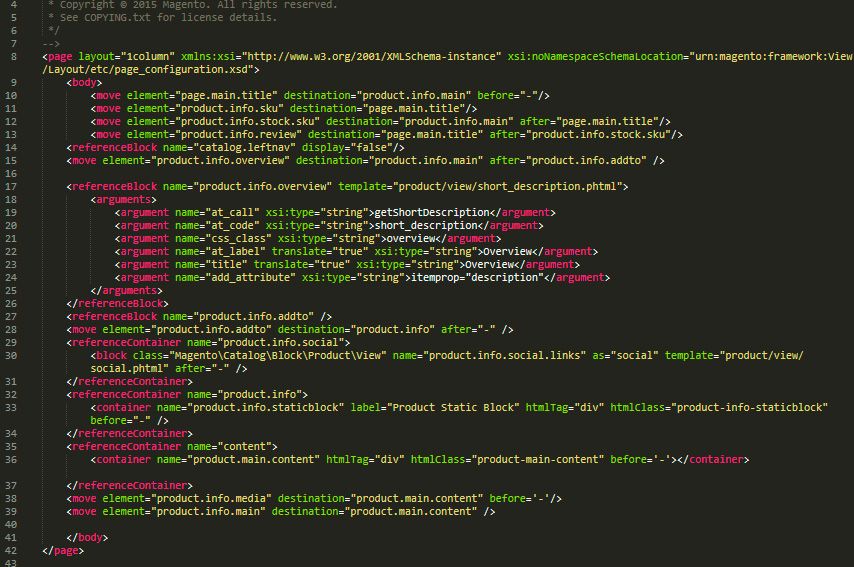- Forums
- :
- Core Technology - Magento 2
- :
- Magento 2.x Admin & Configuration Questions
- :
- Re: Display UPC and MFR on Product Page
- Subscribe to RSS Feed
- Mark Topic as New
- Mark Topic as Read
- Float this Topic for Current User
- Bookmark
- Subscribe
- Printer Friendly Page
Display UPC and MFR on Product Page
- Mark as New
- Bookmark
- Subscribe
- Subscribe to RSS Feed
- Permalink
- Report Inappropriate Content
Display UPC and MFR on Product Page
I am looking for a way to display the MFR# and UPC# on the product page just the way it shows the SKU#. Currently the page does show the SKU. I would like to have the UPC and MFR show close to the SKU. I already have the attribute fields in the backend for products. Also not all my items have a UPC# and MFR# and when the field is empty in the backend for that product it won't show on the product page.
- Mark as New
- Bookmark
- Subscribe
- Subscribe to RSS Feed
- Permalink
- Report Inappropriate Content
Re: Display UPC and MFR on Product Page
Add the snippet of code below to the following file in your custom theme(override below file to your theme catalog_product_view.xml):
Magento_Catalog/layout/catalog_product_view.xml
<referenceContainer name="columns.top">
<block class="Magento\Catalog\Block\Product\View\Description" name="product.info.customattribute" template="Magento_Catalog::product/view/attribute.phtml" after="product.main.title">
<arguments>
<argument name="at_call" xsi:type="string">{at call goes here e.g. getCustomAtribute}</argument>
<argument name="at_code" xsi:type="string">{attribute code goes here}</argument>
<argument name="at_label" xsi:type="string">default</argument>
<argument name="add_attribute" xsi:type="string">itemprop="{attribute code goes here}"</argument>
</arguments>
</block>
</referenceContainer>Then flush your caches and the attribute should appear.
https://www.manishmittal.com/
- Mark as New
- Bookmark
- Subscribe
- Subscribe to RSS Feed
- Permalink
- Report Inappropriate Content
Re: Display UPC and MFR on Product Page
Hi @Media Bug
Go to the Magento Admin -> Stores -> Attributes, and here you have two important sections:
- Product
- Attribute Set
In Product section, you have to create attribute called UPC.
In Attribute Set, you have to edit each single attribute set, and to move UPC attribute from "Unassigned Attributes" group to the group where you want to display it.
It may help you!
Problem Solved? Please click on 'Kudos' & Accept as Solution!
- Mark as New
- Bookmark
- Subscribe
- Subscribe to RSS Feed
- Permalink
- Report Inappropriate Content
Re: Display UPC and MFR on Product Page
I have the attributes named and assigned correctly. Also have each UPC code listed for each product in the backend. Just cannot figure out how to get it to display on the product page. I have tried the above snipit and caused my page to have errors. I had to revert to the original file Catalog_product_view.xml.
- Mark as New
- Bookmark
- Subscribe
- Subscribe to RSS Feed
- Permalink
- Report Inappropriate Content
Re: Display UPC and MFR on Product Page
Can you share what error you are getting after adding above script. Thanks
https://www.manishmittal.com/
- Mark as New
- Bookmark
- Subscribe
- Subscribe to RSS Feed
- Permalink
- Report Inappropriate Content
Re: Display UPC and MFR on Product Page
Fatal error: Uncaught Error: Call to a member function getStoreLabel() on bool in C:\xampp\htdocs\magento234\vendor\magento\module-catalog\view\frontend\templates\product\view\attribute.phtml:37 Stack trace: #0 C:\xampp\htdocs\magento234\vendor\magento\framework\View\TemplateEngine\Php.php(59): include() #1 C:\xampp\htdocs\magento234\vendor\magento\framework\Interception\Interceptor.php(58): Magento\Framework\View\TemplateEngine\Php->render(Object(Magento\Catalog\Block\Product\View\Description), 'C:/xampp/htdocs...', Array) #2 C:\xampp\htdocs\magento234\vendor\magento\framework\Interception\Interceptor.php(138): Magento\Framework\View\TemplateEngine\Php\Interceptor->___callParent('render', Array) #3 C:\xampp\htdocs\magento234\vendor\magento\framework\Interception\Interceptor.php(153): Magento\Framework\View\TemplateEngine\Php\Interceptor->Magento\Framework\Interception\{closure}(Object(Magento\Catalog\Block\Product\View\Description), 'C:/xampp/htdocs...', Array) #4 C:\xampp\htdocs\magento234\generated\code\Magento\Framewo in C:\xampp\htdocs\magento234\vendor\magento\module-catalog\view\frontend\templates\product\view\attribute.phtml on line 37
- Mark as New
- Bookmark
- Subscribe
- Subscribe to RSS Feed
- Permalink
- Report Inappropriate Content
Re: Display UPC and MFR on Product Page
Just override catalog\view\frontend\templates\product\view\attribute.phtml and add condition on line 37:
check if (!is_null($attributevalue)) {
Might be you are adding that attribute value is blank so it is throwing this error.
https://www.manishmittal.com/
- Mark as New
- Bookmark
- Subscribe
- Subscribe to RSS Feed
- Permalink
- Report Inappropriate Content
Re: Display UPC and MFR on Product Page
Hi Manish, I have the same problem, I need to take the data of 5 attributes that are already created and add below the SKU, I am a very intermediate user of magento 2, I am using the Codazon Fastest theme, can you help me?
I need to add these 5 attributes. These are their codes.
1 - upc
2 - weight
3 - expiration_date
4 - country_of_manufacture
5 - manufacturer
Sometimes this attribute can be empty. When it is empty I would like it not to appear.