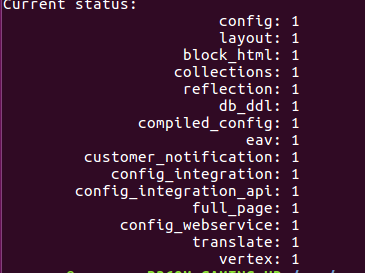- Forums
- :
- Core Technology - Magento 2
- :
- Magento 2.x Admin & Configuration Questions
- :
- How do you enable caches?
- Subscribe to RSS Feed
- Mark Topic as New
- Mark Topic as Read
- Float this Topic for Current User
- Bookmark
- Subscribe
- Printer Friendly Page
How do you enable caches?
SOLVED- Mark as New
- Bookmark
- Subscribe
- Subscribe to RSS Feed
- Permalink
- Report Inappropriate Content
I have just seen that some of my caches are disabled, but when I select them, there is nowhere to enable them. I think this was done by someone working on my site for me, but I don't know why he would have intentionally disabled these ones???
Solved! Go to Solution.
Accepted Solutions
- Mark as New
- Bookmark
- Subscribe
- Subscribe to RSS Feed
- Permalink
- Report Inappropriate Content
Hi @bigbob2
You can enable magento cache by using below command:
php bin/magento cache:enable
For confirm you cache enable or not try to run below command :
php bin/magento cache:status
If all list of cache showing like as image showing, it means cache is enable.
It may help you!
Problem Solved? Please click on 'Kudos' & Accept as Solution!
- Mark as New
- Bookmark
- Subscribe
- Subscribe to RSS Feed
- Permalink
- Report Inappropriate Content
Hi @bigbob2
You can enable magento cache by using below command:
php bin/magento cache:enable
For confirm you cache enable or not try to run below command :
php bin/magento cache:status
If all list of cache showing like as image showing, it means cache is enable.
It may help you!
Problem Solved? Please click on 'Kudos' & Accept as Solution!
- Mark as New
- Bookmark
- Subscribe
- Subscribe to RSS Feed
- Permalink
- Report Inappropriate Content
Re: How do you enable caches?
Perfect, thanks so much!