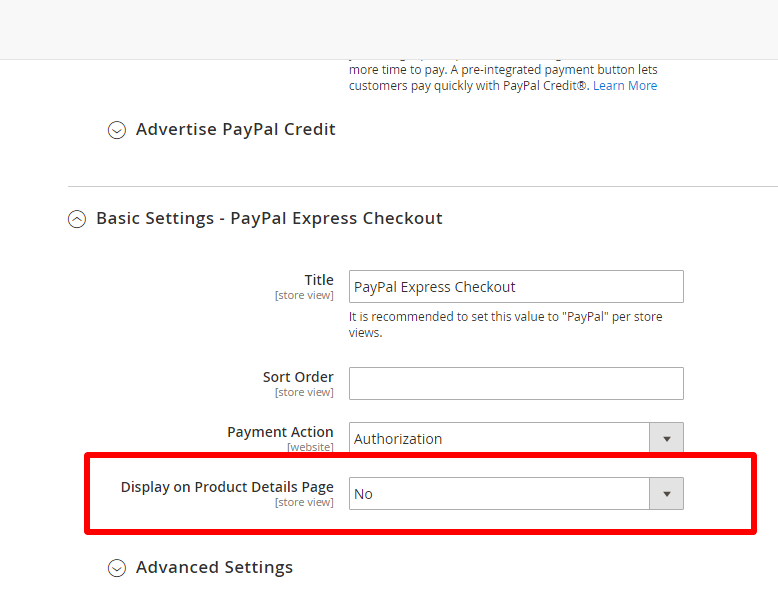- Forums
- :
- Core Technology - Magento 2
- :
- Magento 2.x Admin & Configuration Questions
- :
- Re: How to remove PayPal from Product Page (Check ...
- Subscribe to RSS Feed
- Mark Topic as New
- Mark Topic as Read
- Float this Topic for Current User
- Bookmark
- Subscribe
- Printer Friendly Page
How to remove PayPal from Product Page (Check out with PayPal button)?
SOLVED- Mark as New
- Bookmark
- Subscribe
- Subscribe to RSS Feed
- Permalink
- Report Inappropriate Content
We want PayPal as a option in Check Out page, but not on the Product Page.
How to remove PayPal from Product Page (Check out with PayPal button)?
Magento CE 2.3.1
Solved! Go to Solution.
Accepted Solutions
- Mark as New
- Bookmark
- Subscribe
- Subscribe to RSS Feed
- Permalink
- Report Inappropriate Content
@McLure
The same setting available for shopping cart as well. Under advanced setting. PFA.
Kindly accept as solution so it will help to others as well.
- Mark as New
- Bookmark
- Subscribe
- Subscribe to RSS Feed
- Permalink
- Report Inappropriate Content
Re: How to remove PayPal from Product Page (Check out with PayPal button)?
Hi @McLure
You can disable it from the admin configuration settings.
Admin-->Store->Configuration->Payment Methods->PayPal Express Checkout->Basic Setting Paypal Express checkout->Display on Product Details Page="NO"
Flush the cache and check.
I hope it will help you!
- Mark as New
- Bookmark
- Subscribe
- Subscribe to RSS Feed
- Permalink
- Report Inappropriate Content
Re: How to remove PayPal from Product Page (Check out with PayPal button)?
Thanx
And then from ://myshop.com/checkout/cart/
- Mark as New
- Bookmark
- Subscribe
- Subscribe to RSS Feed
- Permalink
- Report Inappropriate Content
@McLure
The same setting available for shopping cart as well. Under advanced setting. PFA.
Kindly accept as solution so it will help to others as well.
- Mark as New
- Bookmark
- Subscribe
- Subscribe to RSS Feed
- Permalink
- Report Inappropriate Content
Re: How to remove PayPal from Product Page (Check out with PayPal button)?
Strange I do not see that.. Thanx
- Mark as New
- Bookmark
- Subscribe
- Subscribe to RSS Feed
- Permalink
- Report Inappropriate Content
Re: How to remove PayPal from Product Page (Check out with PayPal button)?
It still showing in the product detail page. Please give me some other solutions.
- Mark as New
- Bookmark
- Subscribe
- Subscribe to RSS Feed
- Permalink
- Report Inappropriate Content
Re: How to remove PayPal from Product Page (Check out with PayPal button)?
I also cannot get rid of the **bleep** buttons. The options don't change if you have a theme installed it seem's. I'm running smartwave porto theme and i've even tried to comment it out with CSS, but it loads after the page load so it appears regardless.. Be nice to know where this is added in the file structure so we can determine how to edit it out of the files based in our themes
- Mark as New
- Bookmark
- Subscribe
- Subscribe to RSS Feed
- Permalink
- Report Inappropriate Content
Re: How to remove PayPal from Product Page (Check out with PayPal button)?
*Bump*
- Mark as New
- Bookmark
- Subscribe
- Subscribe to RSS Feed
- Permalink
- Report Inappropriate Content
Re: How to remove PayPal from Product Page (Check out with PayPal button)?
not working
- Mark as New
- Bookmark
- Subscribe
- Subscribe to RSS Feed
- Permalink
- Report Inappropriate Content
Re: How to remove PayPal from Product Page (Check out with PayPal button)?
Hi, maybbe late but I removed the little PayPal Button (on my additional sidebar, I use only Paypal Pro) with the Remove Option: (I use the Luma theme in the default directory)
in [magento-root]\vendor\magento\[your-theme]\Magento_Theme\layout\default.xml put:
<referenceBlock name="paypal.partner.right.logo" remove="true"/>
and Flush static cache and Flush Magento Cache.
This worked for me.