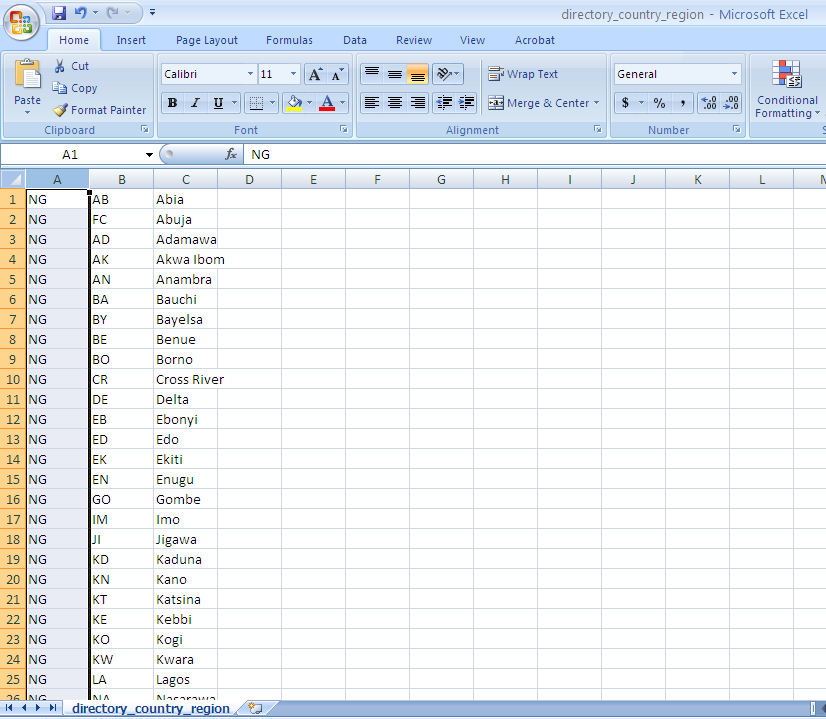- Forums
- :
- Core Technology - Magento 2
- :
- Magento 2.x Admin & Configuration Questions
- :
- Importing tablerates.csv Issue
- Subscribe to RSS Feed
- Mark Topic as New
- Mark Topic as Read
- Float this Topic for Current User
- Bookmark
- Subscribe
- Printer Friendly Page
Importing tablerates.csv Issue
SOLVED- Mark as New
- Bookmark
- Subscribe
- Subscribe to RSS Feed
- Permalink
- Report Inappropriate Content
I'm trying without success to import tablerates.csv file after populating it with the necesary data. But I get errors each time it seems as if Magento 2 doesn't recognize Nigerian Regions/States, as the following states:
We couldn't import this file because of these errors: Please correct Region/State "ABIA" in the Row #2. Please correct Region/State "ABUJA" in the Row #3. Please correct Region/State "ADAMAWA" in the Row #4. Please correct Region/State "AKWA-IBOM" in the Row #5. Please correct Region/State "ANANBRA" in the Row #6. Please correct Region/State "BAUCHI" in the Row #7. Please correct Region/State "BAYELSA" in the Row #8. Please correct Region/State "BENUE" in the Row #9. Please correct Region/State "BORNO" in the Row #10. Please correct Region/State "CROSS-RIVER" in the Row #11. Please correct Region/State "DELTA" in the Row #12. Please correct Region/State "EBONYI" in the Row #13. Please correct Region/State "EDO" in the Row #14. Please correct Region/State "EKITI" in the Row #15. Please correct Region/State "ENUGU" in the Row #16. Please correct Region/State "GOMBE" in the Row #17. Please correct Region/State "IMO" in the Row #18. Please correct Region/State "JIGAWA" in the Row #19. Please correct Region/State "KADUNA" in the Row #20. Please correct Region/State "KANO" in the Row #21. Please correct Region/State "KATSINA" in the Row #22. Please correct Region/State "KEBBI" in the Row #23. Please correct Region/State "KOGI" in the Row #24. Please correct Region/State "KWARA" in the Row #25. Please correct Region/State "LAGOS" in the Row #26. Please correct Region/State "NASARAWA" in the Row #27. Please correct Region/State "NIGER" in the Row #28. Please correct Region/State "OGUN" in the Row #29. Please correct Region/State "ONDO" in the Row #30. Please correct Region/State "OSUN" in the Row #31. Please correct Region/State "OYO" in the Row #32. Please correct Region/State "PLATEAU" in the Row #33. Please correct Region/State "RIVERS" in the Row #34. Please correct Region/State "SOKOTO" in the Row #35. Please correct Region/State "TARABA" in the Row #36. Please correct Region/State "YOBE" in the Row #37. Please correct Region/State "ZAMFARA" in the Row #38.
The regions and states are valid in Nigeria.
I would appreciate any help on how to fix this issue. Thanks a million in advance.
Solved! Go to Solution.
Accepted Solutions
- Mark as New
- Bookmark
- Subscribe
- Subscribe to RSS Feed
- Permalink
- Report Inappropriate Content
Hi @FlamyTech,
Are those regions into the database? Maybe you will need to insert first the Negerian regions?
- Mark as New
- Bookmark
- Subscribe
- Subscribe to RSS Feed
- Permalink
- Report Inappropriate Content
You can add the new state to the country as per below link, Given link is for Indian states but you can change as per your requirement, Nigerian state and do the same procedure for your country.
how-to-add-new-region state-in-magento
Magento 2 Blogs/Tutorial
- Mark as New
- Bookmark
- Subscribe
- Subscribe to RSS Feed
- Permalink
- Report Inappropriate Content
When is someone going to suggest backing up the database first? When is a reference to the user's guide for importing table rates going to be suggested?
Back-up your database, don't follow anything that is referencing M1.x unless it is specifically shown to be working with M2.x. Refer to: http://docs.magento.com/m2/ce/user_guide/shipping/shipping-table-rate.html
- Mark as New
- Bookmark
- Subscribe
- Subscribe to RSS Feed
- Permalink
- Report Inappropriate Content
Hi @FlamyTech,
Are those regions into the database? Maybe you will need to insert first the Negerian regions?
- Mark as New
- Bookmark
- Subscribe
- Subscribe to RSS Feed
- Permalink
- Report Inappropriate Content
Re: Importing tablerates.csv Issue
@Damian Culotta, thanks for stopping by.
No, those regions/states are not in the database. I didn't even know one has to add them before Magento 2 accept them as valid.
Please, can you give me a detailed guidelines on how to add them to the database?
- Mark as New
- Bookmark
- Subscribe
- Subscribe to RSS Feed
- Permalink
- Report Inappropriate Content
You can add the new state to the country as per below link, Given link is for Indian states but you can change as per your requirement, Nigerian state and do the same procedure for your country.
how-to-add-new-region state-in-magento
Magento 2 Blogs/Tutorial
- Mark as New
- Bookmark
- Subscribe
- Subscribe to RSS Feed
- Permalink
- Report Inappropriate Content
Re: Importing tablerates.csv Issue
@Rakesh Jesadiya a million thanks for your input.
I followed the guidelines on that given blog post to create the two necessary CSV files. But I got an error message, when I tried to import the "directory_country_region.csv" file, which I created:
Error SQL query: INSERT INTO `directory_country_region` VALUES ( '31', 'NG', 'AB', 'Abia' ) MySQL said: Documentation #1062 - Duplicate entry '31' for key 'PRIMARY'
In phpMyAdmin's "directory_country_region" table, the number 30 is the last in "region_id" column. So, I started my numbering at 31.
Please, see the "directory_country_region.csv" :
31 NG AB Abia 32 NG FC Abuja 33 NG AD Adamawa 34 NG AK Akwa Ibom 35 NG AN Anambra 36 NG BA Bauchi 37 NG BY Bayelsa 38 NG BE Benue 39 NG BO Borno 40 NG CR Cross River 41 NG DE Delta 42 NG EB Ebonyi 43 NG ED Edo 44 NG EK Ekiti 45 NG EN Enugu 46 NG GO Gombe 47 NG IM Imo 48 NG JI Jigawa 49 NG KD Kaduna 50 NG KN Kano 51 NG KT Katsina 52 NG KE Kebbi 53 NG KO Kogi 54 NG KW Kwara 55 NG LA Lagos 56 NG NA Nasarawa 57 NG NI Niger 58 NG OG Ogun 59 NG ON Ondo 60 NG OS Osun 61 NG OY Oyo 62 NG PL Plateau 63 NG RI Rivers 64 NG SO Sokoto 65 NG TA Taraba 66 NG YO Yobe 67 NG ZA Zamfara
Please, see the "directory_country_regions_name.csv" code:
en_gb 31 Abia en_gb 32 Abuja en_gb 33 Adamawa en_gb 34 Akwa Ibom en_gb 35 Anambra en_gb 36 Bauchi en_gb 37 Bayelsa en_gb 38 Benue en_gb 39 Borno en_gb 40 Cross River en_gb 41 Delta en_gb 42 Ebonyi en_gb 43 Edo en_gb 44 Ekiti en_gb 45 Enugu en_gb 46 Gombe en_gb 47 Imo en_gb 48 Jigawa en_gb 49 Kaduna en_gb 50 Kano en_gb 51 Katsina en_gb 52 Kebbi en_gb 53 Kogi en_gb 54 Kwara en_gb 55 Lagos en_gb 56 Nasarawa en_gb 57 Niger en_gb 58 Ogun en_gb 59 Ondo en_gb 60 Osun en_gb 61 Oyo en_gb 62 Plateau en_gb 63 Rivers en_gb 64 Sokoto en_gb 65 Taraba en_gb 66 Yobe en_gb 67 Zamfara
Do you or anyone else have any insight why phpMyAdmin flags 31 as a duplicate entry?
Thanks in advance for your help.
- Mark as New
- Bookmark
- Subscribe
- Subscribe to RSS Feed
- Permalink
- Report Inappropriate Content
Re: Importing tablerates.csv Issue
You dont need to add flag in your csv because id is auto increment field so Its automatically takes next number in table so just remove id field from both csv and check again.
Magento 2 Blogs/Tutorial
- Mark as New
- Bookmark
- Subscribe
- Subscribe to RSS Feed
- Permalink
- Report Inappropriate Content
Re: Importing tablerates.csv Issue
@Rakesh Jesadiya, I deleted that id field, and got a new error message:
Invalid column count in CSV input on line 1.
Any idea why this happened? See the screenshot below for "directory_country_region.csv" after removing the id:
- Mark as New
- Bookmark
- Subscribe
- Subscribe to RSS Feed
- Permalink
- Report Inappropriate Content
Re: Importing tablerates.csv Issue
@Rakesh Jesadiya, @Damian Culotta,
At a second check of the "directory_country_region" and "directory_country_region_name" tables, I realized that the last "region_id" is 511. So, I started with 512. I successfully imported the "directory_country_region.csv" and "directory_country_region_name.csv" to the appropriate tables via phpMyAdmin. Then, I tried importing "tablerates.csv" into Magento admin, but I got the following error message again:
We couldn't import this file because of these errors: Please correct Region/State "Abia" in the Row #2. Please correct Region/State "Abuja" in the Row #3. Please correct Region/State "Adamawa" in the Row #4. Please correct Region/State "Akwa Ibom" in the Row #5. Please correct Region/State "Anambra" in the Row #6. Please correct Region/State "Bauchi" in the Row #7. Please correct Region/State "Bayelsa" in the Row #8. Please correct Region/State "Benue" in the Row #9. Please correct Region/State "Borno" in the Row #10. Please correct Region/State "Cross River" in the Row #11. Please correct Region/State "Delta" in the Row #12. Please correct Region/State "Ebonyi" in the Row #13. Please correct Region/State "Edo" in the Row #14. Please correct Region/State "Ekiti" in the Row #15. Please correct Region/State "Enugu" in the Row #16. Please correct Region/State "Gombe" in the Row #17. Please correct Region/State "Imo" in the Row #18. Please correct Region/State "Jigawa" in the Row #19. Please correct Region/State "Kaduna" in the Row #20. Please correct Region/State "Kano" in the Row #21. Please correct Region/State "Katsina" in the Row #22. Please correct Region/State "Kebbi" in the Row #23. Please correct Region/State "Kogi" in the Row #24. Please correct Region/State "Kwara" in the Row #25. Please correct Region/State "Lagos" in the Row #26. Please correct Region/State "Nasarawa" in the Row #27. Please correct Region/State "Niger" in the Row #28. Please correct Region/State "Ogun" in the Row #29. Please correct Region/State "Ondo" in the Row #30. Please correct Region/State "Osun" in the Row #31. Please correct Region/State "Oyo" in the Row #32. Please correct Region/State "Plateau" in the Row #33. Please correct Region/State "Rivers" in the Row #34. Please correct Region/State "Sokoto" in the Row #35. Please correct Region/State "Taraba" in the Row #36. Please correct Region/State "Yobe" in the Row #37. Please correct Region/State "Zamfara" in the Row #38.
What else can I do to successfully import the tablerates.csv? Thanks in advance.
- Mark as New
- Bookmark
- Subscribe
- Subscribe to RSS Feed
- Permalink
- Report Inappropriate Content
When is someone going to suggest backing up the database first? When is a reference to the user's guide for importing table rates going to be suggested?
Back-up your database, don't follow anything that is referencing M1.x unless it is specifically shown to be working with M2.x. Refer to: http://docs.magento.com/m2/ce/user_guide/shipping/shipping-table-rate.html
- Mark as New
- Bookmark
- Subscribe
- Subscribe to RSS Feed
- Permalink
- Report Inappropriate Content
Re: Importing tablerates.csv Issue
@df2k2, thanks for the pointer.
I actually followed the guidelines on the Magento Docs when I was hit by the issue. And then, the suggestions to add those regions in the database first came up. Ok, without first adding the Nigerian regions/states to the database, how will Magento recognize them?
I have a strong feeling that you're the same person who is responding to my thread about the same issue on the Stack Exchange Network. I deeply appreciate your time and input.