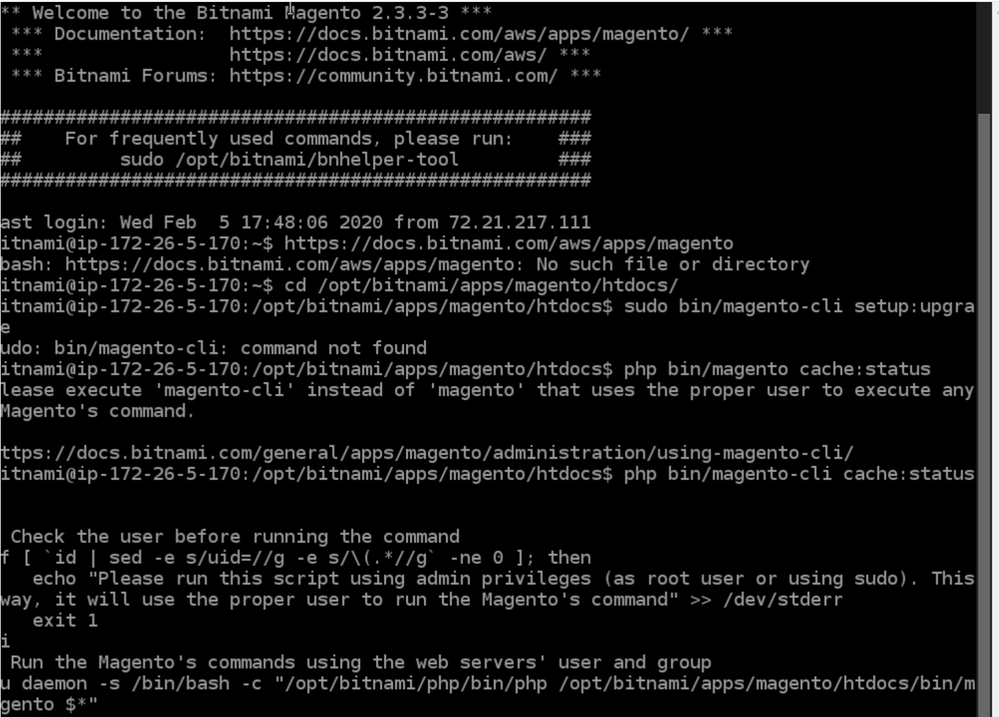- Forums
- :
- Core Technology - Magento 2
- :
- Magento 2.x Admin & Configuration Questions
- :
- Lightsail bitnami magento 2 command line
- Subscribe to RSS Feed
- Mark Topic as New
- Mark Topic as Read
- Float this Topic for Current User
- Bookmark
- Subscribe
- Printer Friendly Page
Lightsail bitnami magento 2 command line
SOLVED- Mark as New
- Bookmark
- Subscribe
- Subscribe to RSS Feed
- Permalink
- Report Inappropriate Content
AFTER some work creating users and making sure they can login by winscp. added them to the daemon group. so they can edit files and folders.
then I opened the command line to test the Magento commands and to my surprise, I been dealing with this for 4 hours now.
This **bleep** does not work:
cd /opt/bitnami/apps/magento/htdocs/
sudo bin/magento-cli setup:upgrade
Am even login in directly from lightsail web terminal. and all the documentation they have is a paragraph and a 15 seconds video.
https://docs.bitnami.com/aws/apps/magento/administration/using-magento-cli/
for example I use their "guide" move to cd /opt/bitnami/apps/magento/htdocs/ then use this format : sudo bin/magento-cli setup:upgrade I get command not found etc as you can see in this image
can someone help me here? this doesn't make sense
Solved! Go to Solution.
Accepted Solutions
- Mark as New
- Bookmark
- Subscribe
- Subscribe to RSS Feed
- Permalink
- Report Inappropriate Content
My solution was to delete that instance and create a ubuntu server and install magento from scratch.
so far everytime I try to use bitnami installation always find some difficulty.
- Mark as New
- Bookmark
- Subscribe
- Subscribe to RSS Feed
- Permalink
- Report Inappropriate Content
Re: Lightsail bitnami magento 2 command line
@starlyns Please follow the solution suggested in below URL. Should resolve the issue.
https://community.bitnami.com/t/magento-error-503-issue/69581
Problem solved?Please give 'Kudos' and accept 'Answer as Solution'.
- Mark as New
- Bookmark
- Subscribe
- Subscribe to RSS Feed
- Permalink
- Report Inappropriate Content
Re: Lightsail bitnami magento 2 command line
the issue was not resolved in the link u sent thanks for wasting me time.
- Mark as New
- Bookmark
- Subscribe
- Subscribe to RSS Feed
- Permalink
- Report Inappropriate Content