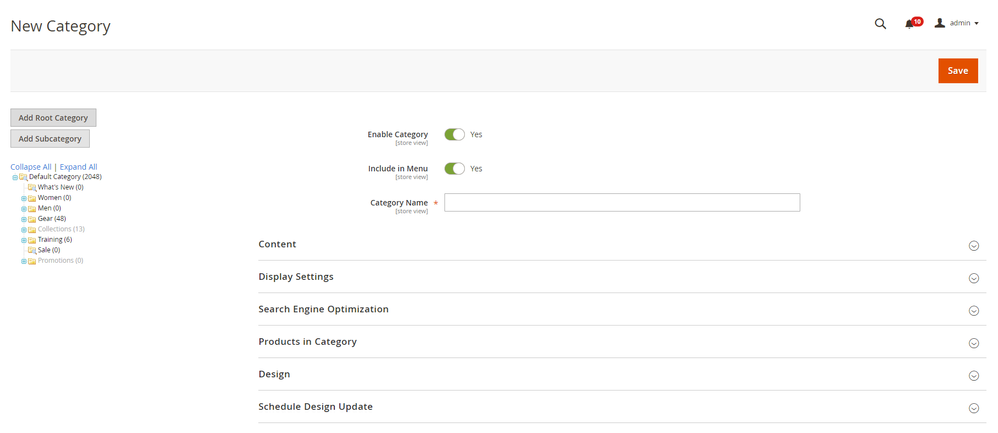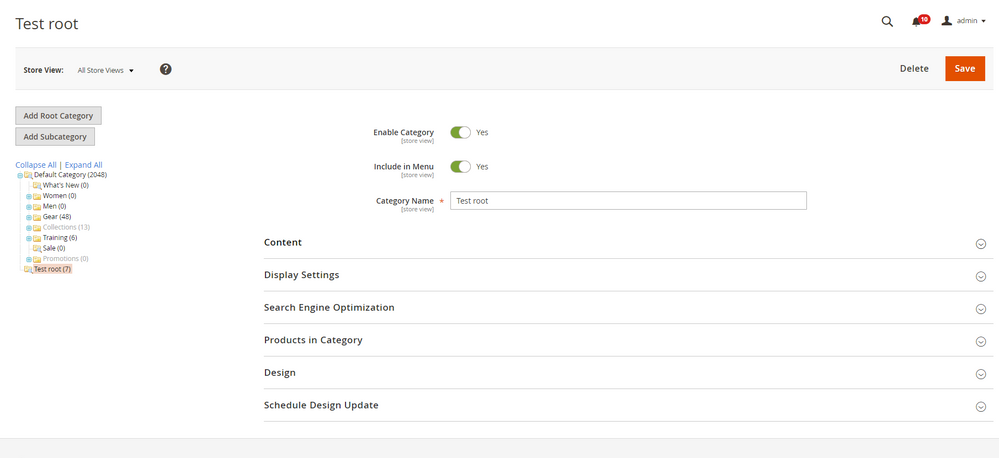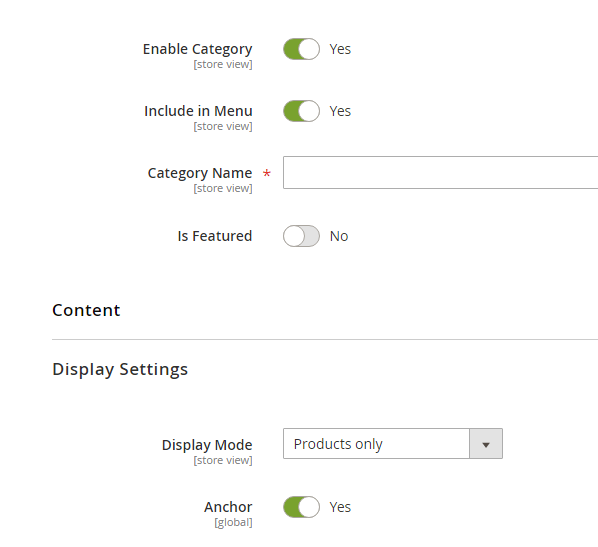- Forums
- :
- Core Technology - Magento 2
- :
- Magento 2.x Admin & Configuration Questions
- :
- Magento 2.3 How to add dropdown menu with products...
- Subscribe to RSS Feed
- Mark Topic as New
- Mark Topic as Read
- Float this Topic for Current User
- Bookmark
- Subscribe
- Printer Friendly Page
Magento 2.3 How to add dropdown menu with products category on home page
SOLVED- Mark as New
- Bookmark
- Subscribe
- Subscribe to RSS Feed
- Permalink
- Report Inappropriate Content
I am new on Magento 2 system. A few days already am trying to solve the following issue.
I would like to add drop down menu with category on Home page.to allow my customers see all available products from category when user move mouse on menu position.
Will you advice me how to do that please? Thank you.
It should appear like that:
Home Category1 Category 2 About Us
Product 1 Product 4
Product 2 Product 5
Product 3, etc
Solved! Go to Solution.
Accepted Solutions
- Mark as New
- Bookmark
- Subscribe
- Subscribe to RSS Feed
- Permalink
- Report Inappropriate Content
Hello @jan_zaczynski ,
Please follow below steps to create menu which helpful to you.
- From the Admin sidebar, choose Product > Categories.
- Click Add Root Category.
- On the General Information tab:
- Name your Root Category (root-Site name) in the Name box.
- Maka sure the Is Active box is changed into Yes.
- Make sure the Include in Navigation Menu is changed into Yes.
- Click Save Category.
https://www.screencast.com/t/zemGKnpZw
Step 2: Add a subcategory of the new root category
- Select the newly created Category.
- With the new Root Category, click Add SubCategory.
- Make sure the Name is entered in the Name box; Is Active is change into Yes and Included on the Nav Menu is changed into Yes.
- Click Save Category.
https://www.screencast.com/t/O33Hg4XIAJ82
Step 3: Choose the new Root Category
- From the Admin side bar, navigate to Stores > All Stores.
- Click on the Main Menu Store link on the second column and explore the content.
- In the section of Root Category, click to drop down the list of all Category and choose the new Root Category created earlier (root- Sitename).
- Click Save Store
https://www.screencast.com/t/2VxjE7kk01y
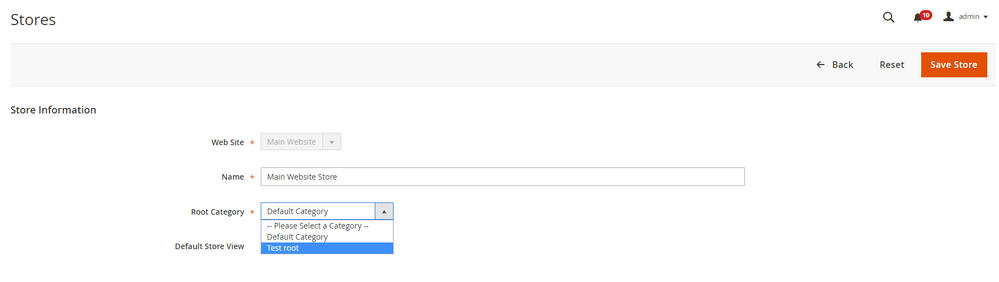
Any new categories you have just created should appear on the Navigation menu now. If it’s not working, make sure you refresh all cache by going to System > Cache Management and click Flush Magento Cache.
--
If my answer is useful, please Accept as Solution & give Kudos
- Mark as New
- Bookmark
- Subscribe
- Subscribe to RSS Feed
- Permalink
- Report Inappropriate Content
Hello @jan_zaczynski ,
Please follow below steps to create menu which helpful to you.
- From the Admin sidebar, choose Product > Categories.
- Click Add Root Category.
- On the General Information tab:
- Name your Root Category (root-Site name) in the Name box.
- Maka sure the Is Active box is changed into Yes.
- Make sure the Include in Navigation Menu is changed into Yes.
- Click Save Category.
https://www.screencast.com/t/zemGKnpZw
Step 2: Add a subcategory of the new root category
- Select the newly created Category.
- With the new Root Category, click Add SubCategory.
- Make sure the Name is entered in the Name box; Is Active is change into Yes and Included on the Nav Menu is changed into Yes.
- Click Save Category.
https://www.screencast.com/t/O33Hg4XIAJ82
Step 3: Choose the new Root Category
- From the Admin side bar, navigate to Stores > All Stores.
- Click on the Main Menu Store link on the second column and explore the content.
- In the section of Root Category, click to drop down the list of all Category and choose the new Root Category created earlier (root- Sitename).
- Click Save Store
https://www.screencast.com/t/2VxjE7kk01y
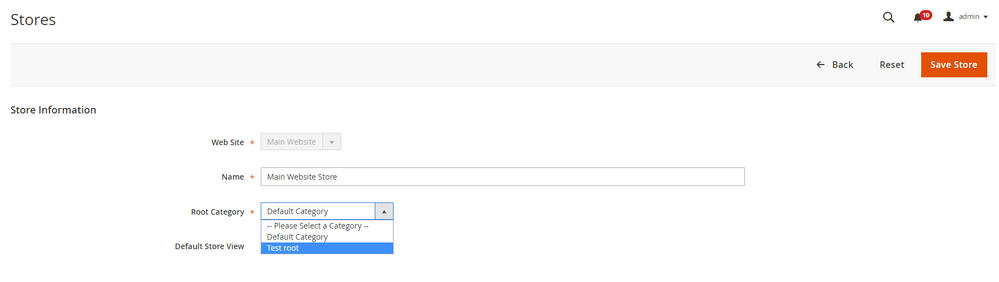
Any new categories you have just created should appear on the Navigation menu now. If it’s not working, make sure you refresh all cache by going to System > Cache Management and click Flush Magento Cache.
--
If my answer is useful, please Accept as Solution & give Kudos
- Mark as New
- Bookmark
- Subscribe
- Subscribe to RSS Feed
- Permalink
- Report Inappropriate Content
Re: Magento 2.3 How to add dropdown menu with products category on home page
Thank you for that. I have done this and it its works. But how to make that when i move mouse over main menu position the list of items will be displayed bellow main position, ex:
Bespoke
Product 1
Product 2
Product 3
etc.
- Mark as New
- Bookmark
- Subscribe
- Subscribe to RSS Feed
- Permalink
- Report Inappropriate Content
Re: Magento 2.3 How to add dropdown menu with products category on home page
Thank you very much for you answer and well working solution.
The only thing that I would like to ask is how to add a text or picture or other content to category page what is not related to products. For example:
I created category for Home, Contact Us and About Us, but on these pages I want to have displayed text (e.g. Welcome to our website), or To contact us fill this Contact Form etc.
Will you advice me how to do that please?
- Mark as New
- Bookmark
- Subscribe
- Subscribe to RSS Feed
- Permalink
- Report Inappropriate Content
Re: Magento 2.3 How to add dropdown menu with products category on home page
I select the root category folder icon, then select "Add SubCategory" and the page refreshes -- but I never get to the subsequent page to add details. It's as though the Add Root Category and Add Subcategory buttons are not working at all.
I'm running Magento 2.3.1 Community Edition.
- Mark as New
- Bookmark
- Subscribe
- Subscribe to RSS Feed
- Permalink
- Report Inappropriate Content
Re: Magento 2.3 How to add dropdown menu with products category on home page
Hi @mary_lark1,
Make sure that you have enabled include in menu option. PFA for the reference.
Clear cache and re-indexing once.
I hope it will help you.