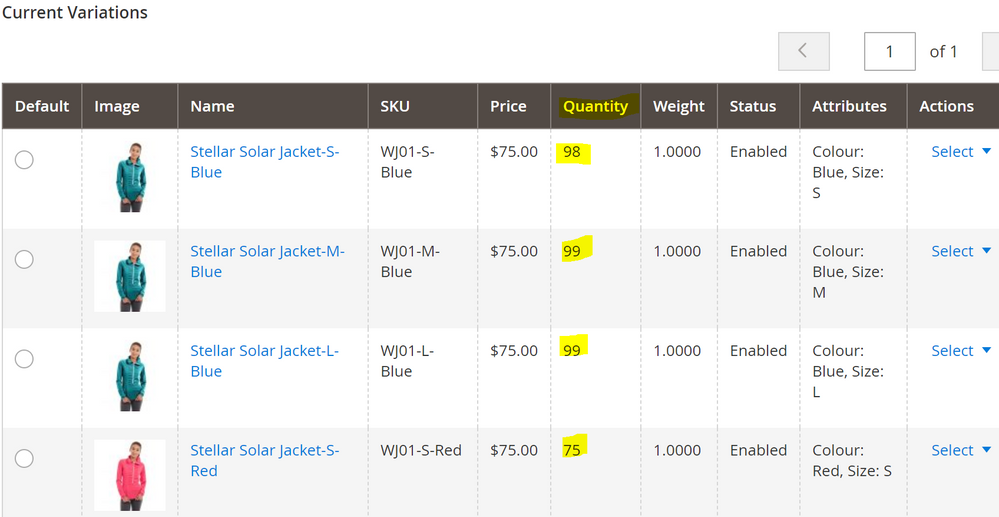- Forums
- :
- Core Technology - Magento 2
- :
- Magento 2.x Admin & Configuration Questions
- :
- Re: Needing to Configure Quantity based on Size an...
- Subscribe to RSS Feed
- Mark Topic as New
- Mark Topic as Read
- Float this Topic for Current User
- Bookmark
- Subscribe
- Printer Friendly Page
Needing to Configure Quantity based on Size and Color
SOLVED- Mark as New
- Bookmark
- Subscribe
- Subscribe to RSS Feed
- Permalink
- Report Inappropriate Content
I am having issues figuring this out... Lets say I have a T-Shirt Design, it comes in 3 colors - Black, White, Green ... and it is sold in Small Medium and Large ...
So I have in stock
5 Small Green Shirts
3 Medium White Shirts
10 Small Black Shirts
etc
etc
How Do I set a Quantity based on Size and Color So I do not over sell a specific size and color?
Solved! Go to Solution.
Accepted Solutions
- Mark as New
- Bookmark
- Subscribe
- Subscribe to RSS Feed
- Permalink
- Report Inappropriate Content
You'll want to use a Configurable Product. This will allow shoppers to choose between sizes and colors, but the inventory will be based upon individual SKUs. So, with 3 colors and 3 sizes, that's 9 simple products each with their own quantity. For example:
SKU = ShirtGreenSmall Inventory Quantity = 5
SKU = ShirtGreenMedium Inventory Quantity = 1
SKU = ShirtGreenLarge Inventory Quantity = 2
SKU = ShirtWhiteSmall Inventory Quantity = 3
SKU = ShirtWhiteMedium Inventory Quantity = 3
SKU = ShirtWhiteLarge Inventory Quantity = 0 (Out of Stock)
SKU = ShirtBlackSmall Inventory Quantity = 10
SKU = ShirtBlackMedium Inventory Quantity = 9
SKU = ShirtBlackLarge Inventory Quantity = 8
These quantities should be set for the individual simple products, which are displayed as part of the "configurable product"
Once set up properly, if you're looking at the simple products associated with your configurable product, you should see the inventory associated with each simple product:
You can learn more about setting up a configurable product, with step-by-step instructions, at: https://docs.magento.com/m2/ce/user_guide/catalog/product-create-configurable.html
Does this answer your question?
- Mark as New
- Bookmark
- Subscribe
- Subscribe to RSS Feed
- Permalink
- Report Inappropriate Content
You'll want to use a Configurable Product. This will allow shoppers to choose between sizes and colors, but the inventory will be based upon individual SKUs. So, with 3 colors and 3 sizes, that's 9 simple products each with their own quantity. For example:
SKU = ShirtGreenSmall Inventory Quantity = 5
SKU = ShirtGreenMedium Inventory Quantity = 1
SKU = ShirtGreenLarge Inventory Quantity = 2
SKU = ShirtWhiteSmall Inventory Quantity = 3
SKU = ShirtWhiteMedium Inventory Quantity = 3
SKU = ShirtWhiteLarge Inventory Quantity = 0 (Out of Stock)
SKU = ShirtBlackSmall Inventory Quantity = 10
SKU = ShirtBlackMedium Inventory Quantity = 9
SKU = ShirtBlackLarge Inventory Quantity = 8
These quantities should be set for the individual simple products, which are displayed as part of the "configurable product"
Once set up properly, if you're looking at the simple products associated with your configurable product, you should see the inventory associated with each simple product:
You can learn more about setting up a configurable product, with step-by-step instructions, at: https://docs.magento.com/m2/ce/user_guide/catalog/product-create-configurable.html
Does this answer your question?
- Mark as New
- Bookmark
- Subscribe
- Subscribe to RSS Feed
- Permalink
- Report Inappropriate Content
Re: Needing to Configure Quantity based on Size and Color
So there is no way to setup two seperate fields on a product with seperate quantities...
Product
Select Size - Small
Select Color - Green
(backend would subtracked 1 from the quanity set for that size and color)
Similar to how Amazon has there products set up ... you select the color and if it is not in stock it makes the out of stock sizes not selectable...
- Mark as New
- Bookmark
- Subscribe
- Subscribe to RSS Feed
- Permalink
- Report Inappropriate Content
Re: Needing to Configure Quantity based on Size and Color
A configurable product acts the way that you've described. The simple products do not need to be individually visible with their own product pages on the frontend of the website. They can exist as building blocks for the Configurable product.
So, all the shopper sees is the Configurable product page where they select a color and size, with any out-of-stock options not selectable. In this way, if you had 10 small green shirts, and a shopper purchases 2, only 8 small green shirts are left.
I'd highly encourage you to follow the steps at https://docs.magento.com/m2/ce/user_guide/catalog/product-create-configurable.html to test this out for yourself. Many many thousands of Magento websites sell apparel and other "configurable" goods just as described. While it may look a bit different from how Amazon handles it, this methodology is very functional.
- Mark as New
- Bookmark
- Subscribe
- Subscribe to RSS Feed
- Permalink
- Report Inappropriate Content
Re: Needing to Configure Quantity based on Size and Color
Thank you for that link, I followed the instructions and after playing with it for a bit it worked just as I wanted it to!
- Mark as New
- Bookmark
- Subscribe
- Subscribe to RSS Feed
- Permalink
- Report Inappropriate Content
Re: Needing to Configure Quantity based on Size and Color
My pleasure! I thought that it would be the solution.
Configurable products in Magento do take some getting used to... there's lots of moving parts that come together to make them work... but like most things in life, once you get used to them, they're pretty straight forward.