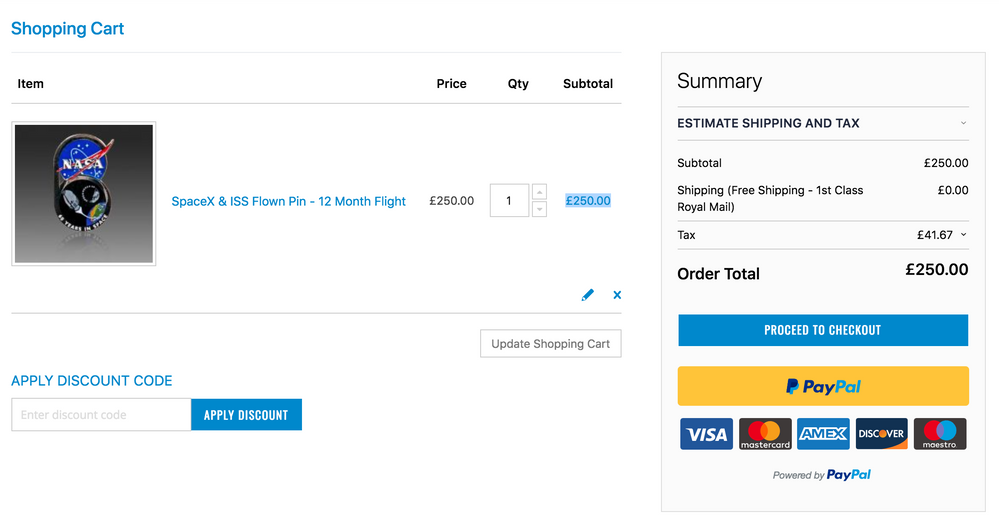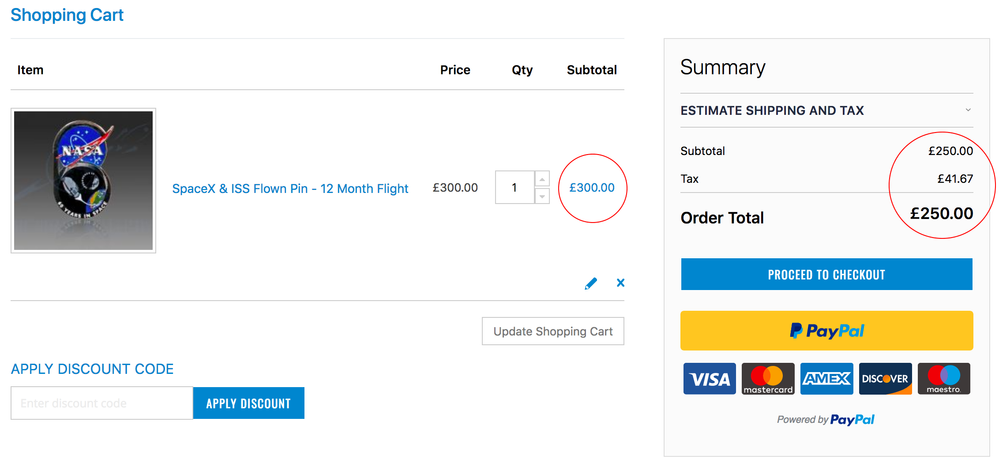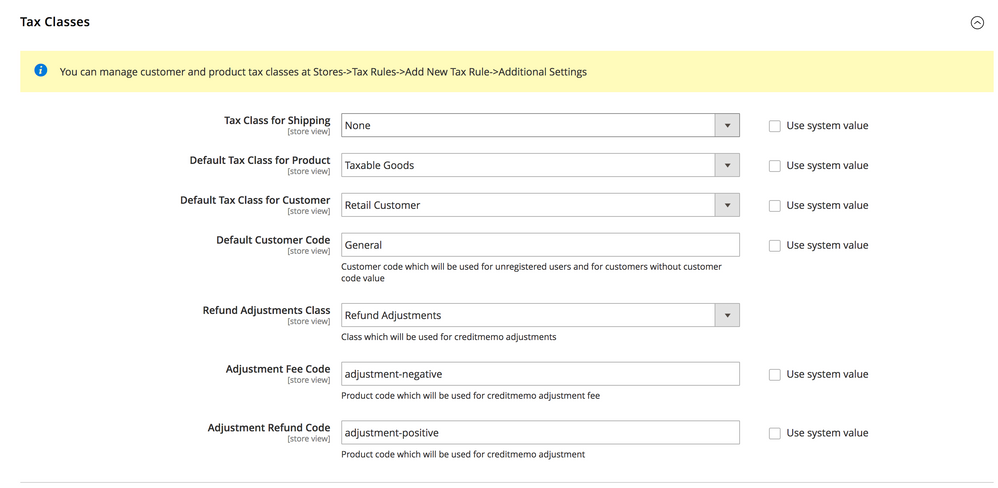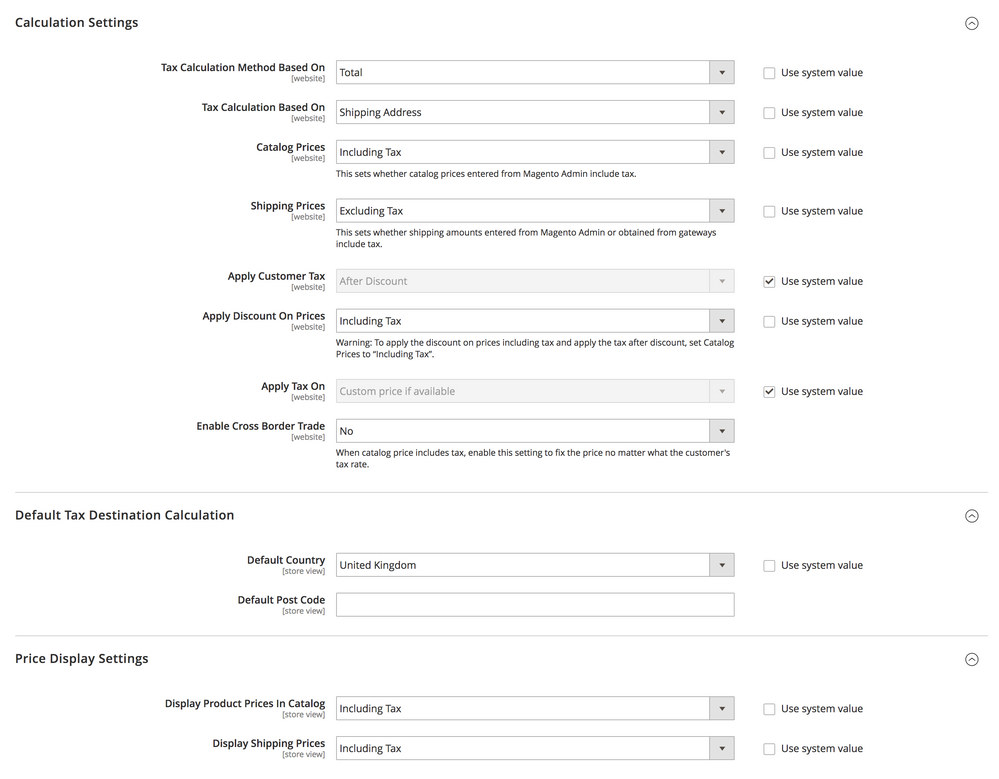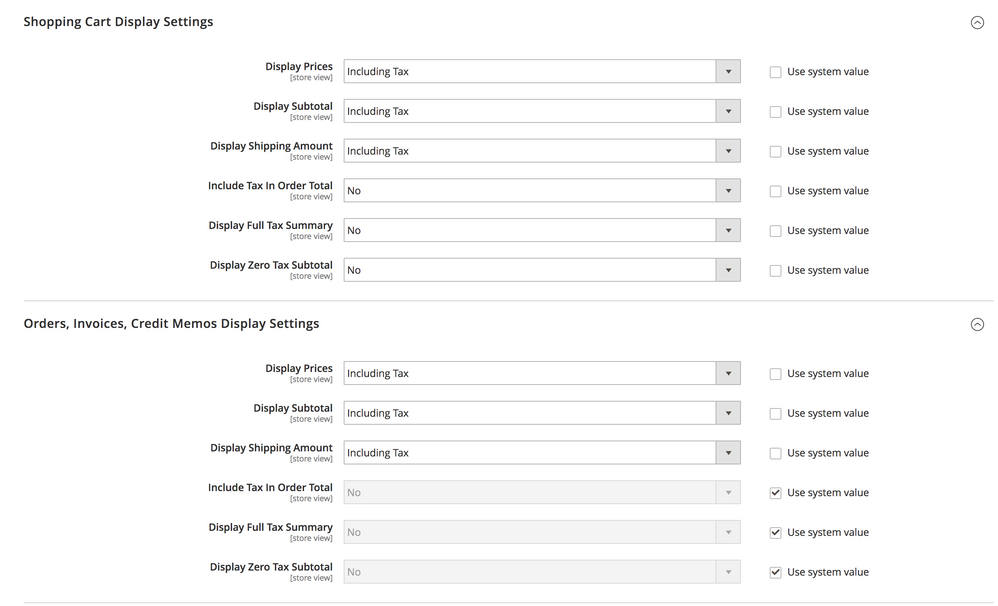- Forums
- :
- Core Technology - Magento 2
- :
- Magento 2.x Admin & Configuration Questions
- :
- Re: Tax Calculation Error in Cart
- Subscribe to RSS Feed
- Mark Topic as New
- Mark Topic as Read
- Float this Topic for Current User
- Bookmark
- Subscribe
- Printer Friendly Page
Tax Calculation Error in Cart
- Mark as New
- Bookmark
- Subscribe
- Subscribe to RSS Feed
- Permalink
- Report Inappropriate Content
Tax Calculation Error in Cart
Okay, so first, I have a product priced at £300 and the tax for this is 20% (£50).
When this product is added to Cart the price is displayed at £250 - I have no idea why because I set the cart to "include tax".
Second, not only does the cart remove the £50 tax from the £300 price, it then shows the tax on the £250 (£41.67).
Can someone help me figure out what is going on?
- Mark as New
- Bookmark
- Subscribe
- Subscribe to RSS Feed
- Permalink
- Report Inappropriate Content
Re: Tax Calculation Error in Cart
@richard_garnerFor some reason your screenshot is not visible. I would recommend to upload it again or upload the screenshot on 3rd party URL like Google drive and share the URL to view the screenshot.
I would also recommend to have a look at the Tax configuration document URL below. Seems like there is miss configuration. Make sure to confirm that you do not have Special price configured for the product.
https://docs.magento.com/m2/ce/user_guide/tax/tax-settings-general.html
Problem solved? Please give 'Kudos' and accept 'Answer as Solution'.
Problem solved?Please give 'Kudos' and accept 'Answer as Solution'.
- Mark as New
- Bookmark
- Subscribe
- Subscribe to RSS Feed
- Permalink
- Report Inappropriate Content
Re: Tax Calculation Error in Cart
Here are the config settings:
For the life of me I can't figure out what is going wrong. I set up the 20% tax correctly according to the Magento guide. But the cart keeps doing this.
- Mark as New
- Bookmark
- Subscribe
- Subscribe to RSS Feed
- Permalink
- Report Inappropriate Content
Re: Tax Calculation Error in Cart
This is because you have set the "Catalog Price" to "Including Tax", but you haven't enabled the "Enable Cross Border Trade" to "Yes", which is necessary when you want consistent pricing across different tax rates.
Navigate to the below official Magento documentation link to understand more -
https://docs.magento.com/m2/ce/user_guide/tax/tax-cross-border-price.html
Hope it helps!
Thank you,
Rohan D.
Free & Premium Magento 2 Extensions
- Mark as New
- Bookmark
- Subscribe
- Subscribe to RSS Feed
- Permalink
- Report Inappropriate Content
Re: Tax Calculation Error in Cart
- Mark as New
- Bookmark
- Subscribe
- Subscribe to RSS Feed
- Permalink
- Report Inappropriate Content
Re: Tax Calculation Error in Cart
Are you facing the same problem after enabling the Cross-border Tax?
Thank you,
Rohan D.
Free & Premium Magento 2 Extensions
- Mark as New
- Bookmark
- Subscribe
- Subscribe to RSS Feed
- Permalink
- Report Inappropriate Content
Re: Tax Calculation Error in Cart
- Mark as New
- Bookmark
- Subscribe
- Subscribe to RSS Feed
- Permalink
- Report Inappropriate Content
Re: Tax Calculation Error in Cart
For which country are you setting up the TAX?
Will you also upload the shopping cart screenshot again showing "Estimate Shipping and Tax" field open?
Thank you,
Rohan D.
Free & Premium Magento 2 Extensions
- Mark as New
- Bookmark
- Subscribe
- Subscribe to RSS Feed
- Permalink
- Report Inappropriate Content
Re: Tax Calculation Error in Cart
- Mark as New
- Bookmark
- Subscribe
- Subscribe to RSS Feed
- Permalink
- Report Inappropriate Content
Re: Tax Calculation Error in Cart
found any solution? facing the same problem while setting up 20% tax for the UK