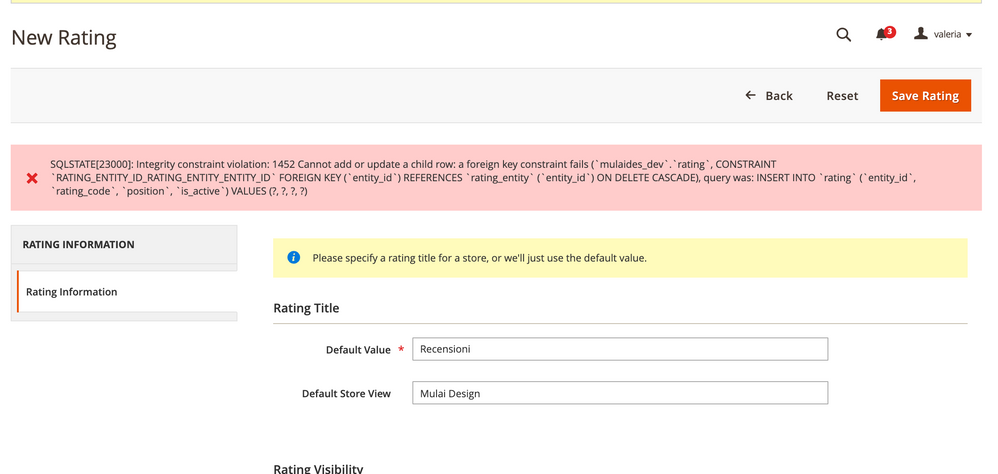- Forums
- :
- Core Technology - Magento 2
- :
- Magento 2.x Admin & Configuration Questions
- :
- Unable to find Reviews in Magento 2.3.0
- Subscribe to RSS Feed
- Mark Topic as New
- Mark Topic as Read
- Float this Topic for Current User
- Bookmark
- Subscribe
- Printer Friendly Page
Unable to find Reviews in Magento 2.3.0
- Mark as New
- Bookmark
- Subscribe
- Subscribe to RSS Feed
- Permalink
- Report Inappropriate Content
Re: Unable to find Reviews in Magento 2.3.0
Hello @valeria_del sor
you need to go ssh and then need to to you dir path then run below command
php bin/magento setup:upgrade
php bin/magento s:c:d
Problem solved? Click Kudos & Accept as Solution!
Sunil Patel
Magento 2 Certified Professional Developer & Frontend Developer
- Mark as New
- Bookmark
- Subscribe
- Subscribe to RSS Feed
- Permalink
- Report Inappropriate Content
Re: Unable to find Reviews in Magento 2.3.0
Hi Sunil
I finally managed to make the reviews appear in the BE and not break the site with that weird code I was getting. However, they don't seem to be working well for me. I indeed get 2 errors. First error is in the FE when I try to add a review to a product page - I get an error saying my review can't be added (screenshot 1 attached). Second error is in the BE when trying and adding a Rating setting (which I understand is what I need to do), see second screenshot.
Someone told me this is cause Magento version 2.3 deprecated reviews and is now just using Feefo instead of default Magento reviews, which I don't think it's possible as Feefo is a paid for option and quite expensive so sounds a bit strange. Do you know if this is true or why I'm getting those errors?
Thank you!
Valeria
- Mark as New
- Bookmark
- Subscribe
- Subscribe to RSS Feed
- Permalink
- Report Inappropriate Content
Re: Unable to find Reviews in Magento 2.3.0
log into the root of your Magento via command line and copy-paste the following code,
(how to login with commandline: https://www.digitalocean.com/community/tutorials/how-to-use-ssh-to-connect-to-a-remote-server-in-ubu...)
php bin/magento setup:upgrade
and then:
php bin/magento cache:flush
I think then you will see the admin again.
- Mark as New
- Bookmark
- Subscribe
- Subscribe to RSS Feed
- Permalink
- Report Inappropriate Content
Re: Unable to find Reviews in Magento 2.3.0
Since magento still has a page which explains how to setup the reviews in the store
-> https://docs.magento.com/m2/ce/user_guide/marketing/product-reviews.html I assume it won't be replaced by a paid alternative
Perhaps it is a setting to enable reviews to customers without an account
1. On the Admin sidebar, tap Stores. Then under Settings, choose Configuration.
2. In the panel on the left, under Catalog, select Catalog.
3. Expand the Product Reviews section.
4. Set Allow Guests to Write Reviews according to your preference.
5. When complete, tap Save Config.
- « Previous
-
- 1
- 2
- Next »