Hi,
I'm trying to install Google Tag Manager on a website, and I have followed the guide on https://docs.magento.com/m2/ee/user_guide/marketing/google-tag-manager.html
I have gone to the settings page on Stores > Settings > Configuration > Sales > Google API, but when I view this page, there is only settings to Enable Google Analytics, insert the Account Number, Anonymize IP and Enable Content Experiments.
According to the guide, there should be a setting to change the Account Type from Google Analytics to Google Tag Manager, but this setting doesn't appear to be available on this page for some reason.
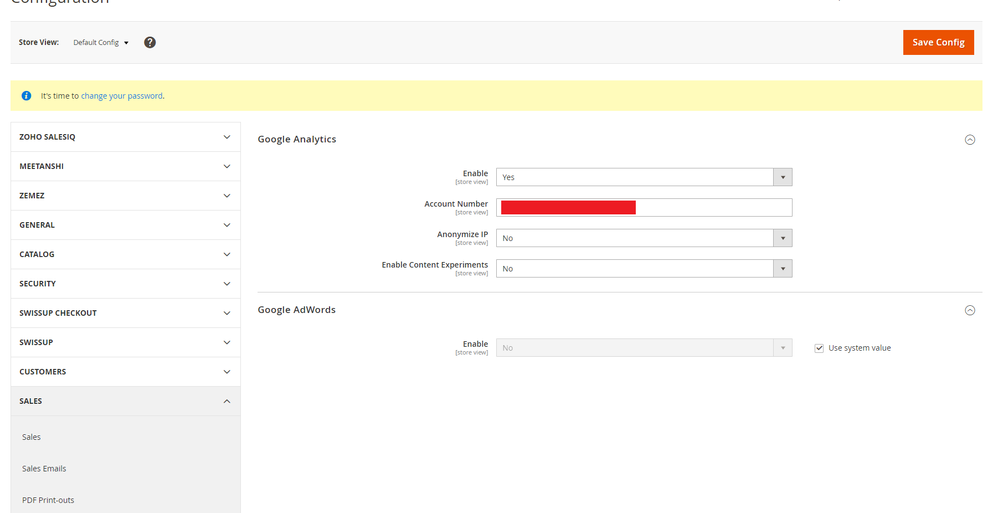
As far as I'm aware, my account has full access to the website. Please can anyone advise?
Many Thanks,
Andrew