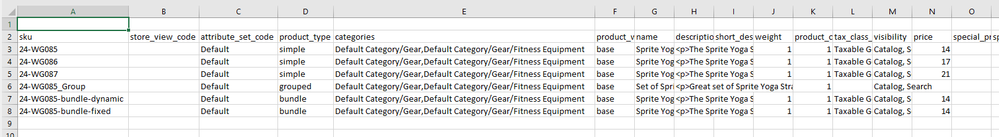- Forums
- :
- Core Technology - Magento 2
- :
- Magento 2.x Admin & Configuration Questions
- :
- Re: We can't find required columns: sku.
- Subscribe to RSS Feed
- Mark Topic as New
- Mark Topic as Read
- Float this Topic for Current User
- Bookmark
- Subscribe
- Printer Friendly Page
We can't find required columns: sku.
- Mark as New
- Bookmark
- Subscribe
- Subscribe to RSS Feed
- Permalink
- Report Inappropriate Content
We can't find required columns: sku.
Good day,
My apologies if a solution has been provided elsewhere. I have searched and could not find anything similar to what I am experiencing. I am trying to upload categories on a Magento CE 2.1.1 website. I have a file with almost 4000 categories and sub categories and the only practical way is to upload via a csv file.
I downloaded a sample file to use and when I upload the same sample file it's working fine when I click Check data" button. However, when I replace the values on the rows with my own and save the file as csv with UTF-8 text encoding, I am getting an error message below. This is also happening when I save the file as csv even without changing the values. I have tested this with a csv file saved from both Mac Numbers and Windows Excel.
- Importing
- Not importing
- Actual project sample file
We can't find required columns: sku. Column names: "sku;store_view_code;attribute_set_code;product_type;categories;product_websites;name;description;short_description;weight;product_online;tax_class_name;visibility;price;special_price;special_price_from_date;special_price_to_date;url_key;meta_title;meta_keywords;meta_description;base_image;base_image_label;small_image;small_image_label;thumbnail_image;thumbnail_image_label;swatch_image;swatch_image_label;created_at;updated_at;new_from_date;new_to_date;display_product_options_in;map_price;msrp_price;map_enabled;gift_message_available;custom_design;custom_design_from;custom_design_to;custom_layout_update;page_layout;product_options_container;msrp_display_actual_price_type;country_of_manufacture;additional_attributes;qty;out_of_stock_qty;use_config_min_qty;is_qty_decimal;allow_backorders;use_config_backorders;min_cart_qty;use_config_min_sale_qty;max_cart_qty;use_config_max_sale_qty;is_in_stock;notify_on_stock_below;use_config_notify_stock_qty;manage_stock;use_config_manage_stock;use_config_qty_increments;qty_increments;use_config_enable_qty_inc;enable_qty_increments;is_decimal_divided;website_id;related_skus;related_position;crosssell_skus;crosssell_position;upsell_skus;upsell_position;additional_images;additional_image_labels;hide_from_product_page;bundle_price_type;bundle_sku_type;bundle_price_view;bundle_weight_type;bundle_values;bundle_shipment_type;associated_skus" are invalid
- Mark as New
- Bookmark
- Subscribe
- Subscribe to RSS Feed
- Permalink
- Report Inappropriate Content
Re: We can't find required columns: sku.
@ReginaldFrom where you downloaded the CSV? Magento does not has such functionality by default. You may find a free/paid module in Magento marketplace for the same.
Problem solved? Please give 'Kudos' and accept 'Answer as Solution'.
Problem solved?Please give 'Kudos' and accept 'Answer as Solution'.
- Mark as New
- Bookmark
- Subscribe
- Subscribe to RSS Feed
- Permalink
- Report Inappropriate Content
Re: We can't find required columns: sku.
Thank you for taking your time to respond. I am not an expert but I think its a magento feature. I downloaded it here
I have attached a screenshot.
Is there anything wrong with the csv file? if so, do you have a sample csv file that works fine?
Regards,
Reginald
- Mark as New
- Bookmark
- Subscribe
- Subscribe to RSS Feed
- Permalink
- Report Inappropriate Content
Re: We can't find required columns: sku.
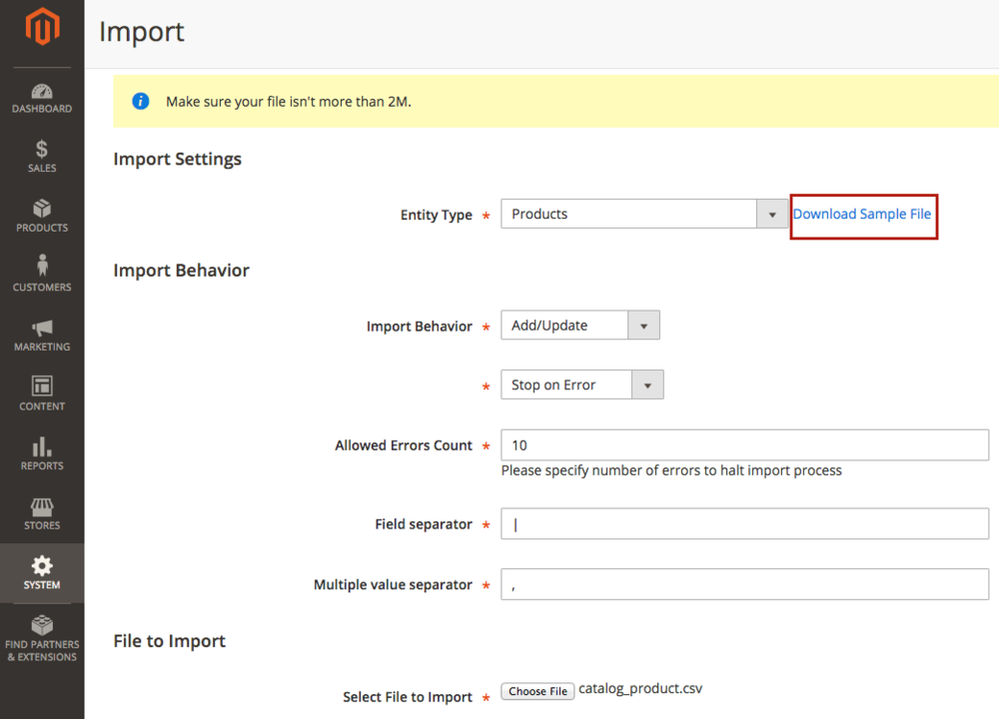
- Mark as New
- Bookmark
- Subscribe
- Subscribe to RSS Feed
- Permalink
- Report Inappropriate Content
Re: We can't find required columns: sku.
@ReginaldHave a look at the below screenshot for how the CSV looks.
Your CSV was not formatted like this as well as I could not see the SKU in your CSV. You can download the same CSV from here as well.
Problem solved? Please give 'Kudos' and accept 'Answer as Solution'.
Problem solved?Please give 'Kudos' and accept 'Answer as Solution'.
- Mark as New
- Bookmark
- Subscribe
- Subscribe to RSS Feed
- Permalink
- Report Inappropriate Content
Re: We can't find required columns: sku.
Thank you for your response.
I found a solution for the above. I noticed that if I generate the csv file from either Mac Numbers or MS Excel i get the error so i have used Google docs and it seems to work fine.
I am having another issue though. When I upload the csv it is only loading the first 100 products then display an error. I tried to split it into several files but still get this error.
Maximum error count has been reached or system error is occurred! Following Error(s) has been occurred during importing process: Only the first 100 errors are shown. Download full report General system exception happened Show more
I checked for solution on the forums and they seem to suggest its a bug on version 2.1.1 and suggestions to update. While attempting to update magento to latest version I cant seem to get past the readiness check as this part is failing and it has also been reported as a bug in other forums. Cron script was also failing but I have enabled it from the code.
Check Component Dependency We found conflicting component dependencies. Hide detail For additional assistance, see component dependency help .
Please assist. I am really getting frustrated and regret using Magento but have invested so much already.
- Mark as New
- Bookmark
- Subscribe
- Subscribe to RSS Feed
- Permalink
- Report Inappropriate Content
Re: We can't find required columns: sku.
@ReginaldIt may not be Magento issue. Possibly excel/csv is causing the issue. It happens when you open file in different version of MS office it updates the data in it as per the default setting. Some them you have figured out by using Google docs. There may be still more issue in there.
For the upgrade did you first did the composer update and tried to do the upgrade?
Problem solved? Please give 'Kudos' and accept 'Answer as Solution'.
Problem solved?Please give 'Kudos' and accept 'Answer as Solution'.
- Mark as New
- Bookmark
- Subscribe
- Subscribe to RSS Feed
- Permalink
- Report Inappropriate Content
Re: We can't find required columns: sku.
Hi there,
Were you able to resolve this issue? We are facing the same issue here. Can you please help?
Thanks
- Mark as New
- Bookmark
- Subscribe
- Subscribe to RSS Feed
- Permalink
- Report Inappropriate Content
Re: We can't find required columns: sku.
hi there i am faced up same problem as you also had same (error can't find required columns: sku....) and i am also not so tech. man as need situation)) so i found third party app magento store manager and it's import categories feature and you know what it do better than magento admin bacause with mag-manager you can map all columns as you need and it's not so strict as magento 2.3.3 admin..https://drive.google.com/file/d/1zmbMPGCH9YkiyKVNIanpqf_mFcCillLL/view?usp=drivesdk
thank you for your post, without it, I couldn't have found right solution.