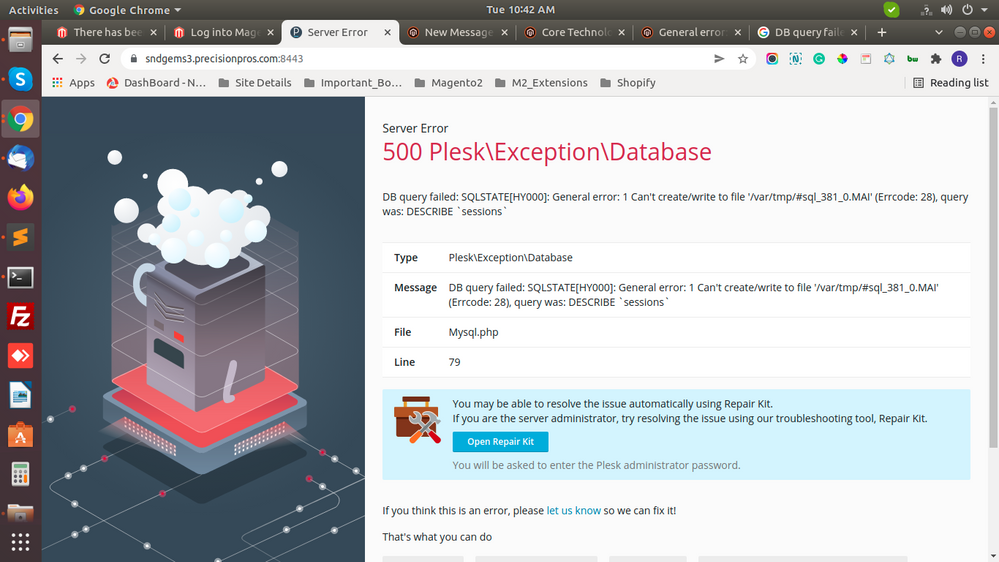- Forums
- :
- Core Technology - Magento 2
- :
- Magento 2.x Hosting & Performance
- :
- DB query failed: SQLSTATE[HY000]: General error: 1...
- Subscribe to RSS Feed
- Mark Topic as New
- Mark Topic as Read
- Float this Topic for Current User
- Bookmark
- Subscribe
- Printer Friendly Page
DB query failed: SQLSTATE[HY000]: General error: 1 Can't create/write to file '/var/tmp/#sql_381_0.M
- Mark as New
- Bookmark
- Subscribe
- Subscribe to RSS Feed
- Permalink
- Report Inappropriate Content
DB query failed: SQLSTATE[HY000]: General error: 1 Can't create/write to file '/var/tmp/#sql_381_0.M
i have facing the issue now like.
DB query failed: SQLSTATE[HY000]: General error: 1 Can't create/write to file '/var/tmp/#sql_381_0.MAI' (Errcode: 28), query was: DESCRIBE `sessions`
that's why Magento 1.x admin panel and frontend not working.
admin panel not logged in.
My site is inaccessible. please give me some suggestions on this issue.
or should I need to concern with the hosting provider for this?
- Mark as New
- Bookmark
- Subscribe
- Subscribe to RSS Feed
- Permalink
- Report Inappropriate Content
Re: DB query failed: SQLSTATE[HY000]: General error: 1 Can't create/write to file '/var/tmp/#sql_381
Hello R K Solanki,
I hope you are doing well!
The error message above can be due to two reasons, i.e., /tmp partition has run out of space, and the file couldn't be created for some reason. Secondly, the mysqld process cannot write to that directory because of permission problems.
You can try the steps below to fix this issue,
1. Check Mysql config: my.cnf
cat /etc/my.cnf | grep tmpdir
In my.cnf
2. add tmpdir=/tmp to my.cnf under [mysqld]
3. restart web/app and mysql server
/etc/init.d/mysqld restart
You must set the MySQL config variable tmpdir to a directory on another disk partition with more space.
Furthermore, you will have to grant the /tmp folder as 777 permission. You can use the following command to grant permission chmod -R 777 /tmp
You can also restart the mysqld service with the following command, systemctl start mysqld.service
Now, on restarting the service, mysqld works because it starts everything over again with a fresh start, with a brand new private /tmp directory.
In order to solve the issue, you also have to configure /bin/systemd-tmpfiles.
The MySQL DB service will be up and running when you give permission to temp tables, clear the inodes, and restart the mysqld service.
I hope it helps you to overcome this error.
------------------
Regards,
Rex M