- Forums
- :
- Core Technology - Magento 2
- :
- Magento 2.x Hosting & Performance
- :
- Magento 2.4.0 / No Alive nodes in your cluster wha...
- Subscribe to RSS Feed
- Mark Topic as New
- Mark Topic as Read
- Float this Topic for Current User
- Bookmark
- Subscribe
- Printer Friendly Page
Magento 2.4.0 / No Alive nodes in your cluster what to do /ON elasticsearch configration
- Mark as New
- Bookmark
- Subscribe
- Subscribe to RSS Feed
- Permalink
- Report Inappropriate Content
Re: Magento 2.4.0 / No Alive nodes in your cluster what to do /ON elasticsearch configration
I am experiencing the same problem and hope someone will help move on.
I'm sure it's pretty banal, but I've really made an effort and have read many posts, without solving the problem.
I installed Magento via cPanel’s 1-click installation. There are no products shown in the categories although I have tried many things. Presumably this is related to the mentioned challenge !?
When I type the command line, I just get the answer: "bash: sudo: command not found"
Please help
Thanks
- Mark as New
- Bookmark
- Subscribe
- Subscribe to RSS Feed
- Permalink
- Report Inappropriate Content
Re: Magento 2.4.0 / No Alive nodes in your cluster what to do /ON elasticsearch configration
@rahul Gupta I'm having the same issue, the command
sudo systemctl restart elasticsearch.service
won't work, it states command not found. Please help!
Thanks
- Mark as New
- Bookmark
- Subscribe
- Subscribe to RSS Feed
- Permalink
- Report Inappropriate Content
Re: Magento 2.4.0 / No Alive nodes in your cluster what to do /ON elasticsearch configration
got the same error but
System has not been booted with systemd as init system (PID 1). Can't operate. Failed to connect to bus: Host is down
sudo systemctl restart elasticsearch command shows above error...
@Rahul Gupta wrote:@shoppingebc69b if you have enable elastic search on your magento instance, then try to run the below commands and check the result.
sudo systemctl restart elasticsearch php bin/magento indexer:reindex php bin/magento cache:flush
- Mark as New
- Bookmark
- Subscribe
- Subscribe to RSS Feed
- Permalink
- Report Inappropriate Content
Re: Magento 2.4.0 / No Alive nodes in your cluster what to do /ON elasticsearch configration
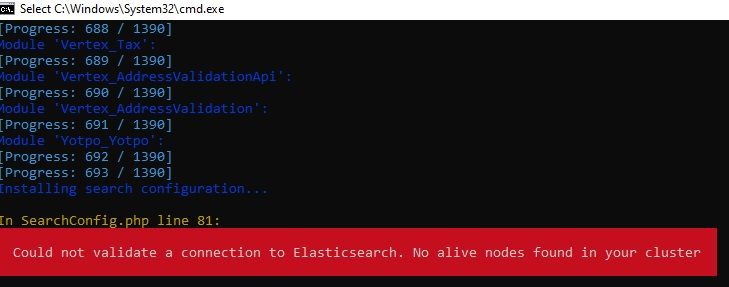
- Mark as New
- Bookmark
- Subscribe
- Subscribe to RSS Feed
- Permalink
- Report Inappropriate Content
Re: Magento 2.4.0 / No Alive nodes in your cluster what to do /ON elasticsearch configration
How To Fix "Indexer Reindex Required" Error In Magento 2.4.4
For Local Server
1st Start -------> elasticsearch
2nd Start--------> Xampp or Laragon
Then Go to Magento root Directory ---> Run CMD Command
Paste and Enter Following Command
php bin/magento indexer:reindex
--------After Finish------
Then Paste and Enter Following Command
php bin/magento cache:flush
its woking...
- « Previous
-
- 1
- 2
- Next »