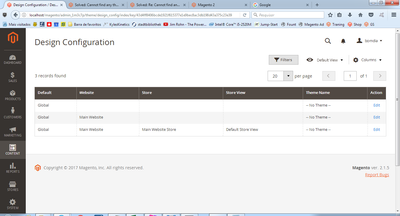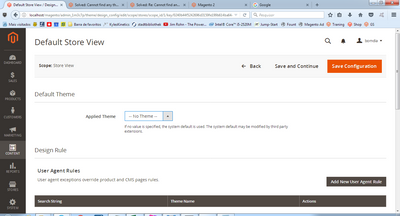- Forums
- :
- Core Technology - Magento 2
- :
- Magento 2.x PWA, Theming, Layout & Design Questions
- :
- Apply and configure a storefront theme
- Subscribe to RSS Feed
- Mark Topic as New
- Mark Topic as Read
- Float this Topic for Current User
- Bookmark
- Subscribe
- Printer Friendly Page
Apply and configure a storefront theme
- Mark as New
- Bookmark
- Subscribe
- Subscribe to RSS Feed
- Permalink
- Report Inappropriate Content
Apply and configure a storefront theme
Hello Guys, Cheers!
In use: Magento CE Ver: 2.1.5 Apache 2.4, PHP Version 7.0.16, Win 7, MySQL 5.7.17.
Please, i don´t know more what is the next step to get it done.
I followed the whole tuto step-by-step a lot of times since 2 days.
Apply and configure a storefront theme
When i deleted the folders in the directories requested under...
C:/Apache24/htdocs/magento/pub/static
C:/Apache24/htdocs/magento/var/view_preprocessed
i had two big fail screens:
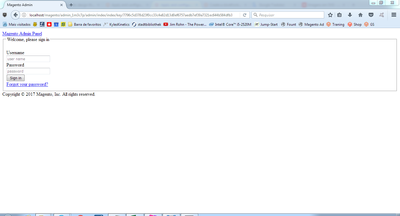
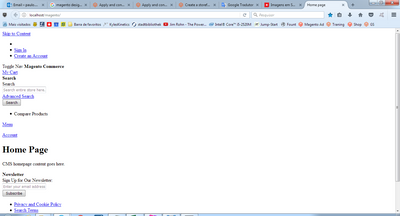
If i copy the folders back in the directories, the server works as before.
-------------------------
pub/static
_requirejs
adminhtml
frontend
.htaccess
deployed_version.txt
---------------------
var/view_preprocessed
css
html
source
---------------------
But anyway the server doesn´t load the new theme in the CONTENT > Design > Configuration Session.
Has someone any idea what´s going on here??
Thanks
C:/Apache24/htdocs/magento/app/design/frontend/Training
C:/Apache24/htdocs/magento/app/design/frontend/Training/exercise1
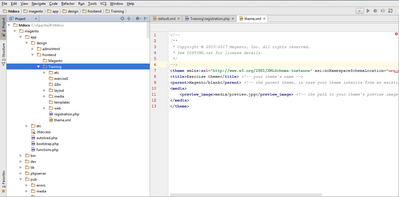
- Mark as New
- Bookmark
- Subscribe
- Subscribe to RSS Feed
- Permalink
- Report Inappropriate Content
Re: Apply and configure a storefront theme
Hi @da Silva
Try this Create a storefront theme
Did you deploy static content also?
Problem Solved Click Accept as Solution!:Magento Community India Forum
- Mark as New
- Bookmark
- Subscribe
- Subscribe to RSS Feed
- Permalink
- Report Inappropriate Content
Re: Apply and configure a storefront theme
Hello @Mukesh Tiwari
Thanks for your checkout.
Let´s say that the first step (before) to Apply and configure a storefront theme is "Create a storefront theme" structure.
I did all the necessary steps as you can see in the screenshots and i also applied the command ( php bin/magento setup:static-content:deploy )
Maybe you didn't see my last screenshot of this post named "Root" with the created structure right?