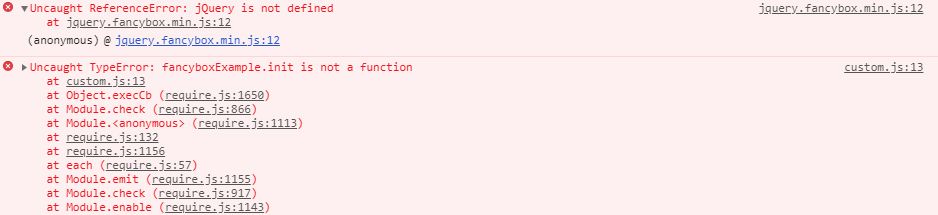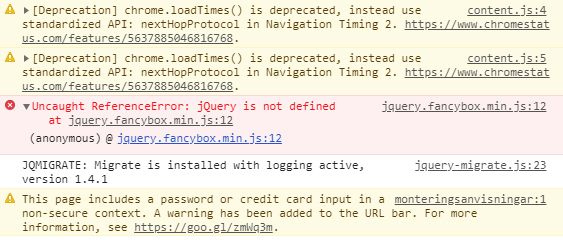- Forums
- :
- Core Technology - Magento 2
- :
- Magento 2.x PWA, Theming, Layout & Design Questions
- :
- How to use jQuery FancyBox on CMS in Magento 2.3?
- Subscribe to RSS Feed
- Mark Topic as New
- Mark Topic as Read
- Float this Topic for Current User
- Bookmark
- Subscribe
- Printer Friendly Page
How to use jQuery FancyBox on CMS in Magento 2.3?
SOLVED- Mark as New
- Bookmark
- Subscribe
- Subscribe to RSS Feed
- Permalink
- Report Inappropriate Content
Hello,
I'm trying to use FancyBox on CMS pages in Magento 2.3 (fresh install without extensions).
I load the following through default_head_blocks.xml using <link src="js/custom.js"/>.
require(['jquery', 'fancybox', 'domReady!'], function($, fancybox, doc) { var fancyboxExample = {
openModal: function() {
$.fancybox.open(this.$modal); },
closeModal: function() {
$.fancybox.close(true); } };fancyboxExample.init(); });
jQuery is loaded through requirejs-config.js
var config = {
map: {
'*': {
fancybox: 'js/jquery.fancybox.min',
}
}
};
But im getting these errors:
1. Uncaught ReferenceError: jQuery is not defined 2. Uncaught TypeError: fancyboxExample.init is not a function
Note that I'm using latest Infortis Ultimo Theme.
Thanks,
Solved! Go to Solution.
Accepted Solutions
- Mark as New
- Bookmark
- Subscribe
- Subscribe to RSS Feed
- Permalink
- Report Inappropriate Content
Hello @Alldo Group
you need to use shim for that
more info you can found into https://magento.stackexchange.com/questions/102113/requirejs-shim-option-not-working
hope it will help you.
Problem solved? Click Kudos & Accept as Solution!
Sunil Patel
Magento 2 Certified Professional Developer & Frontend Developer
- Mark as New
- Bookmark
- Subscribe
- Subscribe to RSS Feed
- Permalink
- Report Inappropriate Content
Re: How to use jQuery FancyBox on CMS in Magento 2.3?
Hello,
don't use the default.xml file, just add into inline js and try it
like just go to that static block and page and add it
Hope it will help you to solve your issue..
Problem solved? Click Kudos & Accept as Solution!
Sunil Patel
Magento 2 Certified Professional Developer & Frontend Developer
- Mark as New
- Bookmark
- Subscribe
- Subscribe to RSS Feed
- Permalink
- Report Inappropriate Content
Re: How to use jQuery FancyBox on CMS in Magento 2.3?
Thanks Sunil,
I have moved the js content to the footer, and now there's only one error left:
Uncaught ReferenceError: jQuery is not defined
And the error is only thrown on first page load, then disappears, if I reload (using cache)?!
Any clues?
- Mark as New
- Bookmark
- Subscribe
- Subscribe to RSS Feed
- Permalink
- Report Inappropriate Content
Hello @Alldo Group
you need to use shim for that
more info you can found into https://magento.stackexchange.com/questions/102113/requirejs-shim-option-not-working
hope it will help you.
Problem solved? Click Kudos & Accept as Solution!
Sunil Patel
Magento 2 Certified Professional Developer & Frontend Developer
- Mark as New
- Bookmark
- Subscribe
- Subscribe to RSS Feed
- Permalink
- Report Inappropriate Content
Re: How to use jQuery FancyBox on CMS in Magento 2.3?
I think it's working right now, I'll do some more tests and then confirm ![]()