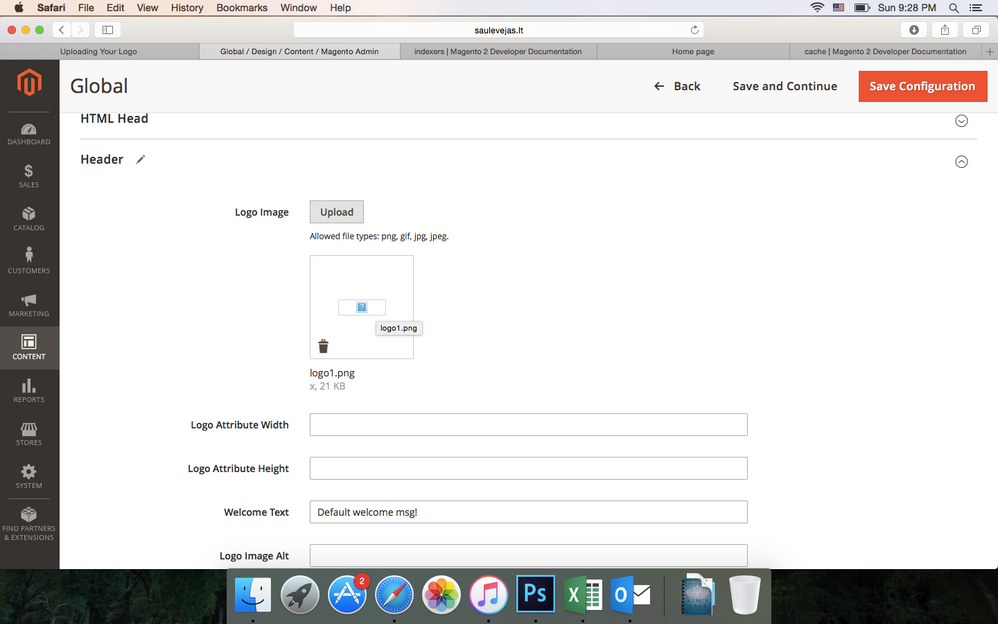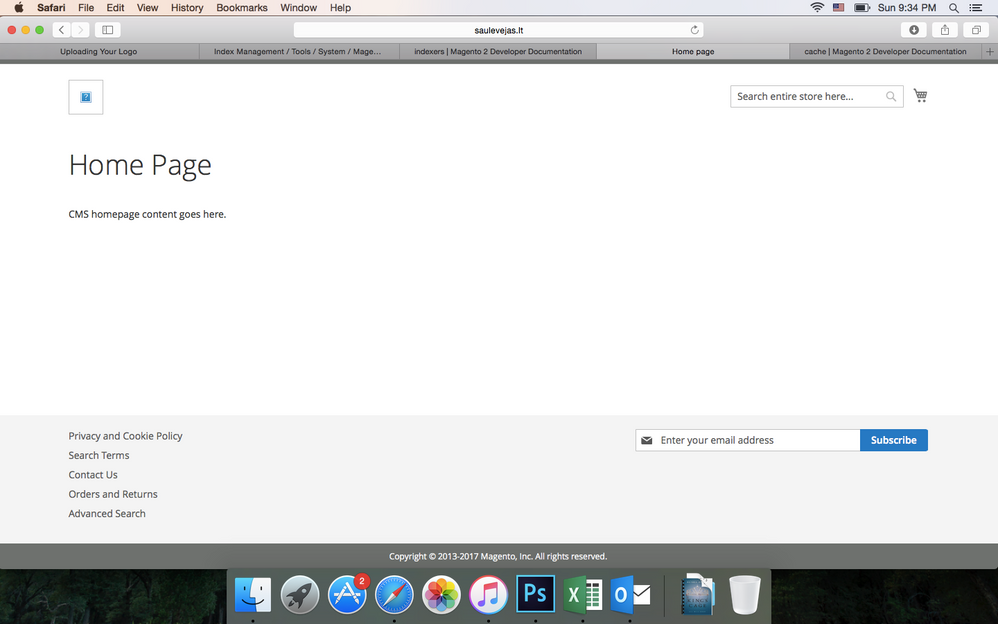- Forums
- :
- Core Technology - Magento 2
- :
- Magento 2.x PWA, Theming, Layout & Design Questions
- :
- Re: Logo image doesn't display
- Subscribe to RSS Feed
- Mark Topic as New
- Mark Topic as Read
- Float this Topic for Current User
- Bookmark
- Subscribe
- Printer Friendly Page
Logo image doesn't display
- Mark as New
- Bookmark
- Subscribe
- Subscribe to RSS Feed
- Permalink
- Report Inappropriate Content
Logo image doesn't display
Hey,
I've just installed my very first Magento 2.2 Open Source and it's funny, but I've stuck on a logo update.
I log in to Backend, go to Content > Design: Configuration > Global > Header > Logo Image > Upload, pick a *.png file and upload it. It seems Magento sees the file and it's there on the server at /pub/media/logo/stores/1/. Magento knows the link and tries to load the picture from this link both on Backend and Frontend. Unfortunately, the image is not displayed.
What's going on here? Is it because of some .htaccess instruction that should be deleted or changed? But why it's not preset during installation? And I don't want to open all my folders to the public - I like the idea that only code access the data needed.
Hope somebody tells me a solution to my problem, because I've already read everything on the web and tried all the things - flushing cache, reindexing, checked the permissions...
Thank you in advance!
- Mark as New
- Bookmark
- Subscribe
- Subscribe to RSS Feed
- Permalink
- Report Inappropriate Content
Re: Logo image doesn't display
- Mark as New
- Bookmark
- Subscribe
- Subscribe to RSS Feed
- Permalink
- Report Inappropriate Content
Re: Logo image doesn't display
Dear @Damian Culotta,
Magento uploads my logo to: <domain folder>/public_html/<website folder>/pub/media/logo/stores/1/logo1.png.
I've set the height and width of the logo under Backend > Content > Design: Configuration > Global > Header > Logo Attribute Width and Backend > Content > Design: Configuration > Global > Header > Logo Attribute Height and Magento seems to react to those attributes. However, if you check my print screens, Magento can't read neither the picture itself nor its size in pixels from the file it uploaded itself. Though it knows about the file - you can see the file name logo1.png under what's supposed to be a thumbnail and sees the logo size in KB...
I copied my logo directly to <domain folder>/public_html/<e-store folder>/pub/static/frontend/Magento/luma/en_US/images/logo.png, but Magento doesn't seem to care much about that - it used logo.svg that's saved in the same folder instead...
My guts tell it's something with .htaccess or permissions, but I am more to trust Magento developers than to experiment myself in playing with .htaccess...
- Mark as New
- Bookmark
- Subscribe
- Subscribe to RSS Feed
- Permalink
- Report Inappropriate Content
Re: Logo image doesn't display
Hi @PuteFlower,
If you copy the full URL of the not found image you can access to the image with your browser and/or the filesystem?
Is the path right?
- Mark as New
- Bookmark
- Subscribe
- Subscribe to RSS Feed
- Permalink
- Report Inappropriate Content
Re: Logo image doesn't display
Dear @Damian Culotta,
The file does exist in the file system. And it's a proper downloadable file. I can access it only through FTP client. Browser replies me with 500 error. I believe it's because of .htaccess.
Regards
- Mark as New
- Bookmark
- Subscribe
- Subscribe to RSS Feed
- Permalink
- Report Inappropriate Content
Re: Logo image doesn't display
What's the current OS? Have you tried to adjust the ownership & permissions of that particular file? as it seems a permission issue.
Looking forward to hearing from you.
- Mark as New
- Bookmark
- Subscribe
- Subscribe to RSS Feed
- Permalink
- Report Inappropriate Content
Re: Logo image doesn't display
I have some with you problem.
I change Http and https in stores ---> Configuration --> Genneral --> Web . in Base URLs change '' Use Secure URLs on Storefront'' to ''no''. I think it seem ok.
- Mark as New
- Bookmark
- Subscribe
- Subscribe to RSS Feed
- Permalink
- Report Inappropriate Content
Re: Logo image doesn't display
Hi @windy,
But changing that you won't use HTTPS. Am I right?
- Mark as New
- Bookmark
- Subscribe
- Subscribe to RSS Feed
- Permalink
- Report Inappropriate Content
Re: Logo image doesn't display
i think no problem with set https. cause set the store as https and edit as http.
- Mark as New
- Bookmark
- Subscribe
- Subscribe to RSS Feed
- Permalink
- Report Inappropriate Content
Re: Logo image doesn't display
Hi @windy,
Is it possible to get a public URL to check?