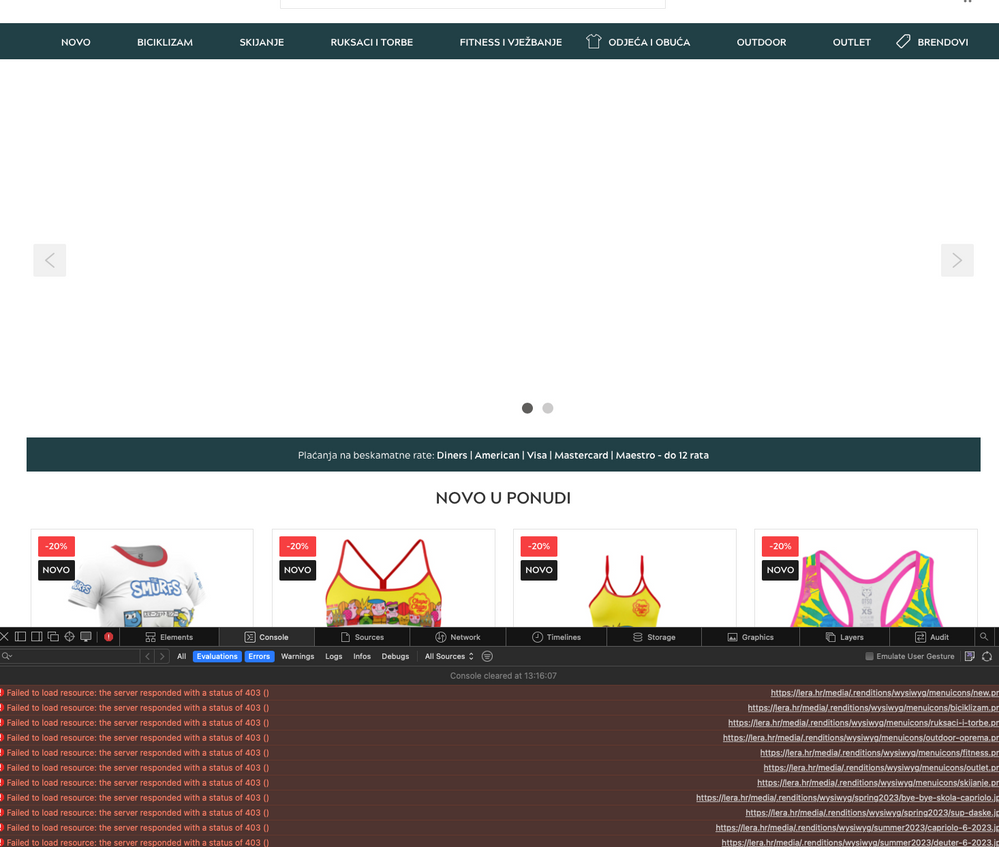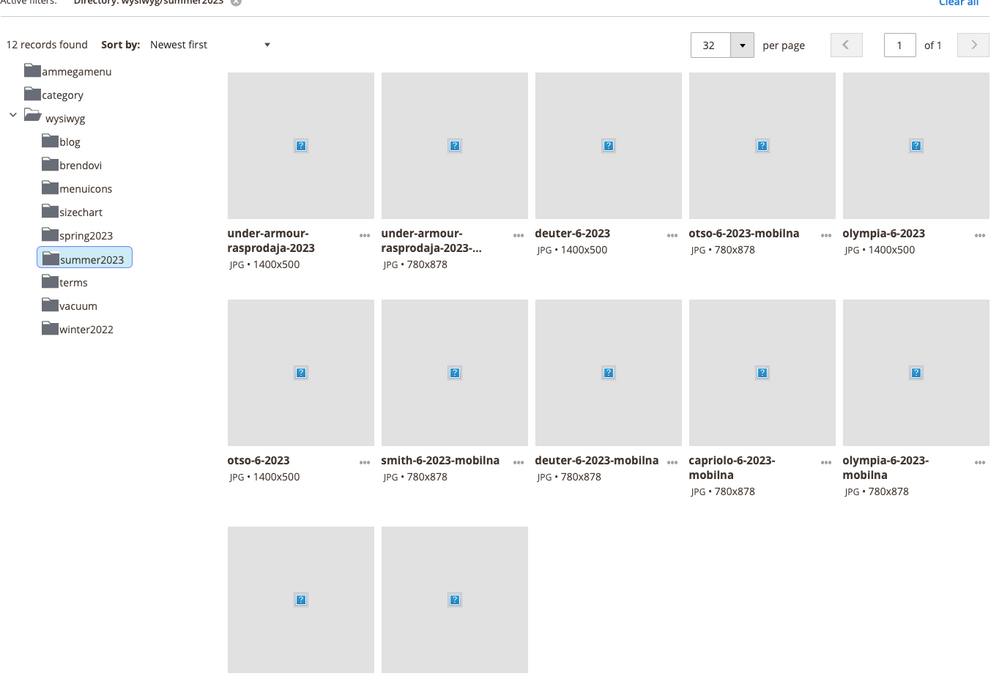- Forums
- :
- Core Technology - Magento 2
- :
- Magento 2.x PWA, Theming, Layout & Design Questions
- :
- Re: Magento 2.4 dont show media gallery images
- Subscribe to RSS Feed
- Mark Topic as New
- Mark Topic as Read
- Float this Topic for Current User
- Bookmark
- Subscribe
- Printer Friendly Page
Magento 2.4 dont show media gallery images
- Mark as New
- Bookmark
- Subscribe
- Subscribe to RSS Feed
- Permalink
- Report Inappropriate Content
Magento 2.4 dont show media gallery images
I have a problem with magento 2.4.6 wysiwyg folder images.
Yesterday everything works fine, today at morning i see that images for banners dont show, product images show correctly.
I try to run: bin/magento media-gallery:sync and bin/magento media-content:sync.
I didnt work anything on server or magento configuration.
Please help
- Mark as New
- Bookmark
- Subscribe
- Subscribe to RSS Feed
- Permalink
- Report Inappropriate Content
Re: Magento 2.4 dont show media gallery images
Hello @raul_baricevic
After some research, we found the solution for these.
After Set "No" to Enable Old Media Gallery option in Advanced->System section in the system configuration
You need to run the following commands:
- Run in console: php bin/magento media-gallery:sync
- Run in console: php bin/magento media-content:sync
If you find our reply helpful, please give us kudos.
A Leading Magento Development Agency That Delivers Powerful Results, Innovation, and Secure Digital Transformation.
WebDesk Solution Support Team
Get a Free Quote | | Adobe Commerce Partner | Hire Us | Call Us 877.536.3789
Thank You,
WebDesk Solution Support Team
Get a Free Quote | Email | Adobe Commerce Partner | Hire Us | Call Us 877.536.3789
Location: 150 King St. W. Toronto, ON M5H 1J9
- Mark as New
- Bookmark
- Subscribe
- Subscribe to RSS Feed
- Permalink
- Report Inappropriate Content
Re: Magento 2.4 dont show media gallery images
Hello,
As per your post i give you some suggestion please follow step by step..
Check file permissions: Ensure that the files and folders within the WYSIWYG media folder have the correct permissions. Incorrect permissions could prevent the images from being displayed. You can use the following commands to set the appropriate permissions:
cd <magento_root>
find var generated vendor pub/static pub/media app/etc -type f -exec chmod g+w {} +
find var generated vendor pub/static pub/media app/etc -type d -exec chmod g+ws {} +
chmod u+x bin/magento
Check media storage: Verify that the media files are physically present in the appropriate WYSIWYG media folder. Sometimes, due to server issues or accidental deletions, the images might be missing from the storage.
Check URLs: Make sure that the URLs for the banner images are correct and point to the correct WYSIWYG media folder location.
Reindexing: Run a reindex to ensure that all necessary data is up to date. Use the following command:
bin/magento indexer:reindex
Flush cache: Clear the cache to ensure that you are not seeing a cached version of the page without the images.
bin/magento cache:flush
I hope my suggestion is work for you.
Best regard,
- Mark as New
- Bookmark
- Subscribe
- Subscribe to RSS Feed
- Permalink
- Report Inappropriate Content
Re: Magento 2.4 dont show media gallery images
Hi @raul_baricevic,
If images for banners in the WYSIWYG editor are not showing up in Magento 2.4.6, there could be several potential reasons for this issue. Here are some steps you can take to troubleshoot and resolve the problem:
Cache Clearing:
Start by clearing the Magento cache and the browser cache. Sometimes, cached data can cause issues with image display.
Permissions:
Ensure that the permissions on the pub/media directory and its subdirectories are set correctly. The web server user (usually www-data or apache) should have read and write permissions to the pub/media directory and its contents.
File Ownership:
Verify that the files and directories in the pub/media directory are owned by the correct user and group. Use the chown command to change ownership if necessary.
File Uploads:
Check if new images can be uploaded through the WYSIWYG editor. If uploading new images works, it could indicate a problem with existing image files or their paths.
File Paths:
Ensure that the file paths specified in the WYSIWYG editor for the banner images are correct. If the paths are relative, make sure they are relative to the pub/media directory.
Media Storage Configuration:
Review the media storage configuration in the Magento Admin Panel (Content > Configuration). Ensure that the correct media storage location is configured and that it is accessible by the web server.
Filesystem Configuration:
Check the filesystem configuration in app/etc/env.php. Ensure that the correct media directory is specified and that it matches the actual directory structure on the server.
Static Files Deployment:
If you recently deployed static files, make sure that the deployment was successful and that the images were copied to the correct location in the pub/static directory.
Logs and Errors:
Check the Magento logs (var/log) and web server error logs for any relevant error messages or warnings that could indicate the cause of the issue.
Extension Compatibility:
If you recently installed or updated any extensions, consider whether they could be causing conflicts or issues with media files.
Magento Version:
Verify that your Magento version (2.4.6) is fully compatible with your server environment and any third-party modules or extensions you are using.
By systematically checking these potential causes, you should be able to identify and resolve the issue with images not showing up for banners in the WYSIWYG editor in Magento 2.4.6.
If the issue will be resolved, Click Kudos & Accept as a Solution.