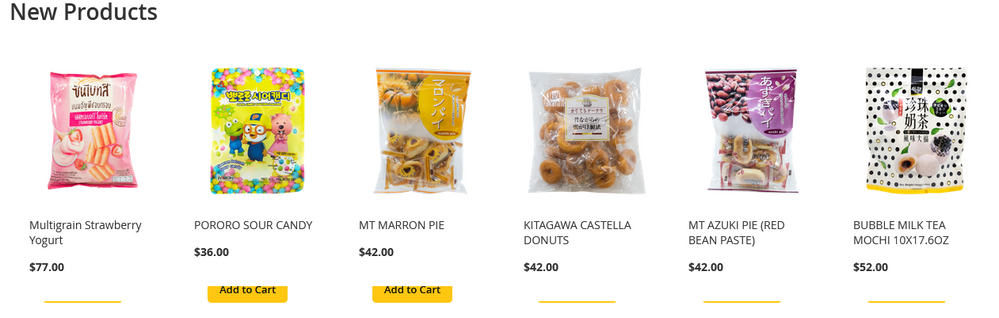- Forums
- :
- Core Technology - Magento 2
- :
- Magento 2.x PWA, Theming, Layout & Design Questions
- :
- Re: remove hover product catalog on the home page
- Subscribe to RSS Feed
- Mark Topic as New
- Mark Topic as Read
- Float this Topic for Current User
- Bookmark
- Subscribe
- Printer Friendly Page
remove hover product catalog on the home page
- Mark as New
- Bookmark
- Subscribe
- Subscribe to RSS Feed
- Permalink
- Report Inappropriate Content
remove hover product catalog on the home page
Since I added the "Add to cart" button the layout messes up when hovering on the home page and product pages.
Is there a way to remove the hover effect for the Magento product catalog?
when I hover on a product the layout is separate so I was wondering it there was an easier way to do this
for example this product when I hover the layout changes.
Also which file should I edit to change the layout? I want the "Add to Cart" next to the price.
- Mark as New
- Bookmark
- Subscribe
- Subscribe to RSS Feed
- Permalink
- Report Inappropriate Content
Re: remove hover product catalog on the home page
I also have this same question and I cannot find any proper answers on the internet and also need a solution. MyCenturaHealth
- Mark as New
- Bookmark
- Subscribe
- Subscribe to RSS Feed
- Permalink
- Report Inappropriate Content
Re: remove hover product catalog on the home page
Viz Apparel provides you the lowest minimum order quantity of 50 pieces per color and design thanks to its experience serving more than 3,000 companies. We provide continuous support for custom clothing manufacturers businesses and start-ups as one of the leading sweatshop-free private label apparel manufacturers with years of expertise.
You get perfect manufacturing and branding services from us as the best option for garment manufacturers for small enterprises. We are among the best producers of personalized clothing, providing a flawless user experience and unrestricted assistance all along the w
- Mark as New
- Bookmark
- Subscribe
- Subscribe to RSS Feed
- Permalink
- Report Inappropriate Content
Re: remove hover product catalog on the home page
aww this is too bad. I really need something that'll work. Any answers to this would really help a lot.
- Mark as New
- Bookmark
- Subscribe
- Subscribe to RSS Feed
- Permalink
- Report Inappropriate Content
Re: remove hover product catalog on the home page
Let me know if anyone has found its solution, MyCentura Health
- Mark as New
- Bookmark
- Subscribe
- Subscribe to RSS Feed
- Permalink
- Report Inappropriate Content
Re: remove hover product catalog on the home page
Hey, I've already solved this issue, let me know if you still need it or not. Thanks PaybyPlatema
- Mark as New
- Bookmark
- Subscribe
- Subscribe to RSS Feed
- Permalink
- Report Inappropriate Content
Re: remove hover product catalog on the home page
@isabelchuabf02 wrote:Since I added the "Add to cart" button the layout messes up when hovering on the home page and product pages.
Is there a way to remove the hover effect for the Magento product catalog?
when I hover on a product the layout is separate so I was wondering it there was an easier way to do this
for example this product when I hover the layout changes.
Also which file should I edit to change the layout? I want the "Add to Cart" next to the price.
To remove the hover effect on the product catalog in the Adobe home page, you would typically need to modify the CSS styles associated with the hover effect. Here's a general approach you can follow:
Identify the CSS class or selector: Inspect the product catalog element on the home page using your web browser's developer tools. Look for the CSS class or selector that is responsible for the hover effect. It might be something like .product-catalog:hover or .product-item:hover.
Override the hover styles: Once you have identified the CSS class or selector, you can override the hover styles by creating a new CSS rule that targets the same element and removes or modifies the hover effect. For example, you can use the pointer-events property to disable hover interactions:
Alternatively, you can reset specific styles applied during the hover state to their default values:
Apply the CSS changes: Depending on your website setup, you can apply the CSS changes in different ways. If you have direct access to the website's CSS files, you can edit the appropriate file and save the changes. If you're using a content management system (CMS) or a website builder, you may need to navigate to the theme or styling settings and add the CSS code there.
Clear cache and test: After applying the CSS changes, clear your browser cache to ensure that the updated styles are loaded. Then, navigate to the home page and verify that the hover effect on the product catalog has been removed.
Please note that the specific steps may vary depending on your website setup and the implementation of the hover effect. It's always recommended to create a backup of your website files or consult with a web developer if you're unsure about making changes to your website's code.
- Mark as New
- Bookmark
- Subscribe
- Subscribe to RSS Feed
- Permalink
- Report Inappropriate Content
Re: remove hover product catalog on the home page
- Mark as New
- Bookmark
- Subscribe
- Subscribe to RSS Feed
- Permalink
- Report Inappropriate Content
Re: remove hover product catalog on the home page
To remove the hover effect in Magento's product catalog, you'll typically need to modify your theme's CSS. The specific file to edit may vary based on your theme. Commonly, it's done in your theme's styles.css or a similar CSS file. You can inspect the element using your browser's developer tools to identify the CSS class responsible for the hover effect and then override it in your custom CSS. To move the "Add to Cart" button, you may need to adjust the layout template files in your theme. Be cautious and consider making a child theme for these customizations to avoid issues during theme updates. Raiderlink ttu
- Mark as New
- Bookmark
- Subscribe
- Subscribe to RSS Feed
- Permalink
- Report Inappropriate Content
Re: remove hover product catalog on the home page
I would advise you to eliminate the hover effect in Magento's product catalog, modify your theme's CSS. Typically, edit styles.css or a related CSS file. Use browser developer tools to identify and override the CSS class responsible for the hover effect. For repositioning the "Add to Cart" button, you might need to adjust layout template files within your theme. To prevent potential issues during theme updates, consider creating a child theme for these customizations. Thanks