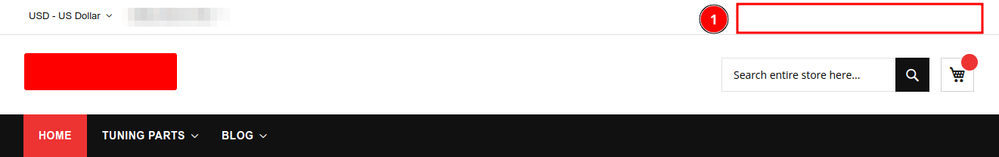- Forums
- :
- Core Technology - Magento 2
- :
- Magento 2.x Programming Questions
- :
- Re: Custom block is not showed in header.panel
- Subscribe to RSS Feed
- Mark Topic as New
- Mark Topic as Read
- Float this Topic for Current User
- Bookmark
- Subscribe
- Printer Friendly Page
Custom block is not showed in header.panel
- Mark as New
- Bookmark
- Subscribe
- Subscribe to RSS Feed
- Permalink
- Report Inappropriate Content
Custom block is not showed in header.panel
Stumbled on this issue:
I need to add a block which switches between Web-pages in a DropDown form.
I am using a custom theme here. Block must be located at this side
But the problem is, that when I trying to add a custom block to the container, it's not showing up.
<referenceContainer name="header.panel"> <block class="<Vendor>\<Module>\Block\Theme\Header\Lang" name="lang_switch" before="header.links" template="<Vendor>_<Module>::language.phtml"/> </referenceContainer>
What I tried:
- Add this to app/design/frontend/<Vendor>/<Module>/Magento_Theme/layout/defalt.xml
- Add this to app/code/<Vendor>/<Module>/view/frontend/layout/default.xml
For knowing what content of blocks:
app/code/<Vendor>/<Module>/Block/Theme/Header/Lang.php:
<?php
namespace <Vendor>\<Module>\Block\Theme\Header;
class Lang extends \Magento\Framework\View\Element\Template {
public function __construct(\Magento\Framework\View\Element\Template\Context $context)
{
parent::__construct($context);
}
public function render() {
$label = \Magento\Framework\App\ObjectManager::getInstance()->get('Magento\Framework\App\Config\ScopeConfigInterface')->getValue('mysetting/header_lang/hl_label');
$s_data = \Magento\Framework\App\ObjectManager::getInstance()->get('Magento\Framework\App\Config\ScopeConfigInterface')->getValue('mysetting/header_lang/hl_data');
$data = array_map(function($el){
$d = explode("|",$el);
return array("order"=>intval($d[0]),"label"=>$d[1],"link"=>$d[2]);
},explode("\n",$s_data));
usort($data, fn($a,$b) => $a->order - $b->order );
$html = '<div class="example-dropdown-2"><span class="action toggle" data-mage-init=\'{"dropdown":{}}\' data-toggle="dropdown" aria-haspopup="true"><span>'.$label.'</span></span><ul class="dropdown">';
foreach ($data as $d){
$html .= '<li> <a href="'.$d->link.'">'.$d->label.'</a></li>';
}
$html .= '</ul></div>';
return $html;
}
}app/code/<Vendor>/<Module>/view/frontend/templates/language.phtml:
<?php /** * @var \<Vendor>\<Module>\Block\Theme\Header\Lang $block */ echo $block->render();
Data structure of configs:
hl_label: text example.com hl_data: textarea 0|ExampleNET|https://example.net 1|ExampleORG|https://example.org 2|ExampleIT|https://example.it
Any help with it?
Using:
- Magento: 2.4.4
- Server: CentOS
- Installation: docker\bitnami\magento Docker
- PHP: 8.1.9
- MySQL: 8.0.30
- Mark as New
- Bookmark
- Subscribe
- Subscribe to RSS Feed
- Permalink
- Report Inappropriate Content
Re: Custom block is not showed in header.panel
Hello @mykolakike6a30
Please follow the steps below:
- Open default.phtml file. (Path: app/design/frontend/<Vendor>/<Module>/Magento_Theme/layout/defalt.xml)
- Please add the following code before <body> end:
<move element="lang_switch" destination="header.panel" after="-"/>
If you find our reply helpful, please give us kudos.
A Leading Magento Development Agency That Delivers Powerful Results, Innovation, and Secure Digital Transformation.
WebDesk Solution Support Team
Get a Free Quote | | Adobe Commerce Partner | Hire Us | Call Us 877.536.3789
Thank You,
WebDesk Solution Support Team
Get a Free Quote | Email | Adobe Commerce Partner | Hire Us | Call Us 877.536.3789
Location: 150 King St. W. Toronto, ON M5H 1J9