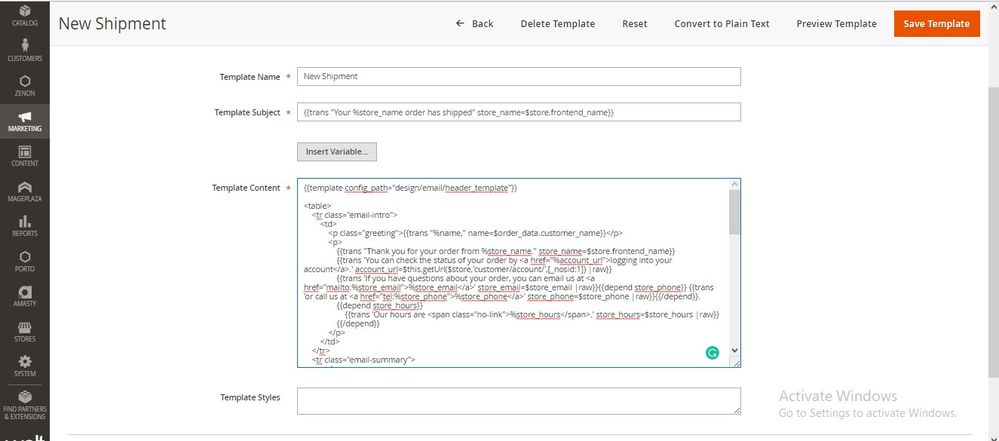- Forums
- :
- Core Technology - Magento 2
- :
- Magento 2.x Programming Questions
- :
- Re: Get shipping tracking number to email
- Subscribe to RSS Feed
- Mark Topic as New
- Mark Topic as Read
- Float this Topic for Current User
- Bookmark
- Subscribe
- Printer Friendly Page
Get shipping tracking number to email
SOLVED- Mark as New
- Bookmark
- Subscribe
- Subscribe to RSS Feed
- Permalink
- Report Inappropriate Content
Hey,
I'm trying to edit the shipping email template, and I need to get the tracking number, but it comes in the block
{{block class='Magento\\Framework\\View\\Element\\Template' area='frontend' template='Magento_Sales::email/shipment/track.phtml' shipment=$shipment order=$order}}There is any way I can access this $shipment outside the block call?
Other thing, I need to do a <a href="www.url.com/$variable"> with a base url then a variable, but it always show me the complete <a> tag in the email and not a link to the words, there is any reason for this?
Thanks ![]()
Solved! Go to Solution.
Accepted Solutions
- Mark as New
- Bookmark
- Subscribe
- Subscribe to RSS Feed
- Permalink
- Report Inappropriate Content
Hello @rui_silva1
Add this in the shipping email:
{{layout handle="sales_email_order_shipment_track" shipment=$shipment order=$order}}Override sales_email_order_shipment_track.xml in your module:
<?xml version="1.0"?>
<page xmlns:xsi="http://www.w3.org/2001/XMLSchema-instance" xsi:noNamespaceSchemaLocation="urn:magento:framework:View/Layout/etc/page_configuration.xsd">
<update handle="sales_email_order_shipment_renderers"/>
<body>
<block class="Magento\Framework\View\Element\Template" name="sales.order.email.shipment.track" template="[VendorName_ModuleName]::email/shipment/track.phtml">
<arguments>
<argument name="tracking_url" xsi:type="object">Magento\Sales\Block\DataProviders\Email\Shipment\TrackingUrl</argument>
</arguments>
</block>
</body>
</page>Then, create app/code/[Vendor]/[Module]/email/shipment/track.phtml
<?php
$_shipment = $block->getShipment()
$_order = $block->getOrder()
if ($_shipment && $_order) :
$trackCollection = $_order->getTracksCollection($_shipment->getId())
if ($trackCollection) :
foreach ($trackCollection as $_item) :
$_item->getTitle(); // print
$_item->getNumber(); // print
// add a tag here with number
endforeach;
endif;
endif;I hope it helps.
200+ Magento 2 Extensions for Enhanced Shopping Experience.
- Mark as New
- Bookmark
- Subscribe
- Subscribe to RSS Feed
- Permalink
- Report Inappropriate Content
Hello @rui_silva1
Add this in the shipping email:
{{layout handle="sales_email_order_shipment_track" shipment=$shipment order=$order}}Override sales_email_order_shipment_track.xml in your module:
<?xml version="1.0"?>
<page xmlns:xsi="http://www.w3.org/2001/XMLSchema-instance" xsi:noNamespaceSchemaLocation="urn:magento:framework:View/Layout/etc/page_configuration.xsd">
<update handle="sales_email_order_shipment_renderers"/>
<body>
<block class="Magento\Framework\View\Element\Template" name="sales.order.email.shipment.track" template="[VendorName_ModuleName]::email/shipment/track.phtml">
<arguments>
<argument name="tracking_url" xsi:type="object">Magento\Sales\Block\DataProviders\Email\Shipment\TrackingUrl</argument>
</arguments>
</block>
</body>
</page>Then, create app/code/[Vendor]/[Module]/email/shipment/track.phtml
<?php
$_shipment = $block->getShipment()
$_order = $block->getOrder()
if ($_shipment && $_order) :
$trackCollection = $_order->getTracksCollection($_shipment->getId())
if ($trackCollection) :
foreach ($trackCollection as $_item) :
$_item->getTitle(); // print
$_item->getNumber(); // print
// add a tag here with number
endforeach;
endif;
endif;I hope it helps.
200+ Magento 2 Extensions for Enhanced Shopping Experience.
- Mark as New
- Bookmark
- Subscribe
- Subscribe to RSS Feed
- Permalink
- Report Inappropriate Content
Re: Get shipping tracking number to email
In Magento 2.4.1 you can copy vendor/magento/module-sales/view/frontend/templates/email/shipment/track.phtml to app/design/frontend/[Theme]/default/Magento_Sales/templates/email/shipment/track.phtml, and make your changes there.
In my case, I just needed to rewrite the link to a 3rd-party tracking site, so I changed this:
<a href="<?= $block->escapeUrl($block->getTrackingUrl()->getUrl($_item)) ?>" target="_blank">
<?= $block->escapeHtml($_item->getNumber()) ?>
</a>
to this:
<a href="<?= $block->escapeUrl('https://portal.shipwizmo.com/tracking.aspx?custtracknbr=' . $block->escapeHtml($_item->getNumber())) ?>" target="_blank">
<?= $block->escapeHtml($_item->getNumber()) ?>
</a>On my local, I cleared static files cache, then regular cache and sent a test email and it worked well. If you need to do more manipulation to things before getting to this final template file, you can use the above code in the accepted solution, but put the .phtml file in app/code/[Vendor]/[Module]/view/frontend/templates/email/shipment/track.phtml.
- Mark as New
- Bookmark
- Subscribe
- Subscribe to RSS Feed
- Permalink
- Report Inappropriate Content
Re: Get shipping tracking number to email
Login to Magento admin and create a new email template through Marketing -> Communications -> Email Templates
Click on the “Add New Template” button
Under the “Load Default Template” section select the “New Shipment” template, and click on the Load template button.
For detail click here