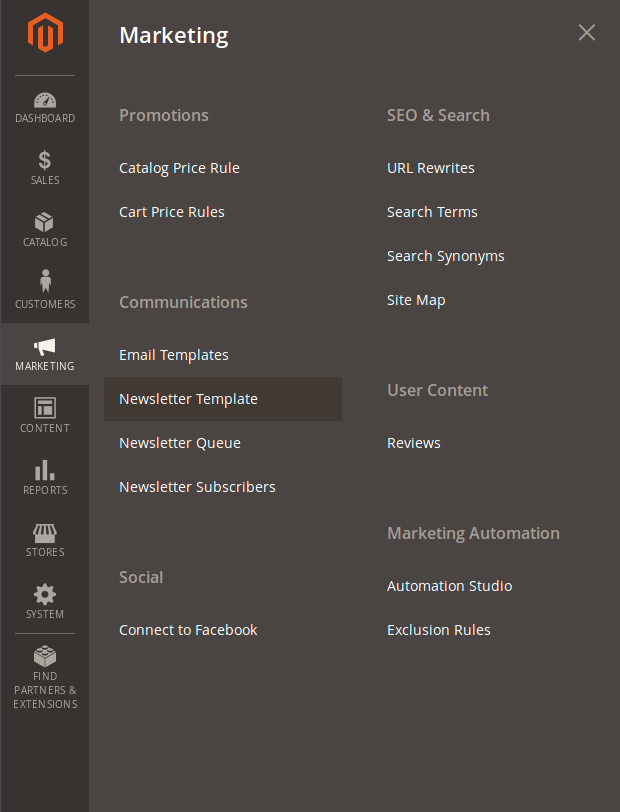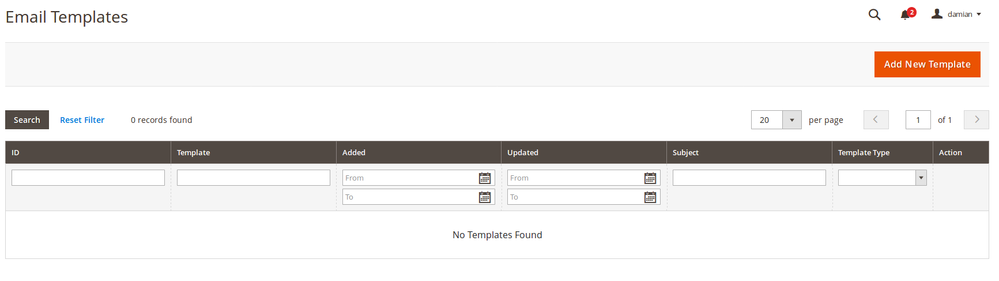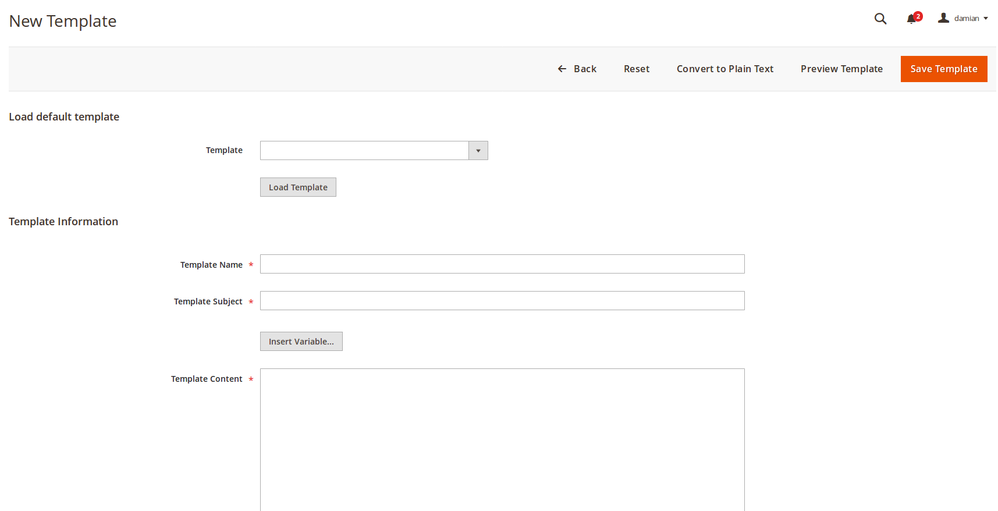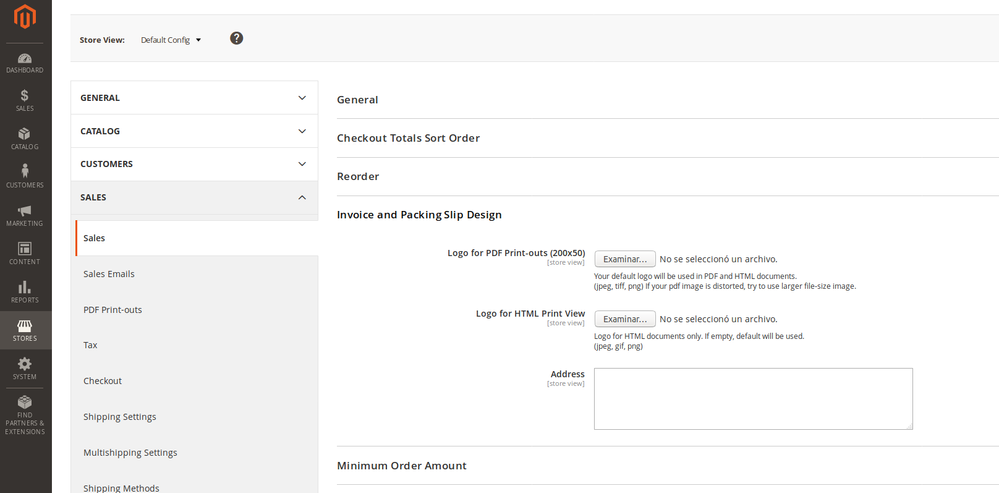- Forums
- :
- Core Technology - Magento 2
- :
- Magento 2.x Programming Questions
- :
- Re: I need to translate the email template for rec...
- Subscribe to RSS Feed
- Mark Topic as New
- Mark Topic as Read
- Float this Topic for Current User
- Bookmark
- Subscribe
- Printer Friendly Page
I need to translate the email template for received order in few languages
SOLVED- Mark as New
- Bookmark
- Subscribe
- Subscribe to RSS Feed
- Permalink
- Report Inappropriate Content
Hello, I am using Magento 2.2.x and need to translate the email template for order received in few languages. How can make this happen?
Solved! Go to Solution.
Accepted Solutions
- Mark as New
- Bookmark
- Subscribe
- Subscribe to RSS Feed
- Permalink
- Report Inappropriate Content
Hi @kostianev,
You can create a new template using the option on Marketing -> Communications -> Email Template.
There you'll find a grid (as any other grid)
And then you can create your own template based on the original email temapltes.
Then you will need to change the configuration (and the scope) to assign the translated email to each store view.
More documentation about how to configure your email templates can be found here: https://docs.magento.com/m2/ce/user_guide/marketing/email-templates.html
- Mark as New
- Bookmark
- Subscribe
- Subscribe to RSS Feed
- Permalink
- Report Inappropriate Content
Hi @kostianev,
You can create a new template using the option on Marketing -> Communications -> Email Template.
There you'll find a grid (as any other grid)
And then you can create your own template based on the original email temapltes.
Then you will need to change the configuration (and the scope) to assign the translated email to each store view.
More documentation about how to configure your email templates can be found here: https://docs.magento.com/m2/ce/user_guide/marketing/email-templates.html
- Mark as New
- Bookmark
- Subscribe
- Subscribe to RSS Feed
- Permalink
- Report Inappropriate Content
Re: I need to translate the email template for received order in few languages
@kostianev
If you just want to do translation find the sentence and put it in translation csv for your language.
If you want to change complete sentence you need to add relevant template from admin and assign it from store configuration.
- Mark as New
- Bookmark
- Subscribe
- Subscribe to RSS Feed
- Permalink
- Report Inappropriate Content
Re: I need to translate the email template for received order in few languages
Thank you guys, can you tell me also how to change the Logo in the invoice/email order received? Because now is loading the Magento original logo.
- Mark as New
- Bookmark
- Subscribe
- Subscribe to RSS Feed
- Permalink
- Report Inappropriate Content