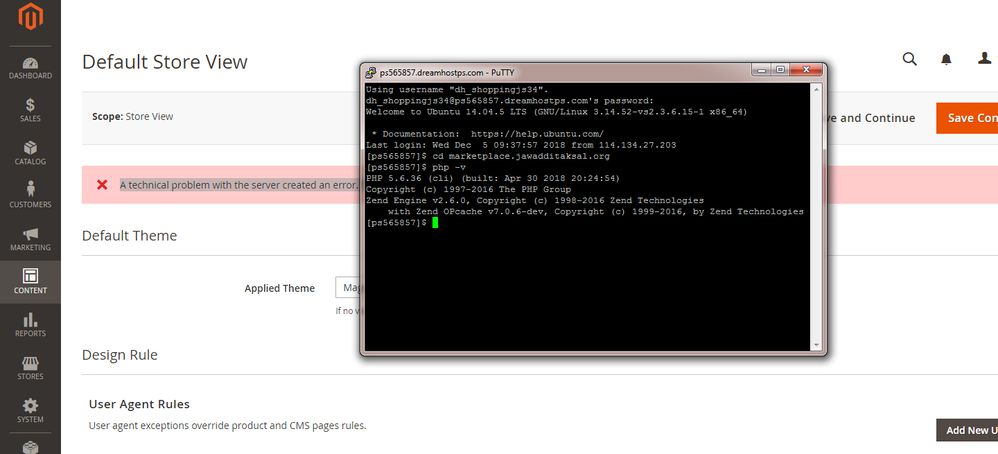- Forums
- :
- Core Technology - Magento 2
- :
- Magento 2.x Technical Issues
- :
- Re: A technical problem with the server created an...
- Subscribe to RSS Feed
- Mark Topic as New
- Mark Topic as Read
- Float this Topic for Current User
- Bookmark
- Subscribe
- Printer Friendly Page
A technical problem with the server created an error. Try again to continue what you were doing.
SOLVED- Mark as New
- Bookmark
- Subscribe
- Subscribe to RSS Feed
- Permalink
- Report Inappropriate Content
HI my website is https://www.marketplace.jawadditaksal.org/
I am new in the Magento, can you please tell me how to change the homepage images of Luma theme, how to replace with your own images and I try to upload my own company logo but error comes
"A technical problem with the server created an error. Try again to continue what you were doing. If the problem persists, try again later."
even I reset the admin password but still same error when I upload logo image.
Solved! Go to Solution.
Accepted Solutions
- Mark as New
- Bookmark
- Subscribe
- Subscribe to RSS Feed
- Permalink
- Report Inappropriate Content
Hi!
Try this:
In vendor/magento/module-theme/view/adminhtml/ui_component/design_config_form.xml file change fileUploader to imageUploader on line number 57 and 154
- Mark as New
- Bookmark
- Subscribe
- Subscribe to RSS Feed
- Permalink
- Report Inappropriate Content
Re: A technical problem with the server created an error. Try again to continue what you were doing.
Hello @parminder _singh
Please follow below links if you are facing issue with uploading logo:
https://github.com/magento/magento2/issues/10071
https://phpcodez.com/magento-2-technical-problem-with-the-server-created-an-error/
https://www.manishmittal.com/
- Mark as New
- Bookmark
- Subscribe
- Subscribe to RSS Feed
- Permalink
- Report Inappropriate Content
Re: A technical problem with the server created an error. Try again to continue what you were doing.
@Manish MittalI try to follow this but still same error https://tutes.club/solved-magento-2-error-a-technical-problem-with-the-server-created-an-error-try-a...
- Mark as New
- Bookmark
- Subscribe
- Subscribe to RSS Feed
- Permalink
- Report Inappropriate Content
Re: A technical problem with the server created an error. Try again to continue what you were doing.
Can you please try once with reindexing?
https://www.manishmittal.com/
- Mark as New
- Bookmark
- Subscribe
- Subscribe to RSS Feed
- Permalink
- Report Inappropriate Content
Re: A technical problem with the server created an error. Try again to continue what you were doing.
@Manish Mittalshould I reindex via putty? like in this video https://www.youtube.com/watch?v=urldcAxnUTw
- Mark as New
- Bookmark
- Subscribe
- Subscribe to RSS Feed
- Permalink
- Report Inappropriate Content
Re: A technical problem with the server created an error. Try again to continue what you were doing.
My php version is 7.2, Magento version is 2.3 and when I try to reindex via ssh, it shows error
Magento supports 7.0.2, 7.0.4, and 7.0.6 or later. Please read ......
and if I change the version of php from 7.2 to 7.0 website stop working
- Mark as New
- Bookmark
- Subscribe
- Subscribe to RSS Feed
- Permalink
- Report Inappropriate Content
Re: A technical problem with the server created an error. Try again to continue what you were doing.
Please run php -v command to check php version once. might be issue cause there more then two php and you have to pass php 7.2 path run this command.
/opt/plesk/php/7.0/bin/php magento <command name>
/opt/plesk/php/7.0/bin/php ./magento <command name>
https://www.manishmittal.com/
- Mark as New
- Bookmark
- Subscribe
- Subscribe to RSS Feed
- Permalink
- Report Inappropriate Content
Re: A technical problem with the server created an error. Try again to continue what you were doing.
I am having the same error trying to upload a logo. I had Magento 2.2.6 on the same server and it worked fine. I installed 2.3 and now I can't upload a logo.
It looks like the ajax call is not getting the proper response. It is definitely a javascript issue.
{"theme_theme_id":"","theme_ua_regexp":[],"pagination_pagination_frame":"5","pagination_pagination_frame_skip":"","pagination_anchor_text_for_previous":"","pagination_anchor_text_for_next":"","head_shortcut_icon":[],"head_default_title":"Magento Commerce","head_title_prefix":"","head_title_suffix":"","head_default_description":"","head_default_keywords":"","head_includes":"","head_demonotice":"0","header_logo_src":[],"header_logo_width":"","header_logo_height":"","header_logo_alt":"","header_welcome":"Default welcome msg!","footer_copyright":"Copyright \u00a9 2013-present Magento, Inc. All rights reserved.","footer_absolute_footer":"","default_robots":"INDEX,FOLLOW","custom_instructions":"","watermark_image_size":"","watermark_image_imageOpacity":"","watermark_image_image":[],"watermark_image_position":"stretch","watermark_small_image_size":"","watermark_small_image_imageOpacity":"","watermark_small_image_image":[],"watermark_small_image_position":"stretch","watermark_thumbnail_size":"","watermark_thumbnail_imageOpacity":"","watermark_thumbnail_image":[],"watermark_thumbnail_position":"stretch","email_logo":[],"email_logo_alt":"","email_logo_width":"","email_logo_height":"","email_header_template":"design_email_header_template","email_footer_template":"design_email_footer_template","watermark_swatch_image_size":"","watermark_swatch_image_imageOpacity":"","watermark_swatch_image_image":[],"watermark_swatch_image_position":"stretch","scope":"websites","scope_id":"1"}
- Mark as New
- Bookmark
- Subscribe
- Subscribe to RSS Feed
- Permalink
- Report Inappropriate Content
Re: A technical problem with the server created an error. Try again to continue what you were doing.
- Mark as New
- Bookmark
- Subscribe
- Subscribe to RSS Feed
- Permalink
- Report Inappropriate Content
Re: A technical problem with the server created an error. Try again to continue what you were doing.
There are 2 ways that PHP can run....with the web server and from the command line. Those binaries can be different versions. You will need to locate your PHP binaries on your server and access 7.2 with the full path. If you are using a Cpanel server, it is generally /usr/local/bin/ea-php72. So instead of putting "php" to start he command, put the full path like this:
/usr/local/bin/ea-php72 bin/magento indexer:reindex