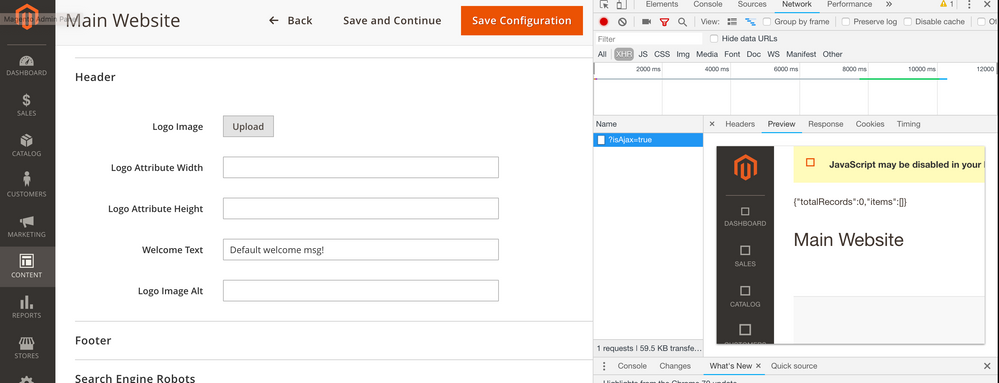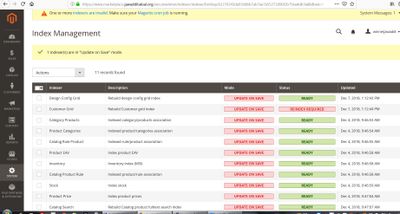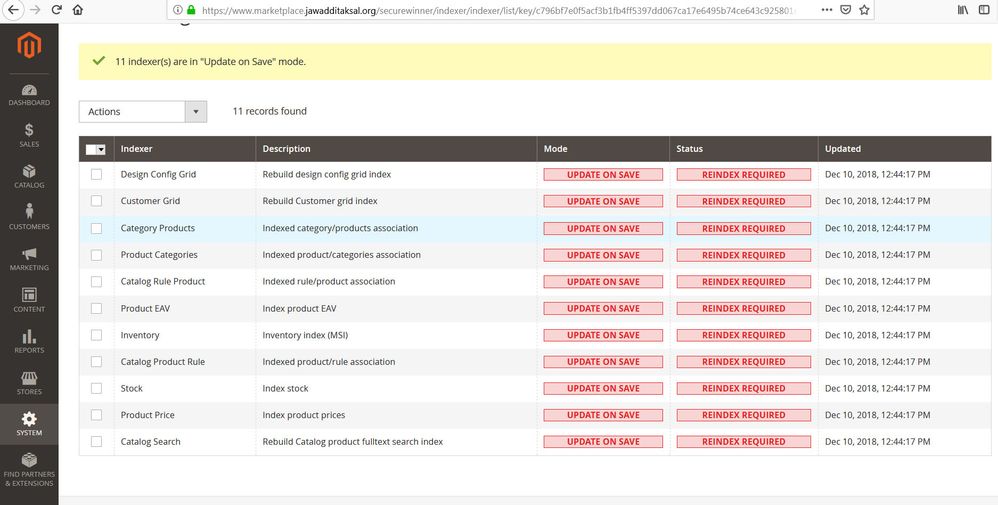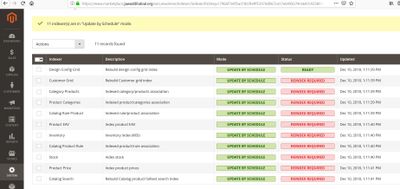- Forums
- :
- Core Technology - Magento 2
- :
- Magento 2.x Technical Issues
- :
- A technical problem with the server created an err...
- Subscribe to RSS Feed
- Mark Topic as New
- Mark Topic as Read
- Float this Topic for Current User
- Bookmark
- Subscribe
- Printer Friendly Page
A technical problem with the server created an error. Try again to continue what you were doing.
SOLVED- Mark as New
- Bookmark
- Subscribe
- Subscribe to RSS Feed
- Permalink
- Report Inappropriate Content
Re: A technical problem with the server created an error. Try again to continue what you were doing.
Any thoughts on this? The ajax response on on the right. Magento thinks Javascript is not enabled on the browser. Seems like uploading a logo would be a pretty simple operation??
- Mark as New
- Bookmark
- Subscribe
- Subscribe to RSS Feed
- Permalink
- Report Inappropriate Content
Re: A technical problem with the server created an error. Try again to continue what you were doing.
@Douboy@Manish Mittalso now I chat with the dreamhost and they told me how to run php latest version command via ssh and I run it and after I re indexed see the image
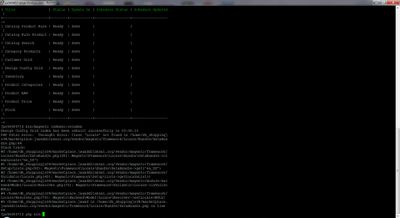
but when i login into again website admin panel it shows
"One or more indexers are invalid. Make sure your Magento cron job is running."
even I try to change the logo after that but still same error but I am surprised why other images are uploading, and changing.
- Mark as New
- Bookmark
- Subscribe
- Subscribe to RSS Feed
- Permalink
- Report Inappropriate Content
Re: A technical problem with the server created an error. Try again to continue what you were doing.
Hello @parminder _singh
Please run below commands
php bin/magento indexer:reset php bin/magento indexer:reindex
https://www.manishmittal.com/
- Mark as New
- Bookmark
- Subscribe
- Subscribe to RSS Feed
- Permalink
- Report Inappropriate Content
Re: A technical problem with the server created an error. Try again to continue what you were doing.
I'm having the same problem. magento ver. is 2.3 and php 7.2
- Mark as New
- Bookmark
- Subscribe
- Subscribe to RSS Feed
- Permalink
- Report Inappropriate Content
Re: A technical problem with the server created an error. Try again to continue what you were doing.
- Mark as New
- Bookmark
- Subscribe
- Subscribe to RSS Feed
- Permalink
- Report Inappropriate Content
Re: A technical problem with the server created an error. Try again to continue what you were doing.
@Manish Mittaland now I follow this article https://devdocs.magento.com/guides/v2.2/config-guide/cli/config-cli-subcommands-index.html
and now update is on schdule, what does that means?
- Mark as New
- Bookmark
- Subscribe
- Subscribe to RSS Feed
- Permalink
- Report Inappropriate Content
- Mark as New
- Bookmark
- Subscribe
- Subscribe to RSS Feed
- Permalink
- Report Inappropriate Content
Re: A technical problem with the server created an error. Try again to continue what you were doing.
@Douboy@Manish MittalI even try this but still not working, even I Change php version now from php 7.2 to php 7.1
- Mark as New
- Bookmark
- Subscribe
- Subscribe to RSS Feed
- Permalink
- Report Inappropriate Content
Re: A technical problem with the server created an error. Try again to continue what you were doing.
@Douboy@Manish Mittaleven now I run these commands
bin/magento indexer:reindex
bin/magento setup:di:compile
php bin/magento cache:clean
php bin/magento cache:flush
but still same problem for logo
"A technical problem with the server created an error. Try again to continue what you were doing. If the problem persists, try again later."
- Mark as New
- Bookmark
- Subscribe
- Subscribe to RSS Feed
- Permalink
- Report Inappropriate Content
Re: A technical problem with the server created an error. Try again to continue what you were doing.
Well thank you for your help, finally, I got the solution
Finally, I found the solution
formElement="fileUploader"
new: 154 field name="header_logo_src"
formElement="imageUploader"