- Mark as New
- Bookmark
- Subscribe
- Subscribe to RSS Feed
- Permalink
- Report Inappropriate Content
After Upgrade to 2.4.5 - WYSIWYG Editor / tinymce not showing for some fields
Hi
I just upgraded from 2.4.1 to 2.4.1 everything is working fine except the WYSIWYG Editor / tinymce which is not showing for the description field if I edit a product or category. BUT it is showing for the short description field when I edit a product.
See the picture below: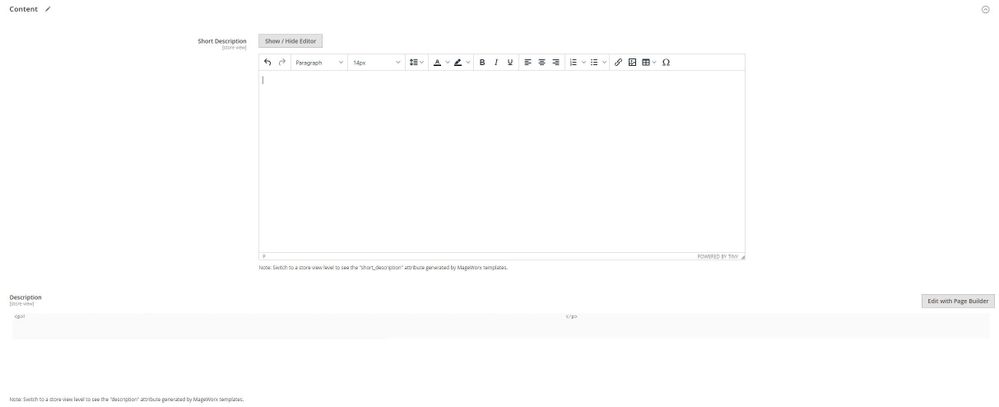
Any idea how to fix that?
- Mark as New
- Bookmark
- Subscribe
- Subscribe to RSS Feed
- Permalink
- Report Inappropriate Content
Re: After Upgrade to 2.4.5 - WYSIWYG Editor / tinymce not showing for some fields
Hi @patrickpate244 ,
Navigate to Store => Attributes => Product
Search for short_description attribute in code column
Open in and select Catalog input type based on your requirement.
Problem Solved? Accept as Solution!
Hope it helps!
Thanks
- Mark as New
- Bookmark
- Subscribe
- Subscribe to RSS Feed
- Permalink
- Report Inappropriate Content
Re: After Upgrade to 2.4.5 - WYSIWYG Editor / tinymce not showing for some fields
Hi,
Thx. That worked well for the products. Now I still have the issue with the categories.
Any clue how to fix that?
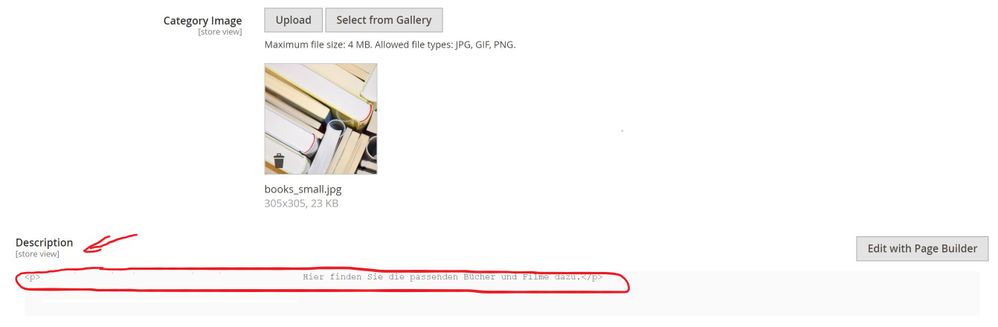
- Mark as New
- Bookmark
- Subscribe
- Subscribe to RSS Feed
- Permalink
- Report Inappropriate Content
Re: After Upgrade to 2.4.5 - WYSIWYG Editor / tinymce not showing for some fields
Hi @patrickpate244 ,
Not able to see your attached screenshot but you can take reference from below file.
vendor/magento/module-catalog/view/adminhtml/ui_component/category_form.xml
Basically you need to make your attribute same like below.
<field name="description" template="ui/form/field" sortOrder="50" formElement="wysiwyg">
<argument name="data" xsi:type="array">
<item name="config" xsi:type="array">
<item name="wysiwygConfigData" xsi:type="array">
<item name="height" xsi:type="string">100px</item>
<item name="add_variables" xsi:type="boolean">false</item>
<item name="add_widgets" xsi:type="boolean">false</item>
<item name="add_images" xsi:type="boolean">true</item>
<item name="add_directives" xsi:type="boolean">true</item>
</item>
<item name="source" xsi:type="string">category</item>
</item>
</argument>
<settings>
<label translate="true">Description</label>
<notice translate="true">Note: Keyboard shortcut to activate editor help : Alt + 0 (Windows) or ⌥0 (MacOS)</notice>
<dataScope>description</dataScope>
</settings>
<formElements>
<wysiwyg class="Magento\Catalog\Ui\Component\Category\Form\Element\Wysiwyg">
<settings>
<rows>8</rows>
<wysiwyg>true</wysiwyg>
</settings>
</wysiwyg>
</formElements>
</field>
Problem Solved? Accept as Solution!
Hope it helps!
Thanks
- Mark as New
- Bookmark
- Subscribe
- Subscribe to RSS Feed
- Permalink
- Report Inappropriate Content
Re: After Upgrade to 2.4.5 - WYSIWYG Editor / tinymce not showing for some fields
I compared that section and it's 1:1 the same. But the wysiwyg editor is not showing.
Not sure if I understood u right. Could you explain a little more?
- Mark as New
- Bookmark
- Subscribe
- Subscribe to RSS Feed
- Permalink
- Report Inappropriate Content
Re: After Upgrade to 2.4.5 - WYSIWYG Editor / tinymce not showing for some fields
Deleted