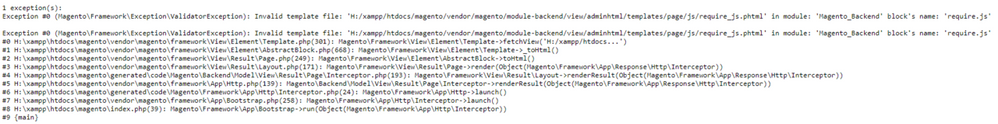- Forums
- :
- Core Technology - Magento 2
- :
- Magento 2.x Technical Issues
- :
- Re: Can't see Admin Login Page in Magento 2.3 stab...
- Subscribe to RSS Feed
- Mark Topic as New
- Mark Topic as Read
- Float this Topic for Current User
- Bookmark
- Subscribe
- Printer Friendly Page
Can't see Admin Login Page in Magento 2.3 stable release
- Mark as New
- Bookmark
- Subscribe
- Subscribe to RSS Feed
- Permalink
- Report Inappropriate Content
Can't see Admin Login Page in Magento 2.3 stable release
Check the admin page image for the issue. That's all I see when I go to localhost/magento/admin. Earlier, it used to show the login form. After this installation, it isn't showing anything. Any solution?
Tried removing pub/static files [barring .ht] and making Symlink to Copy, but nothing. I am also attaching homepage image.
Further the error I found in Google Chrome Console:
Refused to execute script from '<URL>' because its MIME type ('text/html') is not executable, and strict MIME type checking is enabled.
localhost/:1 Refused to execute script from 'http://localhost/magento/admin/admin/index/index/key/{Key here}/' because its MIME type ('text/html') is not executable, and strict MIME type checking is enabled.
localhost/:1 Refused to execute script from 'http://localhost/magento/admin/admin/index/index/key/{key here}/' because its MIME type ('text/html') is not executable, and strict MIME type checking is enabled.
localhost/:1 Refused to execute script from 'http://localhost/magento/admin/admin/index/index/key/{}/' because its MIME type ('text/html') is not executable, and strict MIME type checking is enabled.
localhost/:1 Refused to execute script from 'http://localhost/magento/admin/admin/index/index/key/{}/' because its MIME type ('text/html') is not executable, and strict MIME type checking is enabled.
localhost/:1 Refused to execute script from 'http://localhost/magento/admin/admin/index/index/key/{}/' because its MIME type ('text/html') is not executable, and strict MIME type checking is enabled.
require.js:141 Uncaught Error: Script error for: mage/backend/bootstrap
http://requirejs.org/docs/errors.html#scripterror
at makeError (require.js:166)
at HTMLScriptElement.onScriptError (require.js:1681)
require.js:141 Uncaught Error: Script error for: Magento_Catalog/catalog/product
http://requirejs.org/docs/errors.html#scripterror
at makeError (require.js:166)
at HTMLScriptElement.onScriptError (require.js:1681)
require.js:141 Uncaught Error: Script error for: js/theme
http://requirejs.org/docs/errors.html#scripterror
at makeError (require.js:166)
at HTMLScriptElement.onScriptError (require.js:1681)
require.js:141 Uncaught Error: Script error for: mage/adminhtml/globals
http://requirejs.org/docs/errors.html#scripterror
at makeError (require.js:166)
at HTMLScriptElement.onScriptError (require.js:1681)
require.js:141 Uncaught Error: Script error for: jquery
http://requirejs.org/docs/errors.html#scripterror
at makeError (require.js:166)
at HTMLScriptElement.onScriptError (require.js:1681)

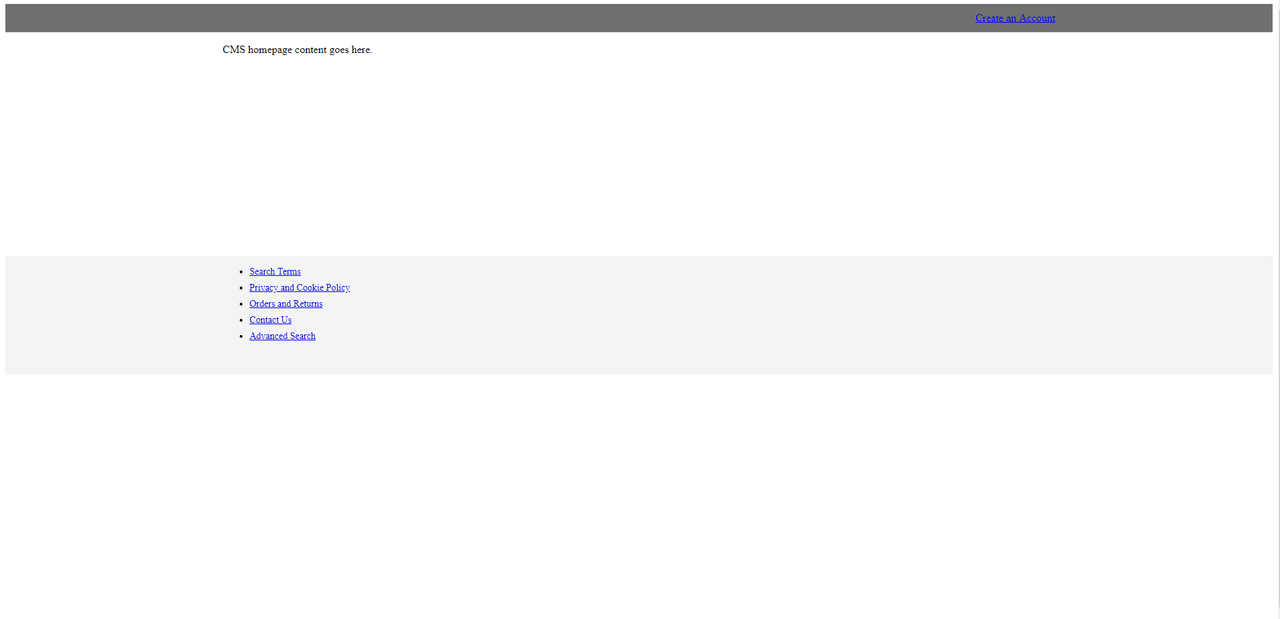
- Mark as New
- Bookmark
- Subscribe
- Subscribe to RSS Feed
- Permalink
- Report Inappropriate Content
Re: Can't see Admin Login Page in Magento 2.3 stable release
Have you run a command?
You need to run below command from Magento root instance,
php bin/magento setup:static-content:deploy -f
Magento 2 Blogs/Tutorial
- Mark as New
- Bookmark
- Subscribe
- Subscribe to RSS Feed
- Permalink
- Report Inappropriate Content
Re: Can't see Admin Login Page in Magento 2.3 stable release
Hello @vvasu001,
Please setup developer mode on site and deploy static content
php bin/magento deploy:mode:set developer php -dmemory_limit=6G bin/magento setup:static-content:deploy -f
--
If my answer is useful, please Accept as Solution & give Kudos
- Mark as New
- Bookmark
- Subscribe
- Subscribe to RSS Feed
- Permalink
- Report Inappropriate Content
Re: Can't see Admin Login Page in Magento 2.3 stable release
@gelanivishal wrote:Hello @vvasu001,
Please setup developer mode on site and deploy static content
php bin/magento deploy:mode:set developer php -dmemory_limit=6G bin/magento setup:static-content:deploy -f--
If my answer is useful, please Accept as Solution & give Kudos
What is -dmemory_limit=6G ? I only have 8 GB RAM and 6GB Graphics Memory.
EDIT:
Here's the new error: Invalid Template
- Mark as New
- Bookmark
- Subscribe
- Subscribe to RSS Feed
- Permalink
- Report Inappropriate Content
Re: Can't see Admin Login Page in Magento 2.3 stable release
Hello @vvasu001,
That is memory limit, If you get any memory limit error then we need pass that parameter.
Run below command in magento root directory
php bin/magento cache:clean php bin/magento cache:flush php bin/magento setup:upgrade rm -rf pub/static/frontend/* pub/static/adminhtml/* var/cache/ var/generation/ var/page_cache/ var/view_preprocessed/ var/composer_home generated/ php -dmemory_limit=6G bin/magento setup:static-content:deploy -f chmod -Rf 777 pub/ var/ php bin/magento cache:clean
--
If my answer is useful, please Accept as Solution & give Kudos
- Mark as New
- Bookmark
- Subscribe
- Subscribe to RSS Feed
- Permalink
- Report Inappropriate Content
Re: Can't see Admin Login Page in Magento 2.3 stable release
1 exception(s):
Exception #0 (Magento\Framework\Exception\ValidatorException): Invalid template file: 'C:/wamp64/www/magento/vendor/magento/module-backend/view/adminhtml/templates/page/js/require_js.phtml' in module: 'Magento_Backend' block's name: 'require.js'
Exception #0 (Magento\Framework\Exception\ValidatorException): Invalid template file: 'C:/wamp64/www/magento/vendor/magento/module-backend/view/adminhtml/templates/page/js/require_js.phtml' in module: 'Magento_Backend' block's name: 'require.js'
#0 C:\wamp64\www\magento\vendor\magento\framework\View\Element\Template.php(301): Magento\Framework\View\Element\Template->fetchView('C:/wamp64/www/m...')
#1 C:\wamp64\www\magento\vendor\magento\framework\View\Element\AbstractBlock.php(668): Magento\Framework\View\Element\Template->_toHtml()
#2 C:\wamp64\www\magento\vendor\magento\framework\View\Result\Page.php(249): Magento\Framework\View\Element\AbstractBlock->toHtml()
#3 C:\wamp64\www\magento\vendor\magento\framework\View\Result\Layout.php(171): Magento\Framework\View\Result\Page->render(Object(Magento\Framework\App\Response\Http\Interceptor))
#4 C:\wamp64\www\magento\generated\code\Magento\Backend\Model\View\Result\Page\Interceptor.php(193): Magento\Framework\View\Result\Layout->renderResult(Object(Magento\Framework\App\Response\Http\Interceptor))
#5 C:\wamp64\www\magento\vendor\magento\framework\App\Http.php(139): Magento\Backend\Model\View\Result\Page\Interceptor->renderResult(Object(Magento\Framework\App\Response\Http\Interceptor))
#6 C:\wamp64\www\magento\generated\code\Magento\Framework\App\Http\Interceptor.php(24): Magento\Framework\App\Http->launch()
#7 C:\wamp64\www\magento\vendor\magento\framework\App\Bootstrap.php(258): Magento\Framework\App\Http\Interceptor->launch()
#8 C:\wamp64\www\magento\index.php(39): Magento\Framework\App\Bootstrap->run(Object(Magento\Framework\App\Http\Interceptor))
#9 {main}
I have same problem
- Mark as New
- Bookmark
- Subscribe
- Subscribe to RSS Feed
- Permalink
- Report Inappropriate Content
Re: Can't see Admin Login Page in Magento 2.3 stable release
It seems that you are using Windows! Magento does not officially support Windows.
This is not an official solution but can fix this issue for using Magento on a Windows machine for development and testing purposes.
1- Open this file:
vendor\magento\framework\View\Element\Template\File\Validator.php
2- Search for this line (around line 138 on version 2.3):
$realPath = $this->fileDriver->getRealPath($path);
3- Replace it with this line:
$realPath = str_replace("\\", "/", $this->fileDriver->getRealPath($path));
This is a very common issue, Many people are not aware of the fact that Magento does not officially support Windows servers! some hacks and un-official modifications such as this one needs to be done in order to make it work on a Windows machine, If you visit the below link "Magento 2.3.x technology stack requirements" you can see that the only supported OS is "Linux x86-64".
https://devdocs.magento.com/guides/v2.3/install-gde/system-requirements-tech.html
I hope this helps and solves your issue.
- Mark as New
- Bookmark
- Subscribe
- Subscribe to RSS Feed
- Permalink
- Report Inappropriate Content
Re: Can't see Admin Login Page in Magento 2.3 stable release
Its works. Thanks
- Mark as New
- Bookmark
- Subscribe
- Subscribe to RSS Feed
- Permalink
- Report Inappropriate Content
Re: Can't see Admin Login Page in Magento 2.3 stable release
Hi,
Thanks. My problem on WAMP server was solved by following your guideline.