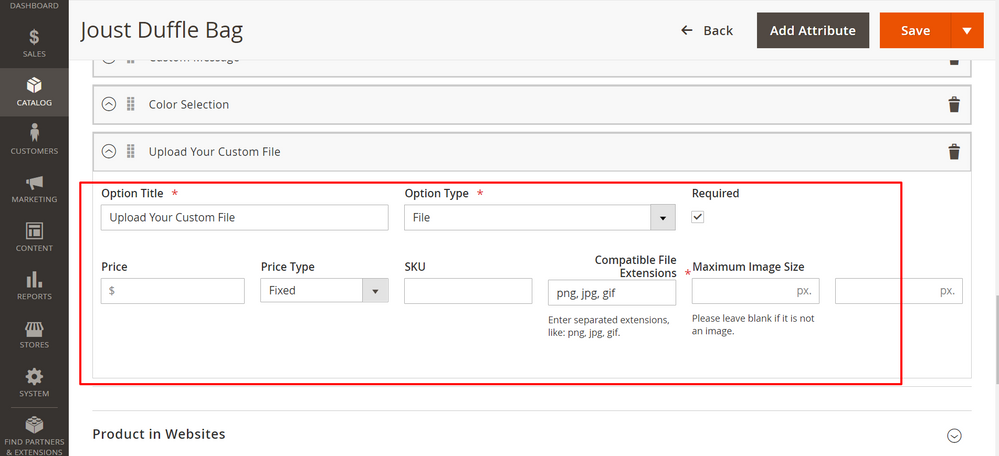- Forums
- :
- Core Technology - Magento 2
- :
- Magento 2.x Technical Issues
- :
- Re: File upload on customizable product not workin...
- Subscribe to RSS Feed
- Mark Topic as New
- Mark Topic as Read
- Float this Topic for Current User
- Bookmark
- Subscribe
- Printer Friendly Page
File upload on customizable product not working
- Mark as New
- Bookmark
- Subscribe
- Subscribe to RSS Feed
- Permalink
- Report Inappropriate Content
File upload on customizable product not working
I have added the option file upload under in the customizable tab in the product area, however on the front end it does not seem to work. Am not sure if i have not set this up properly or if this is a technical issue any advice would be greatly appreciated.
This is a link to a product with it on:
https://momentstotreasure.co.uk/adorable-gift-baby-announcement-16.html
Kind Regards
- Mark as New
- Bookmark
- Subscribe
- Subscribe to RSS Feed
- Permalink
- Report Inappropriate Content
Re: File upload on customizable product not working
I understand your problem , assuming you have added this file upload custom option on product page - to upload the images files correct ?
If yes then at the backend you need to add image type extensions in - Compatible file extensions column on the custom option page on the product add form !
Below i have shared screenshot for the same - refer it and add compatible file extension in it and then try at frontend - it will works !
If my screenshot is not visible to you then refer screenshot on this link - https://prnt.sc/jtk9g3
Let me know if you still have any issue on this !
- Mark as New
- Bookmark
- Subscribe
- Subscribe to RSS Feed
- Permalink
- Report Inappropriate Content
Re: File upload on customizable product not working
Hi,
Thank you for your response but i have done that and still have this issue.
- Mark as New
- Bookmark
- Subscribe
- Subscribe to RSS Feed
- Permalink
- Report Inappropriate Content
Re: File upload on customizable product not working
Looks like you have JS issue at frontend - i have checked in browser console.
The error is coming from this module - Mgs/unero
Also change your theme to Magento 2 Luma theme (Native Theme) - and then check !
it is working or not ?
- Mark as New
- Bookmark
- Subscribe
- Subscribe to RSS Feed
- Permalink
- Report Inappropriate Content
Re: File upload on customizable product not working
If I change to the lune theme, when i change back will my current theme still have all of its customisations.
- Mark as New
- Bookmark
- Subscribe
- Subscribe to RSS Feed
- Permalink
- Report Inappropriate Content
Re: File upload on customizable product not working
Yes - when you switch back to your theme - all customization will remain same.
It is just for to check whether the issue is coming from theme or not !
- Mark as New
- Bookmark
- Subscribe
- Subscribe to RSS Feed
- Permalink
- Report Inappropriate Content
Re: File upload on customizable product not working
switched to luma but the whole site looks like this now https://momentstotreasure.co.uk/adorable-gift-baby-announcement-16.html
- Mark as New
- Bookmark
- Subscribe
- Subscribe to RSS Feed
- Permalink
- Report Inappropriate Content
Re: File upload on customizable product not working
Well after changing to luma you need to run below commands :
php bin/magento setup:static-content:deploy -f php bin/magento cache:clean php bin/magento cache:flush
Then check ~!
- Mark as New
- Bookmark
- Subscribe
- Subscribe to RSS Feed
- Permalink
- Report Inappropriate Content
Re: File upload on customizable product not working
Where do i do this sorry
- Mark as New
- Bookmark
- Subscribe
- Subscribe to RSS Feed
- Permalink
- Report Inappropriate Content
Re: File upload on customizable product not working
You need to open your SSH terminal(Command Window) - from there you can run commands !
So open your SSH terminal - go to your magento 2 root directory and then run those commands !