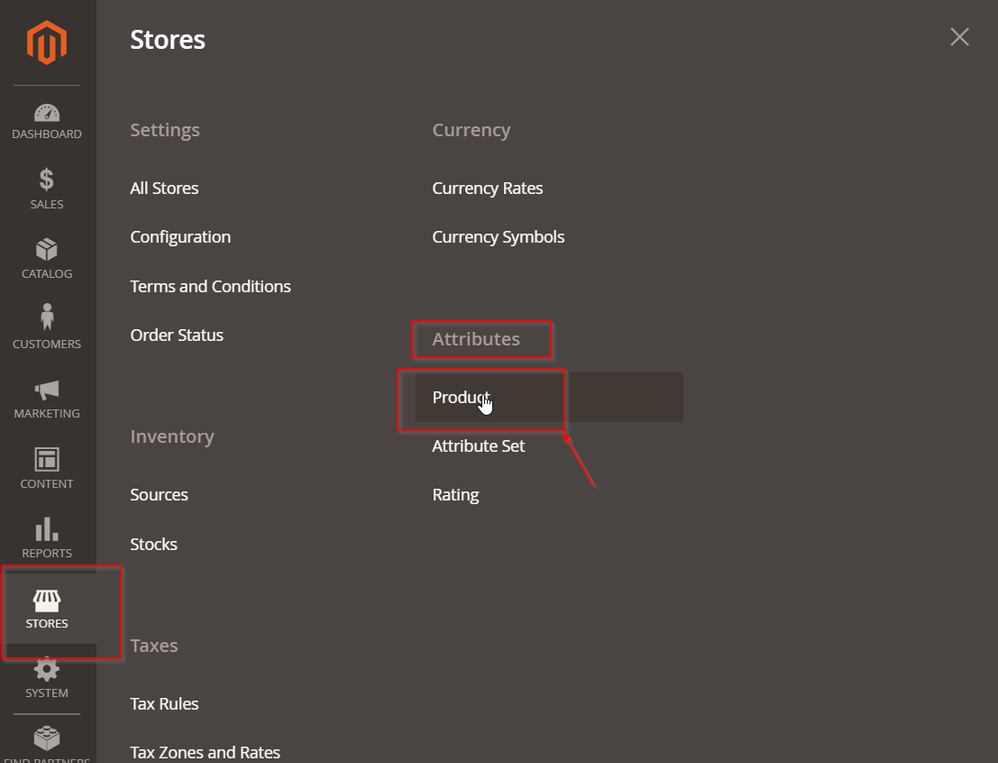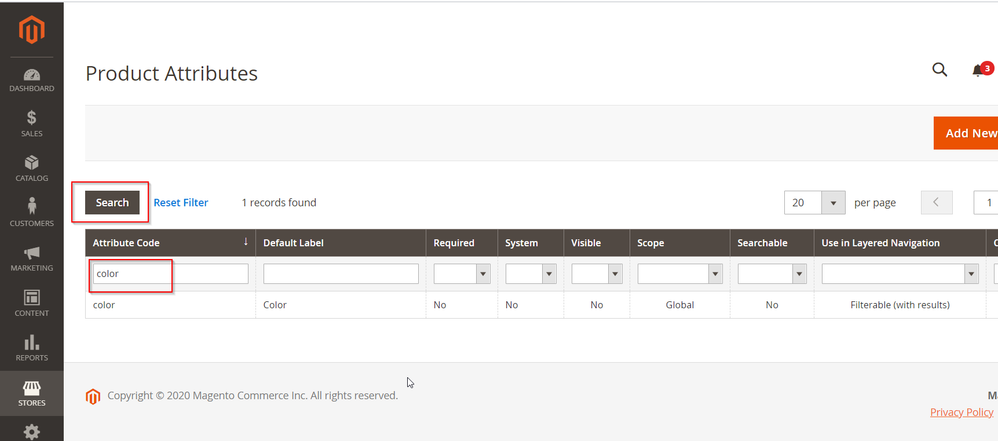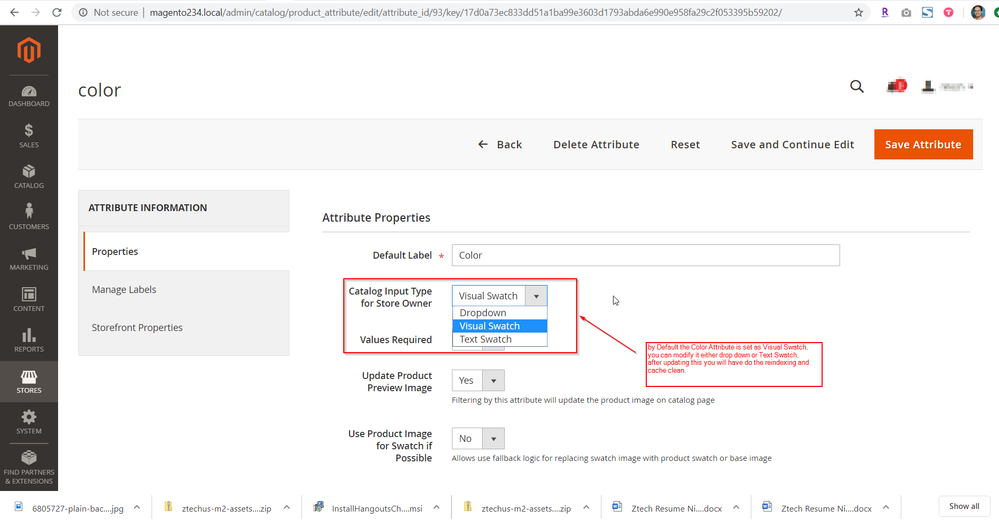- Forums
- :
- Core Technology - Magento 2
- :
- Magento 2.x Technical Issues
- :
- I do not want swatches for colours, I just want a ...
- Subscribe to RSS Feed
- Mark Topic as New
- Mark Topic as Read
- Float this Topic for Current User
- Bookmark
- Subscribe
- Printer Friendly Page
I do not want swatches for colours, I just want a list of colours
- Mark as New
- Bookmark
- Subscribe
- Subscribe to RSS Feed
- Permalink
- Report Inappropriate Content
I do not want swatches for colours, I just want a list of colours
My new in progress site shows colours in swatch boxes. I want colours listed in words as swatches are no use to me for most of my products and I do not want to have to create swatch photos. How can I alter the site so I can get rid of the swatch boxes and have text instead? I have altered the back end but nothing I have done alters the front end.
- Mark as New
- Bookmark
- Subscribe
- Subscribe to RSS Feed
- Permalink
- Report Inappropriate Content
Re: I do not want swatches for colours, I just want a list of colours
@bonnieg as I understand you do not want to show swatches or swatch images instead just would like to show the text in place, I can suggest following:
Go To Admin > Store > Configuration > Attributes > Product, than search for the color attribute as in the screen shot below:
Than Edit the color attribute and change the Catalog Input Type for Store Owner to either Text Swatch or Drop down, refer the screen shot below:
After saving the changes to the attribute's properties, do the reindexing and clean the cache
bin/magento indexer:reindex
Clear Cache - https://devdocs.magento.com/guides/v2.3/frontend-dev-guide/cache_for_frontdevs.html#clean_cache
bin/magento cache:clean
I hope that will help to fix your problem.
All The Best!
- Nitesh Lakhwani
Problem solved? Please give 'Kudos' and accept 'Answer as Solution'.