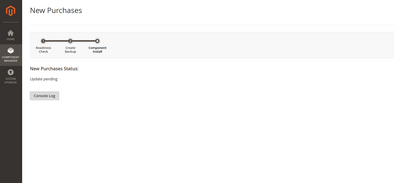- Forums
- :
- Core Technology - Magento 2
- :
- Magento 2.x Technical Issues
- :
- Re: Instaling my first component - Gets stuck on l...
- Subscribe to RSS Feed
- Mark Topic as New
- Mark Topic as Read
- Float this Topic for Current User
- Bookmark
- Subscribe
- Printer Friendly Page
Instaling my first component - Gets stuck on last screen 'Update Pending' ?
- Mark as New
- Bookmark
- Subscribe
- Subscribe to RSS Feed
- Permalink
- Report Inappropriate Content
Instaling my first component - Gets stuck on last screen 'Update Pending' ?
Hello,
I was just trying to install my fist component. (MailChimp Extension)
Everything runs smoothly, Its passes the readiness test, it creates my backup. But then for some reason when i press install it just simply states 'Update Pending' as shown below. It does not give any errors or warnings.
Any comments or solutions on this would be great. Many thanks, Paul
- Mark as New
- Bookmark
- Subscribe
- Subscribe to RSS Feed
- Permalink
- Report Inappropriate Content
Re: Instaling my first component - Gets stuck on last screen 'Update Pending' ?
Hii Seouli,
Try to install the extension manually. Try these steps :
- Download the the extension
- Create a directory structure {magwntorootfolder}/app/code/Packagename/Modulename(to check package name, open .php file there will be code as namespace Packagename/Modulename)
- Extract all files and subdirectory here like Block,Model, etc, view etc.
- Open terminal and got to the Magento installed root directory and execute the following command in sequence
1. sudo rm -rf var/di var/generation var/cache 2. sudo php bin/magento setup:upgrade 3. sudo php bin/magento setu:di:compile 4. sudo php bin/magento cache:clean 5. sudo chmod 777 -R var/
Let us know if there is any issue.
- Mark as New
- Bookmark
- Subscribe
- Subscribe to RSS Feed
- Permalink
- Report Inappropriate Content
Re: Instaling my first component - Gets stuck on last screen 'Update Pending' ?
Hi, many thanks for your reply.
I will give the manual install a try today.
Just out of interest do you know why it is not installing simply through the component manager? Is there some kind of issue?
Many thanks, Paul
- Mark as New
- Bookmark
- Subscribe
- Subscribe to RSS Feed
- Permalink
- Report Inappropriate Content
Re: Instaling my first component - Gets stuck on last screen 'Update Pending' ?
You are welcome.
Sorry, I am not able to find out the exact reason for this issue. I have try to install more than 2 or 3 extension always have the same problem so I have changes the approach and its works well for me.