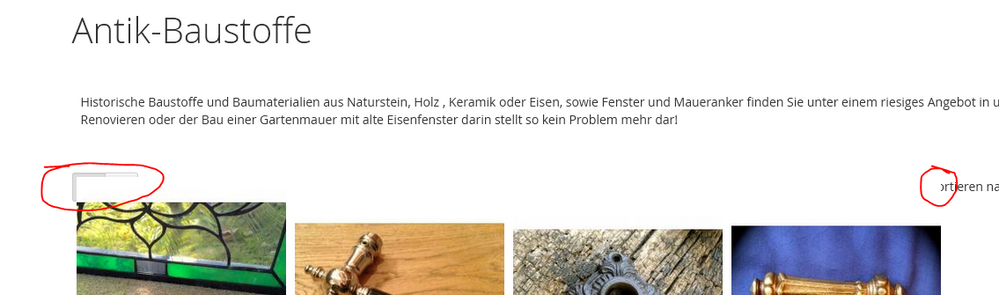- Forums
- :
- Core Technology - Magento 2
- :
- Magento 2.x Technical Issues
- :
- Re: LUMA Theme - 1 column layout showing left nav ...
- Subscribe to RSS Feed
- Mark Topic as New
- Mark Topic as Read
- Float this Topic for Current User
- Bookmark
- Subscribe
- Printer Friendly Page
LUMA Theme - 1 column layout showing left nav with categories
- Mark as New
- Bookmark
- Subscribe
- Subscribe to RSS Feed
- Permalink
- Report Inappropriate Content
LUMA Theme - 1 column layout showing left nav with categories
Hi,
It drives me crazy this Magento 2.4.3 ;-)
I have an issue with the default theme. If I select 1 column in the layout options of a categorie I still see the left.phtml (left.nav) at top of the category. It is overlapped by the toolbar.
I assume that this is a bug. Because the left.nav should be invisible when using the 1 column layout.
When I remove the block in the code now I am getting another overlapping issue.
Do you also having this issue? If yes, how did you solve that?
Thanks in advance.
- Mark as New
- Bookmark
- Subscribe
- Subscribe to RSS Feed
- Permalink
- Report Inappropriate Content
Re: LUMA Theme - 1 column layout showing left nav with categories
Hello @danny_gerst
You can select the layout of the category from the backend. Please follow the steps for 1 column layout after logging into the Magento backend:
- Goto Catalog -> Categories
- Select a category (for the category, you want to change the layout)
- Go to “Design” section
- Change “Layout” to “1 Column”
- Save category
- Flush Cache
- Refresh the category page in front-end
If you find our reply helpful, please give us kudos.
A Leading Magento Development Agency That Delivers Powerful Results, Innovation, and Secure Digital Transformation.
WebDesk Solution Support Team
Get a Free Quote | | Adobe Commerce Partner | Hire Us | Call Us 877.536.3789
Thank You,
WebDesk Solution Support Team
Get a Free Quote | Email | Adobe Commerce Partner | Hire Us | Call Us 877.536.3789
Location: 150 King St. W. Toronto, ON M5H 1J9