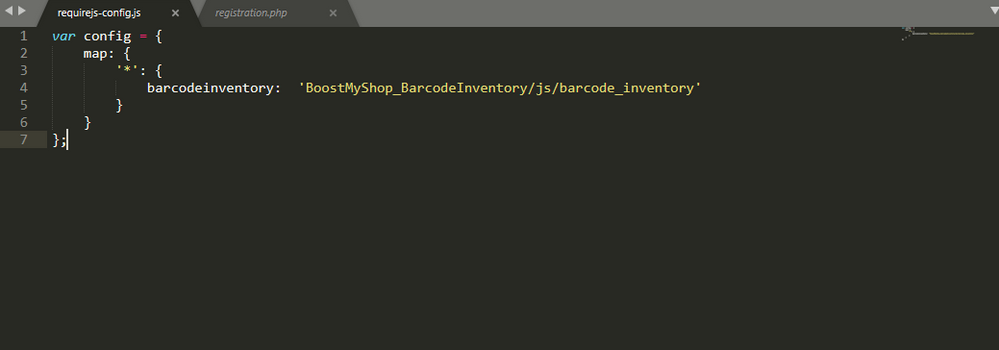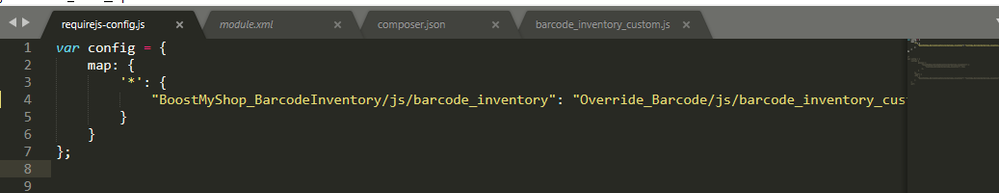Community Forum Closure Announcement
This forum is now Read-Only. The Magento Community Forum is scheduled to close permanently on December 31, 2025. Please save any necessary information before this date. Join us on Slack for continued engagement!
- Forums
- :
- Core Technology - Magento 2
- :
- Magento 2.x Technical Issues
- :
- Not able to Override 3rd party module requirejs-co...
Options
- Subscribe to RSS Feed
- Mark Topic as New
- Mark Topic as Read
- Float this Topic for Current User
- Bookmark
- Subscribe
- Printer Friendly Page
Turn on suggestions
Auto-suggest helps you quickly narrow down your search results by suggesting possible matches as you type.
Showing results for
Not able to Override 3rd party module requirejs-config.js film in my custom module?
SOLVED- Mark as New
- Bookmark
- Subscribe
- Subscribe to RSS Feed
- Permalink
- Report Inappropriate Content
02-25-2020
01:52 AM
02-25-2020
01:52 AM
The above one is the 3rd party module's require-config.js. It contains the js file inside the adminhtml/web/js. I want to override that.
So I created a custom module and made changes in the require-config.js like below.
But it is not overriding the original js file of that 3rd party module. I also put the module as a sequence like below.
<module name="Override_Barcode" schema_version="1.0.1" setup_version="1.0.1" >
<sequence>
<module name="BoostMyShop_BarcodeInventory"/>
</sequence>
</module>Please help me with this.
Solved! Go to Solution.
Labels:
1 ACCEPTED SOLUTION
Accepted Solutions
- Mark as New
- Bookmark
- Subscribe
- Subscribe to RSS Feed
- Permalink
- Report Inappropriate Content
02-25-2020
03:34 AM
02-25-2020
03:34 AM
I solved it. It was my mistake. I put require js file outside of adminhtml folder in my custom module. That's why it is failed to override the 3rd party js file. Now it is working.
1 REPLY 1
- Mark as New
- Bookmark
- Subscribe
- Subscribe to RSS Feed
- Permalink
- Report Inappropriate Content
02-25-2020
03:34 AM
© 2019 Magento, Inc. All rights reserved.