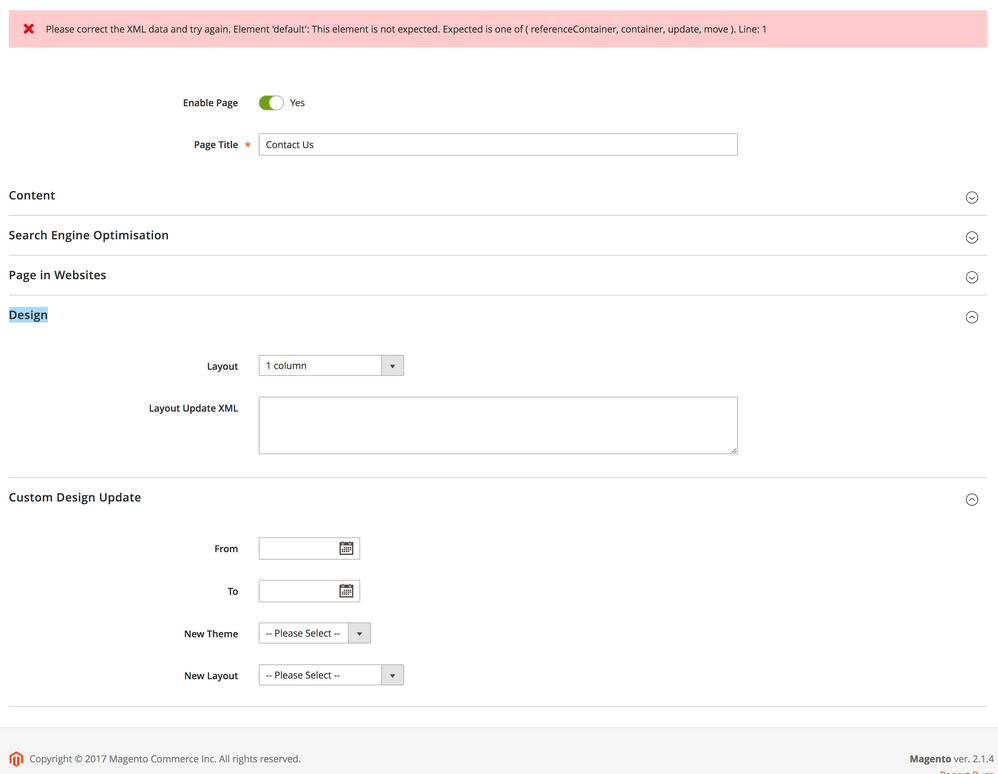- Forums
- :
- Core Technology - Magento 2
- :
- Magento 2.x Technical Issues
- :
- Re: Please correct the XML data and try again. Ele...
- Subscribe to RSS Feed
- Mark Topic as New
- Mark Topic as Read
- Float this Topic for Current User
- Bookmark
- Subscribe
- Printer Friendly Page
Please correct the XML data and try again. Element 'default': This element is not expected
SOLVED- Mark as New
- Bookmark
- Subscribe
- Subscribe to RSS Feed
- Permalink
- Report Inappropriate Content
I am having some strange behaviour in contact us page I can't save at all.
Please correct the XML data and try again. Element 'default': This element is not expected. Expected is one of ( referenceContainer, container, update, move ). Line: 1
Now the problem is that I don't have an xml update in Design Tab. Follow screenshot.
I have not Idea where to start to looking for this.
Can anyone give some help/advise please I appreciate.
Thank you.
Juliano.
Solved! Go to Solution.
Accepted Solutions
- Mark as New
- Bookmark
- Subscribe
- Subscribe to RSS Feed
- Permalink
- Report Inappropriate Content
I am replying to myself and anybody who encounter the same problem.
So the problem was with migration from 1.9.2 to 2.1.4 where there was custom layout updates but not showing in admin however I find out in the Contact Us in database there was a custom layout update which is magento 2 the xml structure and naming has changed.
Problem solved!
- Mark as New
- Bookmark
- Subscribe
- Subscribe to RSS Feed
- Permalink
- Report Inappropriate Content
I am replying to myself and anybody who encounter the same problem.
So the problem was with migration from 1.9.2 to 2.1.4 where there was custom layout updates but not showing in admin however I find out in the Contact Us in database there was a custom layout update which is magento 2 the xml structure and naming has changed.
Problem solved!