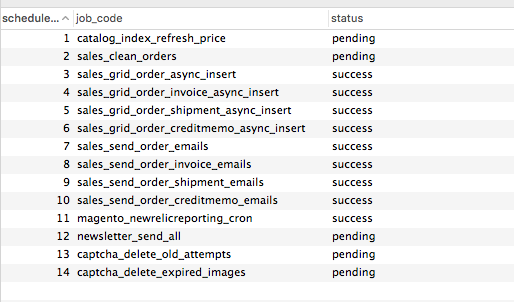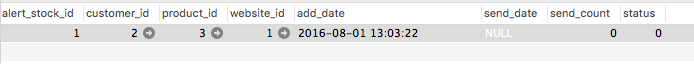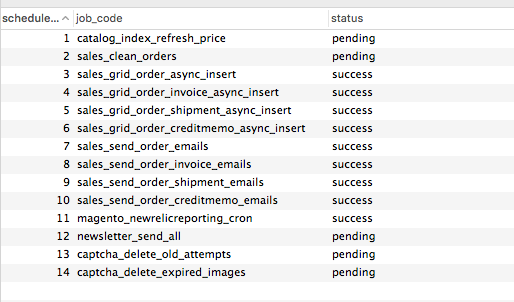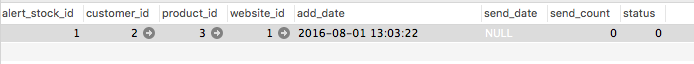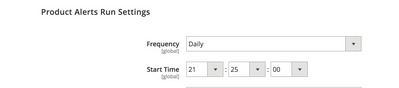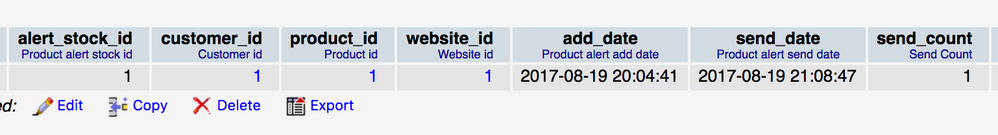- Forums
- :
- Core Technology - Magento 2
- :
- Magento 2.x Technical Issues
- :
- Re: Product Stock Alerts Not Sending
- Subscribe to RSS Feed
- Mark Topic as New
- Mark Topic as Read
- Float this Topic for Current User
- Bookmark
- Subscribe
- Printer Friendly Page
Product Stock Alerts Not Sending
- Mark as New
- Bookmark
- Subscribe
- Subscribe to RSS Feed
- Permalink
- Report Inappropriate Content
Product Stock Alerts Not Sending
I am trying to set up this feature but it's not working.
I tried following:
- in magento admin set Yes to "Allow Alert When Product Comes Back in Stock"
- Set product to be 'Out of stock'
- Click on the link "Sign up to be notified when this product is back in stock." when on product page.
- put product back in stock
- run cron
in cron_schedule there is no catalog_product_alert cron process!!
product_alert_stock table
I know that I am missing something, can anyone help?
Thanks in advance!
- Mark as New
- Bookmark
- Subscribe
- Subscribe to RSS Feed
- Permalink
- Report Inappropriate Content
Re: Product Stock Alerts Not Sending
Same issue ![]()
@chombe wrote:I am trying to set up this feature but it's not working.
I tried following:
- in magento admin set Yes to "Allow Alert When Product Comes Back in Stock"
- Set product to be 'Out of stock'
- Click on the link "Sign up to be notified when this product is back in stock." when on product page.
- put product back in stock
- run cron
in cron_schedule there is no catalog_product_alert cron process!!
product_alert_stock table
I know that I am missing something, can anyone help?
Thanks in advance!
- Mark as New
- Bookmark
- Subscribe
- Subscribe to RSS Feed
- Permalink
- Report Inappropriate Content
Re: Product Stock Alerts Not Sending
Hi All, I'm facing the same issue. Any help will be highly appreciated.
Thank you.
- Mark as New
- Bookmark
- Subscribe
- Subscribe to RSS Feed
- Permalink
- Report Inappropriate Content
Re: Product Stock Alerts Not Sending
Notification alerts are available only for logged-in customer
To enable out of stock notification you have to change the following configuration
1)
Store-->Configuration-->Catalog-->Catalog
Allow Alert When Product Comes Back in Stock to Yes
2)
Store-->Configuration-->Catalog-->Inventory
Display Out of Stock Products to Yes
Save the configuration. Once you save the configuration you should get a notification like below.
Run re-index if required by executing below command
php bin/magento index:reindex
3)
Then in core_config_data table i have changed the configuration
crontab/default/jobs/catalog_product_alert/schedule/cron_expr to * * * * *
4) Store-->Configuration-->Catalog-->Catalog-->Product Alerts Run Settings
Set a time close to your time like if in your location 10 AM then Set 10:02 AM
5) Then you need to setup Magento cron in the operating system crontab.
To setup cron you have to do following steps
http://devdocs.magento.com/guides/v2.0/config-guide/cli/config-cli-subcommands-cron.html
or
Without setting the cron you can run the cron
Execute below in the root folder
php bin/magento cron:run
Then i have the output
- Mark as New
- Bookmark
- Subscribe
- Subscribe to RSS Feed
- Permalink
- Report Inappropriate Content
Re: Product Stock Alerts Not Sending
In my case product_alert_stock table send_cound and status as 1, but i didn't get any email
- Mark as New
- Bookmark
- Subscribe
- Subscribe to RSS Feed
- Permalink
- Report Inappropriate Content
Re: Product Stock Alerts Not Sending
We are facing same issue. We are not receiving any emails. Anyone has solution for this?
- Mark as New
- Bookmark
- Subscribe
- Subscribe to RSS Feed
- Permalink
- Report Inappropriate Content
Re: Product Stock Alerts Not Sending
Hi,
I have the same problem:
product_alert_stock table send_count and status as 1, but i didn't get any email
Anyone have any suggestions?
Thanks in advance
- Mark as New
- Bookmark
- Subscribe
- Subscribe to RSS Feed
- Permalink
- Report Inappropriate Content
Re: Product Stock Alerts Not Sending
you might missed out the product_alert consumerin the env.php.
'cron_consumers_runner' =>
array (
'cron_run' => true,
'max_messages' => 20000,
'consumers' =>
array (
0 => 'product_action_attribute.update',
1 => 'product_action_attribute.website.update',
2 => 'exportProcessor',
3 => 'codegeneratorProcessor',
4 => 'negotiableQuotePriceUpdate',
5 => 'quoteItemCleaner',
6 => 'inventoryQtyCounter',
7 => 'async.operations.all',
),
'multiple_processes' =>
array (
),
),
Please add and verify it, let me know if it works