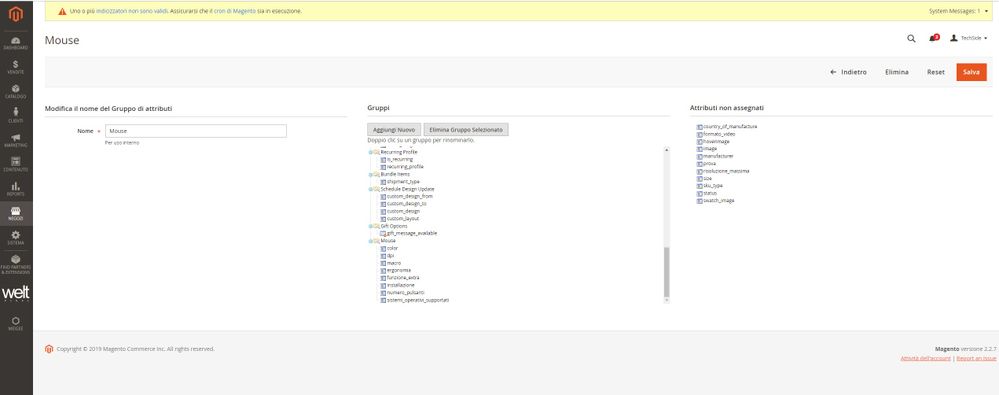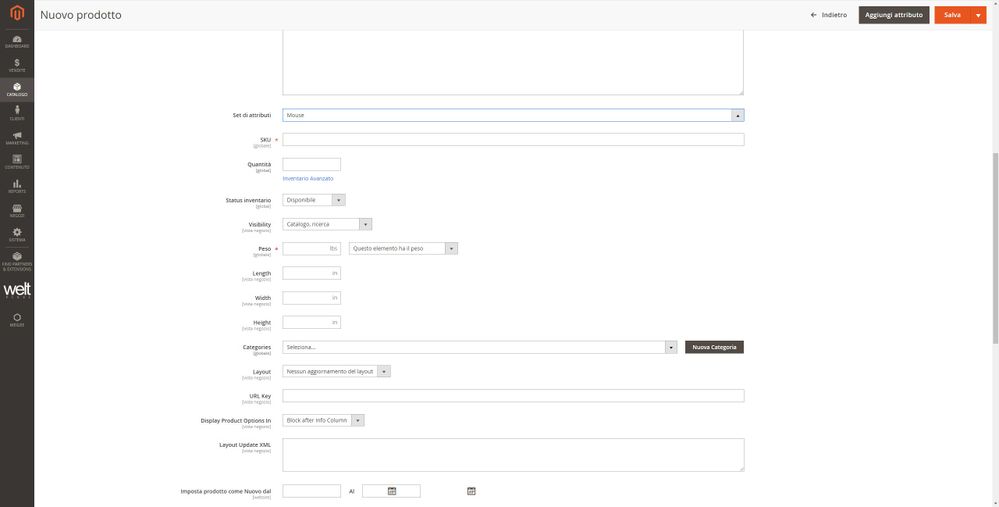Community Forum Closure Announcement
This forum is now Read-Only. The Magento Community Forum is scheduled to close permanently on December 31, 2025. Please save any necessary information before this date. Join us on Slack for continued engagement!
- Forums
- :
- Core Technology - Magento 2
- :
- Magento 2.x Technical Issues
- :
- Set of attributes not visible in administration.
Options
- Subscribe to RSS Feed
- Mark Topic as New
- Mark Topic as Read
- Float this Topic for Current User
- Bookmark
- Subscribe
- Printer Friendly Page
Turn on suggestions
Auto-suggest helps you quickly narrow down your search results by suggesting possible matches as you type.
Showing results for
Set of attributes not visible in administration.
- Mark as New
- Bookmark
- Subscribe
- Subscribe to RSS Feed
- Permalink
- Report Inappropriate Content
01-31-2019
12:27 AM
01-31-2019
12:27 AM
Set of attributes not visible in administration.
I created attribute sets for mice, inserting DPI, Macro etc.
When I create a new product, I do not leave any custom fields after I select the Attribute Set drop-down.
I'll post the photos.
Labels:
2 REPLIES 2
- Mark as New
- Bookmark
- Subscribe
- Subscribe to RSS Feed
- Permalink
- Report Inappropriate Content
01-31-2019
06:54 AM
01-31-2019
06:54 AM
Re: Set of attributes not visible in administration.
Try following these steps:
1. Create customer_form.xml file in this location:
YourNamespace/YourModule/view/base/ui_component/customer_form.xml
2. Add these lines:
<?xml version="1.0" encoding="UTF-8"?>
<form xmlns:xsi="http://www.w3.org/2001/XMLSchema-instance" xsi:noNamespaceSchemaLocation="urn:magento:module:Magento_Ui:etc/ui_configuration.xsd">
<fieldset name="customer">
<field name="{{YOUR_ATTRIBUTE_CODE}}" formElement="input">
<settings>
<visible>true</visible>
</settings>
</field>
</fieldset>
</form>3. Finally, run this command:
php -f bin/magento setup:upgrade
- Mark as New
- Bookmark
- Subscribe
- Subscribe to RSS Feed
- Permalink
- Report Inappropriate Content
02-01-2019
04:37 AM
02-01-2019
04:37 AM
Re: Set of attributes not visible in administration.
sorry but I do not understand where I have to place the file
© 2019 Magento, Inc. All rights reserved.