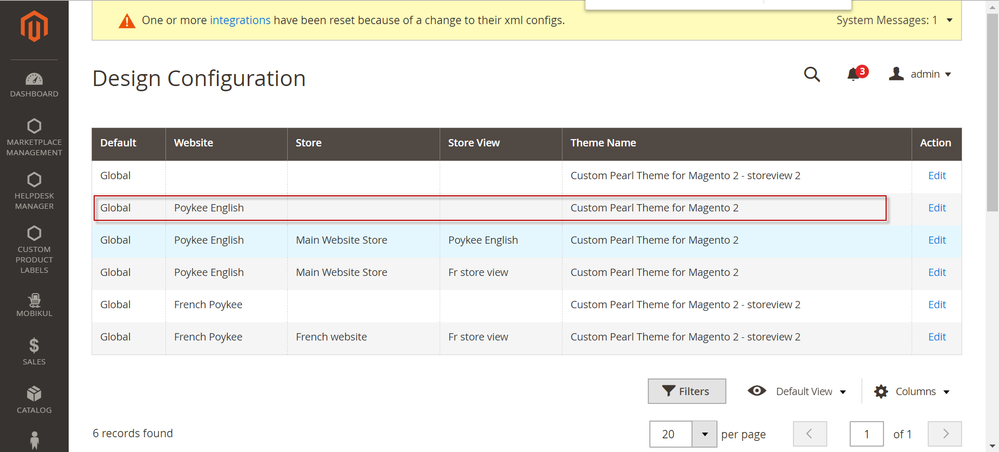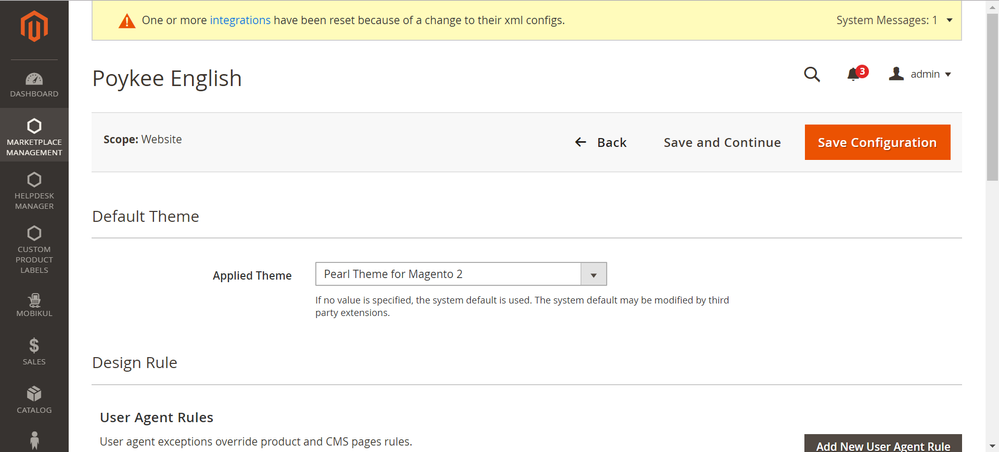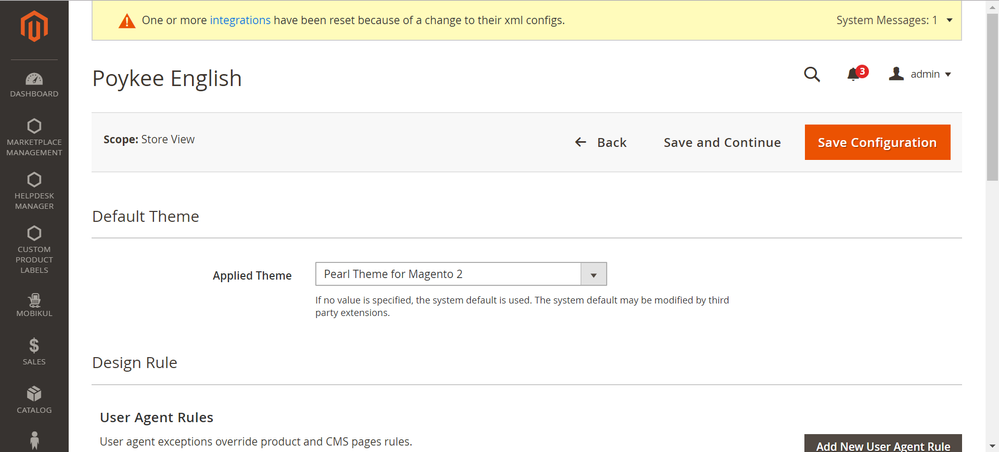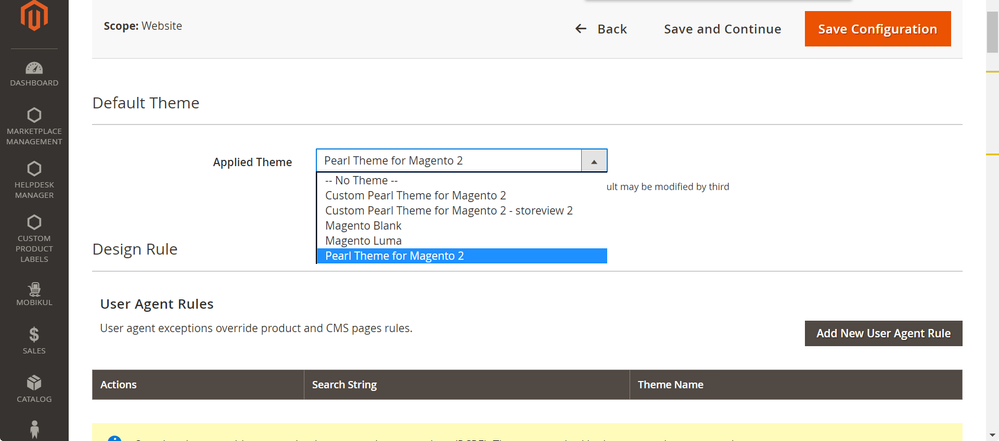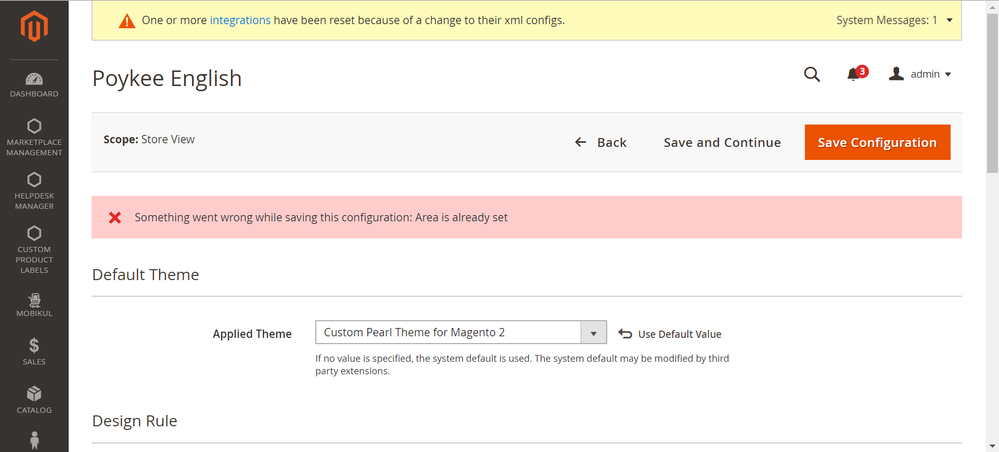- Forums
- :
- Core Technology - Magento 2
- :
- Magento 2.x Technical Issues
- :
- Store view issue
- Subscribe to RSS Feed
- Mark Topic as New
- Mark Topic as Read
- Float this Topic for Current User
- Bookmark
- Subscribe
- Printer Friendly Page
Store view issue
- Mark as New
- Bookmark
- Subscribe
- Subscribe to RSS Feed
- Permalink
- Report Inappropriate Content
Store view issue
Hello,
The main issue I have is that only the changed that I do under the 2nd row which is not the main store get applied (see on the picture), how can I fix this?
- Mark as New
- Bookmark
- Subscribe
- Subscribe to RSS Feed
- Permalink
- Report Inappropriate Content
Re: Store view issue
When you click on the edit button - from that second row , the form get appears - have you selected a store from there where you would like to applied the same ?
- Mark as New
- Bookmark
- Subscribe
- Subscribe to RSS Feed
- Permalink
- Report Inappropriate Content
Re: Store view issue
Hi Manthan,
Thanks for your answer.
Yes I did, see here this under the 2nd row:
and here under the 3rd row:
Clemence
- Mark as New
- Bookmark
- Subscribe
- Subscribe to RSS Feed
- Permalink
- Report Inappropriate Content
Re: Store view issue
Hi Manthan,
This is the menu that I'm getting but I did not choose a specific theme, I left it to main one for all the store view
Knowing that I created one child theme "..storeview2" so if I follow what's written on the "Store" I think that the main stores should be under "custom pearl theme for magento 2" and the child under "..storeview2" but as you can see above the 2nd and 3rd rows are under "..storeview2" and when I tried to change the 3rd row (the main store) to "custom pearl theme for magento 2" I get the following error:
I think that most of the issues that I have on my website are because of this but this is very confusing as I do not know which theme to apply to which store...