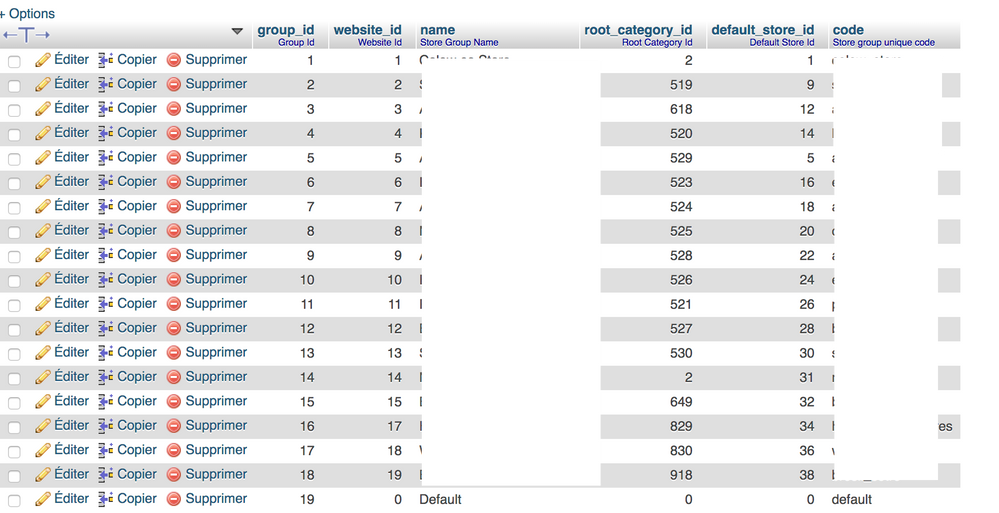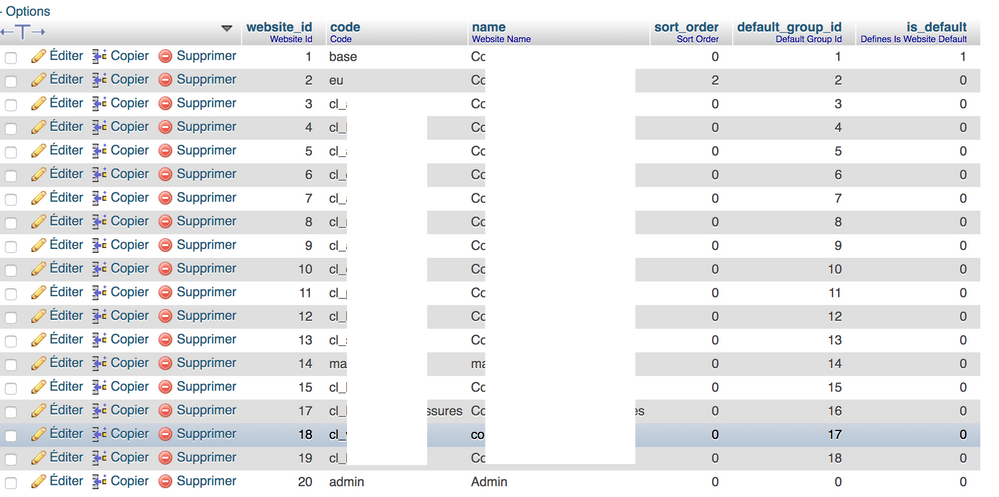- Forums
- :
- Core Technology - Magento 2
- :
- Magento 2.x Technical Issues
- :
- The website with id 0 that was requested wasn't fo...
- Subscribe to RSS Feed
- Mark Topic as New
- Mark Topic as Read
- Float this Topic for Current User
- Bookmark
- Subscribe
- Printer Friendly Page
The website with id 0 that was requested wasn't found.
- Mark as New
- Bookmark
- Subscribe
- Subscribe to RSS Feed
- Permalink
- Report Inappropriate Content
The website with id 0 that was requested wasn't found.
Hello I have this problem, can someone help me?
I tried several things but it doesn't work, the pages load normally but the php commands don't work on the SSH terminal
Table store
store_group
store_website
thanks
- Mark as New
- Bookmark
- Subscribe
- Subscribe to RSS Feed
- Permalink
- Report Inappropriate Content
Re: The website with id 0 that was requested wasn't found.
Hello @kleibert_aquino
Run these SQL queries:
SET FOREIGN_KEY_CHECKS=0; UPDATE `store` SET store_id = 0 WHERE code='admin'; UPDATE `store_group` SET group_id = 0 WHERE name='Default'; UPDATE `store_website` SET website_id = 0 WHERE code='admin'; UPDATE `customer_group` SET customer_group_id = 0 WHERE customer_group_code='NOT LOGGED IN'; SET FOREIGN_KEY_CHECKS=1;
Please take a database backup before running the above queries.
Hope it helps.
If you've found my answer useful, please give"Kudos" and "Accept as Solution"
- Mark as New
- Bookmark
- Subscribe
- Subscribe to RSS Feed
- Permalink
- Report Inappropriate Content
Re: The website with id 0 that was requested wasn't found.
Hey @Meetanshi
what about: The website with id 1 that was requested wasn't found. Verify the website and try again.
i found this in my exception log after I had installed magento 2.3.5 and try to launch the admin page. my admin page would not launch, it will give me a blank page saying:
An error has happened during application run. See exception log for details.
my exception log would also say:
{"exception":"[object] (Magento\\Framework\\Exception\\NoSuchEntityException(code: 0): The website with id 1 that was requested wasn't found. Verify the website and try again. at /vendor/magento/module-store/Model/WebsiteRepository.php:110)"} []
- Mark as New
- Bookmark
- Subscribe
- Subscribe to RSS Feed
- Permalink
- Report Inappropriate Content
Re: The website with id 0 that was requested wasn't found.
For fixing the error:
An error has happened during application run. See exception log for details.
Fix the permissions on the folder where you gave writing permissions:
sudo chown -R daemon:daemon /opt/bitnami/apps/magento/
- Mark as New
- Bookmark
- Subscribe
- Subscribe to RSS Feed
- Permalink
- Report Inappropriate Content
Re: The website with id 0 that was requested wasn't found.
Fix the permissions for the folder where you gave writing permissions:
Eg:
sudo chown -R daemon:daemon /opt/bitnami/apps/magento/
- Mark as New
- Bookmark
- Subscribe
- Subscribe to RSS Feed
- Permalink
- Report Inappropriate Content
Re: The website with id 0 that was requested wasn't found.
Hello I have this problem, can someone help me? I tried several things but it doesn't work, the pages load normally but the php commands
- Mark as New
- Bookmark
- Subscribe
- Subscribe to RSS Feed
- Permalink
- Report Inappropriate Content
Re: The website with id 0 that was requested wasn't found.
Hi @Meetanshi , do you know why this might happen ? How does a customer in the admin cause this to happen, as it happened to us.
All the 'admin' store became id '3' in our site, and I don't know how this may have been done.