- Forums
- :
- Core Technology - Magento 2
- :
- Magento 2.x Technical Issues
- :
- Re: Unassigned attributes no longer in alphabetica...
- Subscribe to RSS Feed
- Mark Topic as New
- Mark Topic as Read
- Float this Topic for Current User
- Bookmark
- Subscribe
- Printer Friendly Page
Unassigned attributes no longer in alphabetical order.
- Mark as New
- Bookmark
- Subscribe
- Subscribe to RSS Feed
- Permalink
- Report Inappropriate Content
Unassigned attributes no longer in alphabetical order.
When creating attribute sets my attributes used to appear in alphabetical order. Tried creating some new attribute sets today and they are no longer in alphabetical order. Anyone seen this?
Thank you in advance for your help.
- Mark as New
- Bookmark
- Subscribe
- Subscribe to RSS Feed
- Permalink
- Report Inappropriate Content
Re: Unassigned attributes no longer in alphabetical order.
- Mark as New
- Bookmark
- Subscribe
- Subscribe to RSS Feed
- Permalink
- Report Inappropriate Content
Re: Unassigned attributes no longer in alphabetical order.
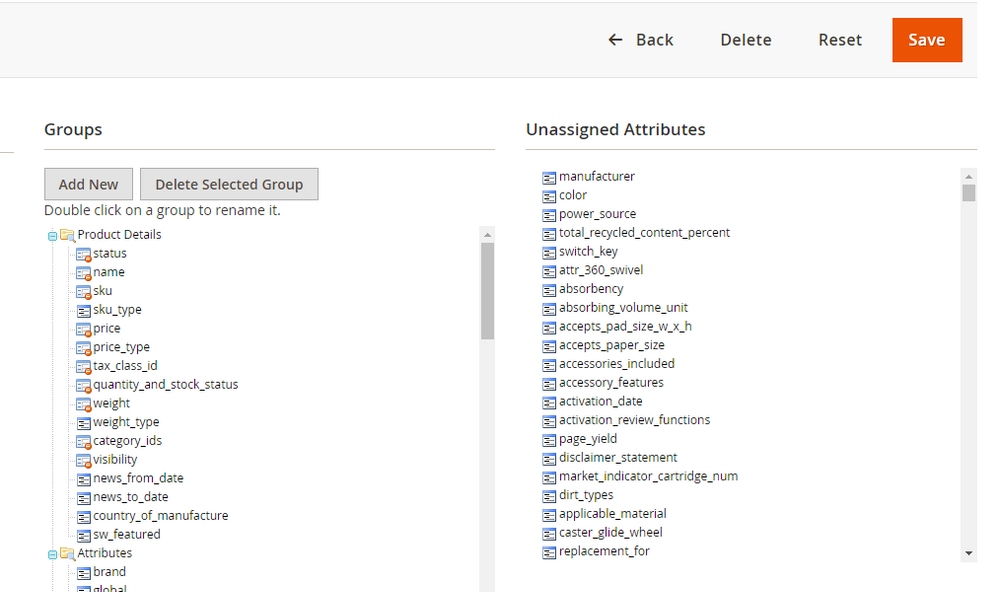
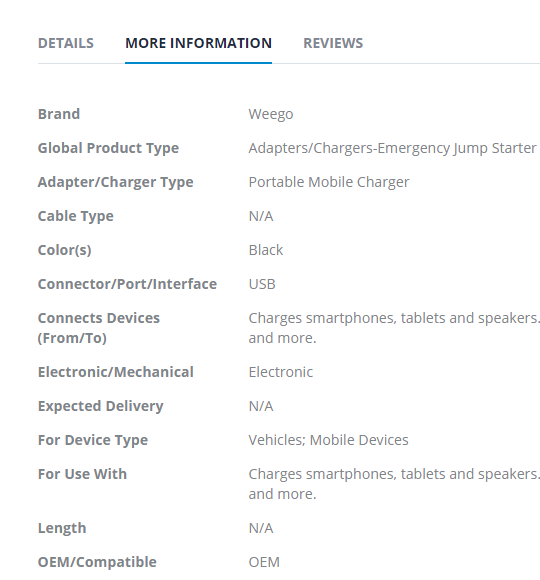
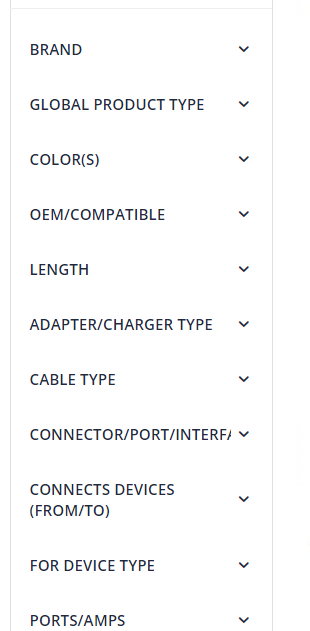
@Damian Culotta wrote:Hi @MacArthur,
Can you share an screenshot of the issue?
Here are some pics with a short description under each.
Thank you.
- Mark as New
- Bookmark
- Subscribe
- Subscribe to RSS Feed
- Permalink
- Report Inappropriate Content
Re: Unassigned attributes no longer in alphabetical order.
Hi @MacArthur,
For layered navigation can you try using the position property of the attribute?
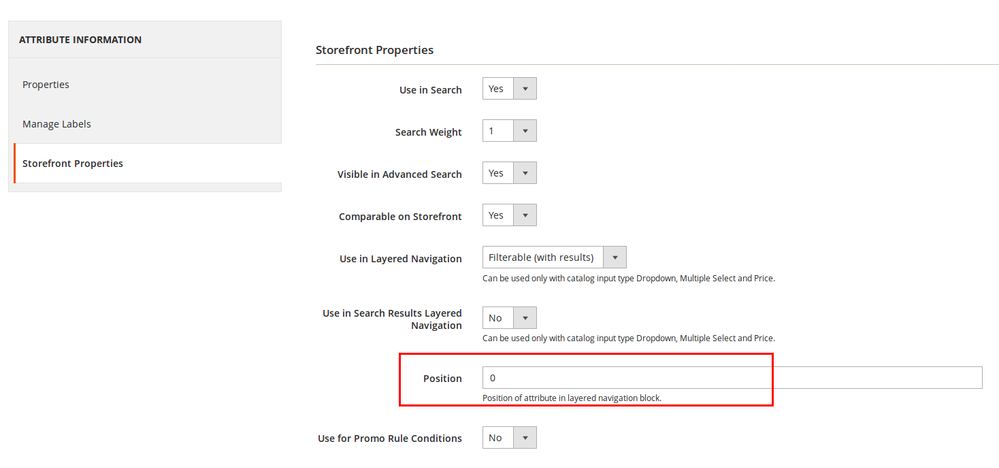
- Mark as New
- Bookmark
- Subscribe
- Subscribe to RSS Feed
- Permalink
- Report Inappropriate Content
Re: Unassigned attributes no longer in alphabetical order.
Thank you for the response. I have Brand set at 0. Global set at 1. All of the rest are all set at 4. All of the attribute positions set at 4 used to then position themselves in alphabetical order on the filter tabs for layered navigation on the web page. Just noticed this by mistake and liked that it arranged them that way. Sorry, I should have included a screen shot of that as well. I'm going to be upgrading from 2.1.7 in the next couple of weeks and will see if that makes a difference. I'll post the result. Thank you.