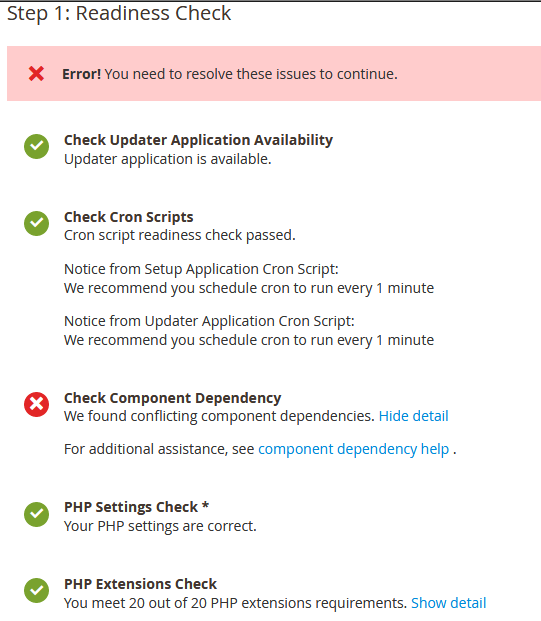- Forums
- :
- Core Technology - Magento 2
- :
- Magento 2.x Technical Issues
- :
- Re: conflicting component dependencies in Magento ...
- Subscribe to RSS Feed
- Mark Topic as New
- Mark Topic as Read
- Float this Topic for Current User
- Bookmark
- Subscribe
- Printer Friendly Page
conflicting component dependencies in Magento 2.3.0
- Mark as New
- Bookmark
- Subscribe
- Subscribe to RSS Feed
- Permalink
- Report Inappropriate Content
conflicting component dependencies in Magento 2.3.0
Hi,
I am getting error when I try to install extension from Extension Manager.
Check Component Dependency
We found conflicting component dependencies. Hide detail
For additional assistance, see component dependency help .
There are no details available. I have given 2048M Memory limit and tried in several servers and getting same issue.
Tried this solution as well : https://community.magento.com/t5/Magento-2-x-Version-Upgrades/System-Upgrade-conflicting-component-d...
I see that "Checking Component Dependency" makes an Ajax call to the following URL :
https://example.com/setup/index.php/dependency-check/component-dependency
with the parameters of which extension to install.
The Ajax call returns 500 Internal Server Error and on checking the Apache error logs I see the following error message :
[Thu Jan 03 ] [cg-id:error] [] [client ] End of script output before headers: ea-php70, referrer: https://example.com/setup/
- Mark as New
- Bookmark
- Subscribe
- Subscribe to RSS Feed
- Permalink
- Report Inappropriate Content
Re: conflicting component dependencies in Magento 2.3.0
I FINALLY found the solution. I was having this exact same problem and it turns out that you have to have more memory allocated to php so that it can run.
1: Check the php.ini has memory_limit (mine is 2G)
2: look in the .htaccess file --of all places, seriously, why is this overridden in there?????
in .htaccess there are 2 places that memory_limit is also overridden, either remove them or change them to 2G as well (I changed it so it wouldn't break something else.
Here's the worst part... the readiness check looks at the php.ini file for memory_limit but must not be able to detect the .htaccess override. Why on earth would you want that setting in .htaccess at all?? I just used the .htaccess that came in the .zip install for magento 2.3.0.
I have wasted almost 2 days of time on this. I sincerely hope this helps anyone else having this same issue.
- Mark as New
- Bookmark
- Subscribe
- Subscribe to RSS Feed
- Permalink
- Report Inappropriate Content
Re: conflicting component dependencies in Magento 2.3.0
Hi,
Tried all possible ways. Memory error resolved but it still shows :
Check Component Dependency
We found conflicting component dependencies. Hide detail
For additional assistance, see component dependency help .
- Mark as New
- Bookmark
- Subscribe
- Subscribe to RSS Feed
- Permalink
- Report Inappropriate Content
Re: conflicting component dependencies in Magento 2.3.0
Pls have you found a solution?
- Mark as New
- Bookmark
- Subscribe
- Subscribe to RSS Feed
- Permalink
- Report Inappropriate Content
Re: conflicting component dependencies in Magento 2.3.0
Thanks! Same here...
- Mark as New
- Bookmark
- Subscribe
- Subscribe to RSS Feed
- Permalink
- Report Inappropriate Content
Re: conflicting component dependencies in Magento 2.3.0
try to increase the php value 'max_execution_time' to 120, this worked for me
- Mark as New
- Bookmark
- Subscribe
- Subscribe to RSS Feed
- Permalink
- Report Inappropriate Content
Re: conflicting component dependencies in Magento 2.3.0
@wylan_swets1 wrote:I FINALLY found the solution. I was having this exact same problem and it turns out that you have to have more memory allocated to php so that it can run.
1: Check the php.ini has memory_limit (mine is 2G)
2: look in the .htaccess file --of all places, seriously, why is this overridden in there?????
in .htaccess there are 2 places that memory_limit is also overridden, either remove them or change them to 2G as well (I changed it so it wouldn't break something else.
Here's the worst part... the readiness check looks at the php.ini file for memory_limit but must not be able to detect the .htaccess override. Why on earth would you want that setting in .htaccess at all?? I just used the .htaccess that came in the .zip install for magento 2.3.0.
I have wasted almost 2 days of time on this. I sincerely hope this helps anyone else having this same issue.
This worked for me as well, thanks for the information.
- Mark as New
- Bookmark
- Subscribe
- Subscribe to RSS Feed
- Permalink
- Report Inappropriate Content
Re: conflicting component dependencies in Magento 2.3.0
i had to change the memory limit to 2G in both .htaccess and .user.ini,
local php values in .htaccess and .user.ini were overriding master php values.
- Mark as New
- Bookmark
- Subscribe
- Subscribe to RSS Feed
- Permalink
- Report Inappropriate Content
Re: conflicting component dependencies in Magento 2.3.0
Thanks to your method, thank you very much!
- Mark as New
- Bookmark
- Subscribe
- Subscribe to RSS Feed
- Permalink
- Report Inappropriate Content
Re: conflicting component dependencies in Magento 2.3.0
Thanks very much ,this is worked for me