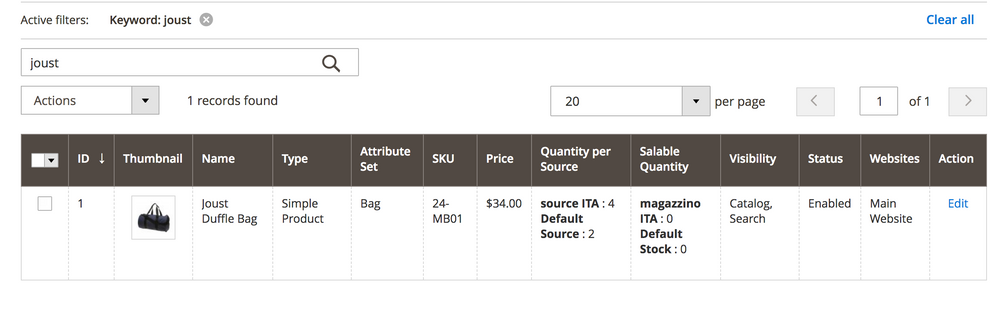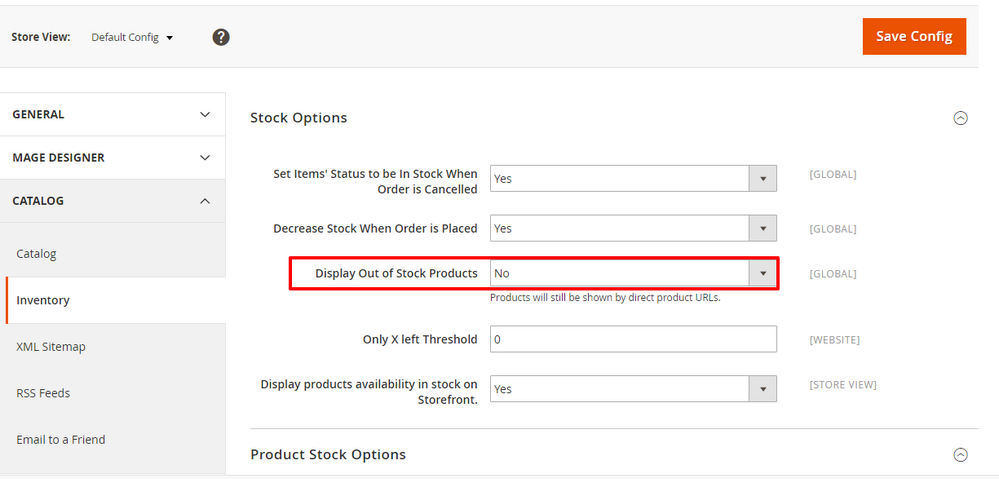- Forums
- :
- Core Technology - Magento 2
- :
- Magento 2.x Technical Issues
- :
- Re: [magento 2.3] Product having zero salable quan...
- Subscribe to RSS Feed
- Mark Topic as New
- Mark Topic as Read
- Float this Topic for Current User
- Bookmark
- Subscribe
- Printer Friendly Page
[magento 2.3] Product having zero salable quantity results in stock in frontend
- Mark as New
- Bookmark
- Subscribe
- Subscribe to RSS Feed
- Permalink
- Report Inappropriate Content
[magento 2.3] Product having zero salable quantity results in stock in frontend
In magento beta 2.3, I have a product having salable quantity equal to zero, as you can see in the attached screenshot.
But in the store frontend, it is showed as in stock. Only after I try to add it to cart I get the error "Product that you are trying to add is not available."
Browser: chrome 70
Environment: Mamp 5.1, php 7.2.8
- Mark as New
- Bookmark
- Subscribe
- Subscribe to RSS Feed
- Permalink
- Report Inappropriate Content
Re: [magento 2.3] Product having zero salable quantity results in stock in frontend
Hello @alxr89
Go to admin > Stores > configuration > Catalog > Inventory > Stock Options
Set Display Out of Stock Products to NO
If found my answer useful? Please give Kudos and Accept it as Solutions.
Ankita Biswas
- Mark as New
- Bookmark
- Subscribe
- Subscribe to RSS Feed
- Permalink
- Report Inappropriate Content
Re: [magento 2.3] Product having zero salable quantity results in stock in frontend
Hello @alxr89
It could be an issue of the indexer.
Run the following command from the root folder of your Magento and then check.
php bin/magento indexer:reindex
- Mark as New
- Bookmark
- Subscribe
- Subscribe to RSS Feed
- Permalink
- Report Inappropriate Content
Re: [magento 2.3] Product having zero salable quantity results in stock in frontend
@Ankita Biswas That option was already set on "No"
- Mark as New
- Bookmark
- Subscribe
- Subscribe to RSS Feed
- Permalink
- Report Inappropriate Content
Re: [magento 2.3] Product having zero salable quantity results in stock in frontend
@Mayur Bhuva also after executing the command
php bin/magento indexer:reindex
the product is visible in search results and inside category. Anyway now in the product page, the stock status is "out of stock"
- Mark as New
- Bookmark
- Subscribe
- Subscribe to RSS Feed
- Permalink
- Report Inappropriate Content
Re: [magento 2.3] Product having zero salable quantity results in stock in frontend
@alxr89 having the same problem here. Did you find what the problem was?
- Mark as New
- Bookmark
- Subscribe
- Subscribe to RSS Feed
- Permalink
- Report Inappropriate Content
Re: [magento 2.3] Product having zero salable quantity results in stock in frontend
1) Go to Catalogue > Products
2) Edit Simple product that is part of Configurable product.
3) Change 'Out of Stock' to 'In Stock' - Save.
4) Repeat for all Simple Products that are part of Configurable products.
- Mark as New
- Bookmark
- Subscribe
- Subscribe to RSS Feed
- Permalink
- Report Inappropriate Content
Re: [magento 2.3] Product having zero salable quantity results in stock in frontend
Did you fixed this issue?
any update on this
- Mark as New
- Bookmark
- Subscribe
- Subscribe to RSS Feed
- Permalink
- Report Inappropriate Content
Re: [magento 2.3] Product having zero salable quantity results in stock in frontend
After looking into this issue for way too long, I decided to downgrade to 2.2.7 and everything is working correctly. I have not re-installed 2.3 since. If you ever find a solution, please let me know!!
- Mark as New
- Bookmark
- Subscribe
- Subscribe to RSS Feed
- Permalink
- Report Inappropriate Content
Re: [magento 2.3] Product having zero salable quantity results in stock in frontend
I'm with same throwble, i disable inventary.
Didi you know other solution? I think to have to assing a stock but I dont know where or who.