- Forums
- :
- Core Technology - Magento 2
- :
- Magento 2.x Technical Issues
- :
- magento 2 import product using excel failed with e...
- Subscribe to RSS Feed
- Mark Topic as New
- Mark Topic as Read
- Float this Topic for Current User
- Bookmark
- Subscribe
- Printer Friendly Page
magento 2 import product using excel failed with empty row
- Mark as New
- Bookmark
- Subscribe
- Subscribe to RSS Feed
- Permalink
- Report Inappropriate Content
magento 2 import product using excel failed with empty row
When I try to import the product by a csv using a excel, below error is displayed:
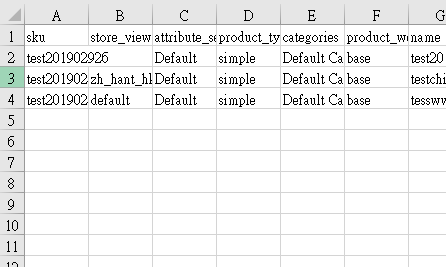
- Mark as New
- Bookmark
- Subscribe
- Subscribe to RSS Feed
- Permalink
- Report Inappropriate Content
Re: magento 2 import product using excel failed with empty row
Hello @cheung_hoi ching1 ,
Please remove the extra fields and then try to re-save file with UTF-8 encoding and import again. I hope this will solves your problem.
If it helps you, please accept it as solution and give kudos.
Regards.
- Mark as New
- Bookmark
- Subscribe
- Subscribe to RSS Feed
- Permalink
- Report Inappropriate Content
Re: magento 2 import product using excel failed with empty row
How to remove the extra rows in excel.
Thanks!
- Mark as New
- Bookmark
- Subscribe
- Subscribe to RSS Feed
- Permalink
- Report Inappropriate Content
Re: magento 2 import product using excel failed with empty row
@cheung_hoi ching1
check this link
https://magento.stackexchange.com/questions/265973/import-a-csv-file-in-bo-magento-2
if it help you accept this as solution and give kudos.
- Mark as New
- Bookmark
- Subscribe
- Subscribe to RSS Feed
- Permalink
- Report Inappropriate Content
Re: magento 2 import product using excel failed with empty row
- Mark as New
- Bookmark
- Subscribe
- Subscribe to RSS Feed
- Permalink
- Report Inappropriate Content
Re: magento 2 import product using excel failed with empty row
Its work when I copy the first 3 rows to a new excel and import.
But if I enter some word in other rows and then delete it in excel,
the error will display again.
Thanks!
- Mark as New
- Bookmark
- Subscribe
- Subscribe to RSS Feed
- Permalink
- Report Inappropriate Content
Re: magento 2 import product using excel failed with empty row
This because in excel to csv conversion csv create that an new empty row that's why you het the error so remove that empty row in excel and save again.
If this help you accept this solution and give kudos.
- Mark as New
- Bookmark
- Subscribe
- Subscribe to RSS Feed
- Permalink
- Report Inappropriate Content
Re: magento 2 import product using excel failed with empty row
Because it it treating that as a new row and there coulumn value as "" (empty string) which does not pass the magento validation for product. If my answer helps you then please accept it as solution and give kudos. Regards.
- Mark as New
- Bookmark
- Subscribe
- Subscribe to RSS Feed
- Permalink
- Report Inappropriate Content
Re: magento 2 import product using excel failed with empty row
How to remove the empty rows in excel,
as I have already select other rows and click delete.
Thanks!
- Mark as New
- Bookmark
- Subscribe
- Subscribe to RSS Feed
- Permalink
- Report Inappropriate Content
Re: magento 2 import product using excel failed with empty row
@cheung_hoi ching1
https://www.excel-easy.com/examples/delete-blank-rows.html
using this link
If it help accept this solution and give kudos.