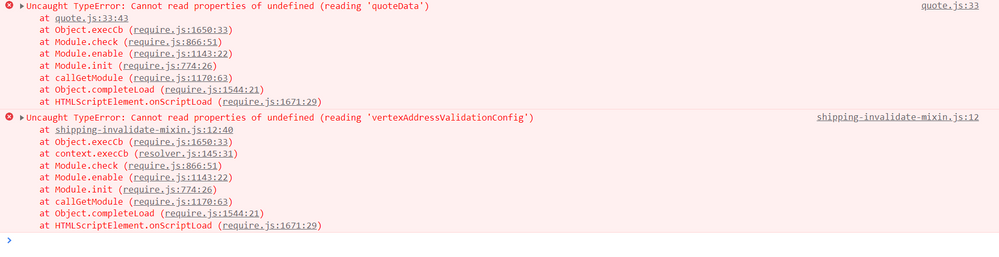- Forums
- :
- General Discussions
- :
- Payments & PayPal
- :
- Re: Getting error after installing adobe payment s...
- Subscribe to RSS Feed
- Mark Topic as New
- Mark Topic as Read
- Float this Topic for Current User
- Bookmark
- Subscribe
- Printer Friendly Page
Getting error after installing adobe payment services extension
- Mark as New
- Bookmark
- Subscribe
- Subscribe to RSS Feed
- Permalink
- Report Inappropriate Content
Getting error after installing adobe payment services extension
Hello all ,
quote.js:33 Uncaught TypeError: Cannot read properties of undefined (reading 'quoteData')
at quote.js:33:43 . I am getting error after installing payment sercvies extension via composer on checkout page and the page is loading as blank . how to solve it . Please help!
- Mark as New
- Bookmark
- Subscribe
- Subscribe to RSS Feed
- Permalink
- Report Inappropriate Content
Re: Getting error after installing adobe payment services extension
Please help me . If anyone has any leads . Please tell me what to do
- Mark as New
- Bookmark
- Subscribe
- Subscribe to RSS Feed
- Permalink
- Report Inappropriate Content
Re: Getting error after installing adobe payment services extension
Hi @tishajhawa6410 ,
please email me directly at hloveall@adobe.com.
I am the Payment Services sales manager for the extension and would be happy to try to point you in the right direction.
- Mark as New
- Bookmark
- Subscribe
- Subscribe to RSS Feed
- Permalink
- Report Inappropriate Content
Re: Getting error after installing adobe payment services extension
My issue is still not resolved. Are you facing the same issue ?
- Mark as New
- Bookmark
- Subscribe
- Subscribe to RSS Feed
- Permalink
- Report Inappropriate Content
Re: Getting error after installing adobe payment services extension
I'm encountering a perplexing issue—a blank sea doo sydney page with the following error in the console: "Uncaught TypeError: Cannot read properties of undefined (reading 'quoteData') at quote.js:33:43." I've tried inspecting the quote.js file at line 33, but I'm not quite sure how to address this JavaScript error related to the quoteData object.
- Mark as New
- Bookmark
- Subscribe
- Subscribe to RSS Feed
- Permalink
- Report Inappropriate Content
Re: Getting error after installing adobe payment services extension
Anyone providing payment gateways installing service, he/she must have a proven record and his company should have a payment refund policy , if there is an issue in installing after a month or so. My last experience was not good.
- Mark as New
- Bookmark
- Subscribe
- Subscribe to RSS Feed
- Permalink
- Report Inappropriate Content
Re: Getting error after installing adobe payment services extension
Hello
It appears that your quote.js file's missing or undefined quoteData is the cause of the problem. This could occur if the checkout page script conflicts or if the payment services extension is not set up correctly. Here are some actions you could try:
Run php bin/magento cache:clean and php bin/magento cache:flush to clear the cache.
Static Files: Re-deploy static files using the Magento/PHP bin configuration:deploy -f static-content:deploy.
Modules Status: Use php bin/magento module:status to make sure the module is correctly activated.
Debug: Look for any mismatched setups or missing dependencies in quote.js.
Logs & Console: For more thorough error messages, examine the var/log/ and browser console.
Reinstall Extension: Follow the precise instructions in the documentation to try removing and reinstalling the Adobe Payment Services extension using Composer.
Regards
Ava Daisy
- Mark as New
- Bookmark
- Subscribe
- Subscribe to RSS Feed
- Permalink
- Report Inappropriate Content
Re: Getting error after installing adobe payment services extension
@tishajhawa6410 Dollar tree wrote:Hello all ,
quote.js:33 Uncaught TypeError: Cannot read properties of undefined (reading 'quoteData')
at quote.js:33:43 . I am getting error after installing payment sercvies extension via composer on checkout page and the page is loading as blank . how to solve it . Please help!
The error appears because the quote object isn’t initialized correctly after installing the Adobe Payment Services extension. Clear cache, recompile, and redeploy static content. Ensure Magento_Quote and Magento_Checkout modules are enabled. Check for theme or JavaScript conflicts, confirm checkout configuration is loaded, and review logs to identify the exact issue.