Hello @sherazsaee
If you are trying to create admin grid and filter with date field. Please add following column with xml of ui component.
<column name="created_at" class="Magento\Ui\Component\Listing\Columns\Date" component="Magento_Ui/js/grid/columns/date">
<settings>
<filter>dateRange</filter>
<dataType>date</dataType>
<label translate="true">Created At</label>
<sorting>desc</sorting>
</settings>
</column>
NOTE: replace 'created_at' with your field name.
It will create filter options for date with admin grid.
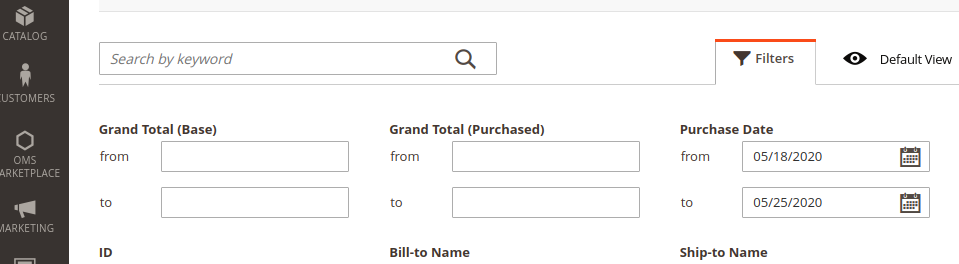
Problem solved? Click Accept as Solution!